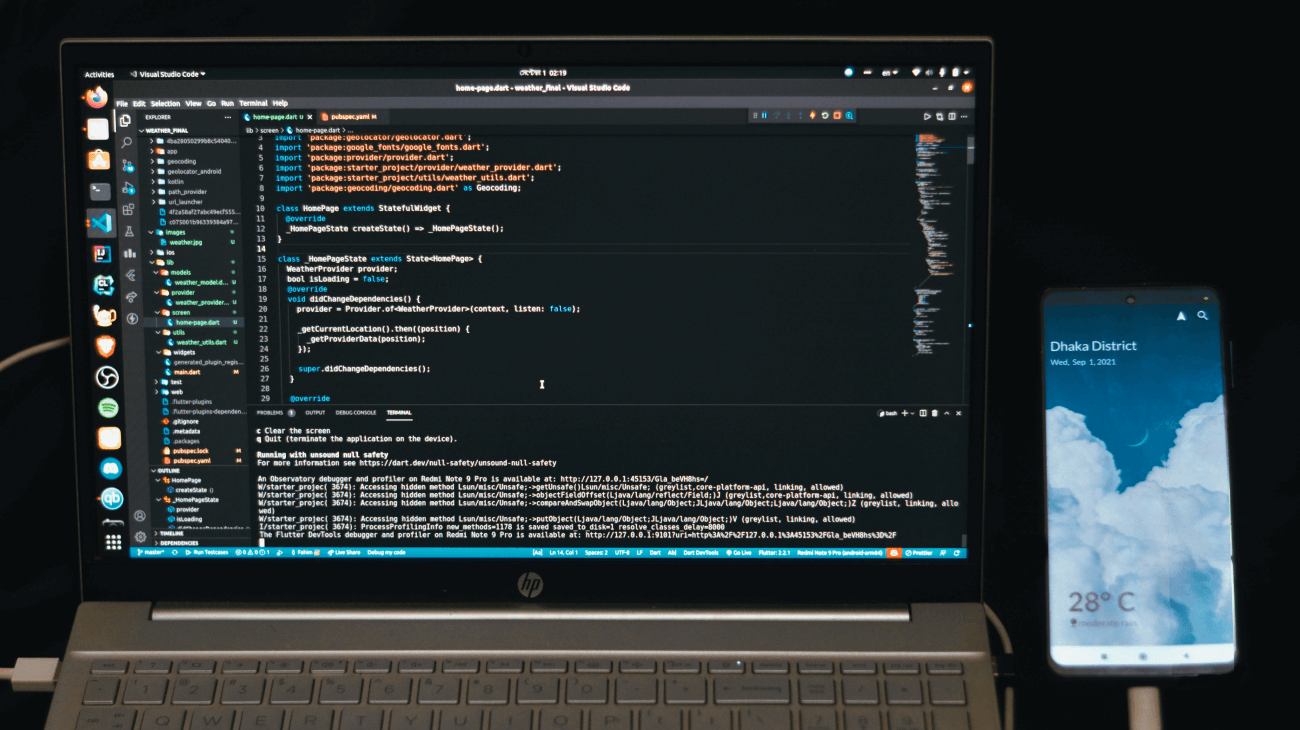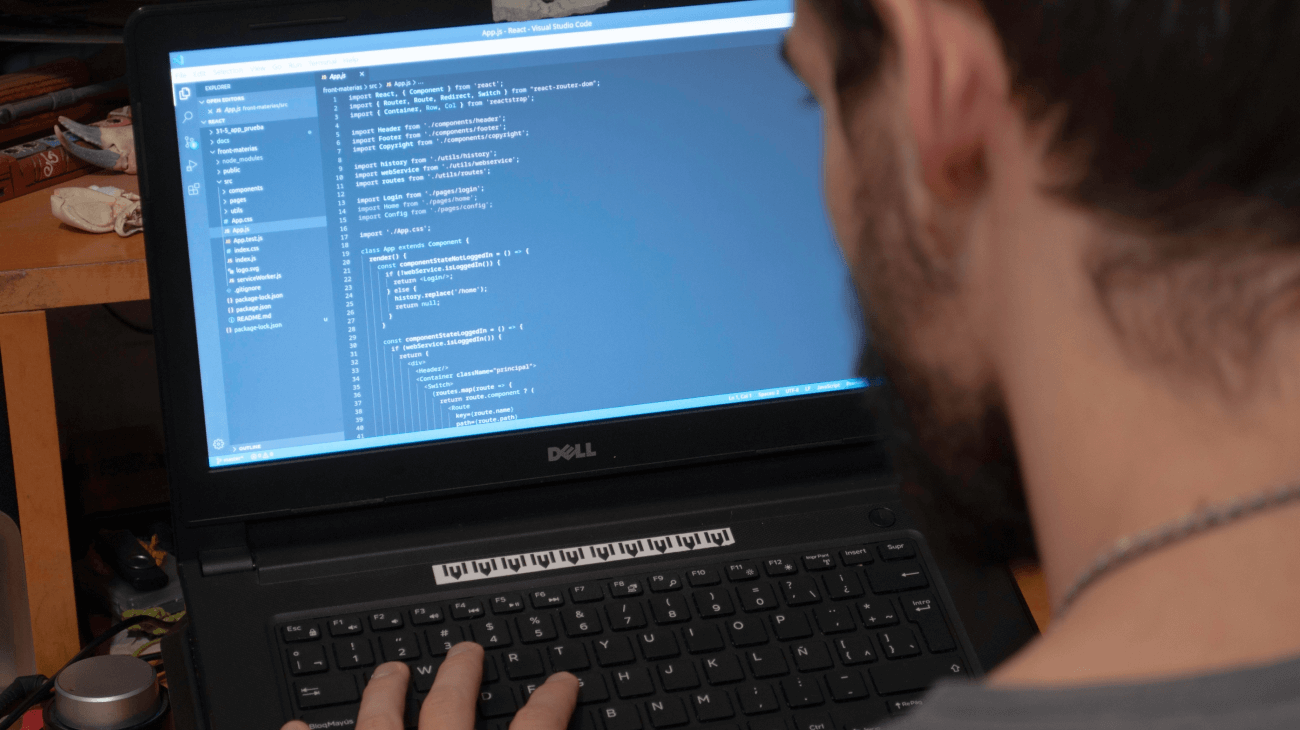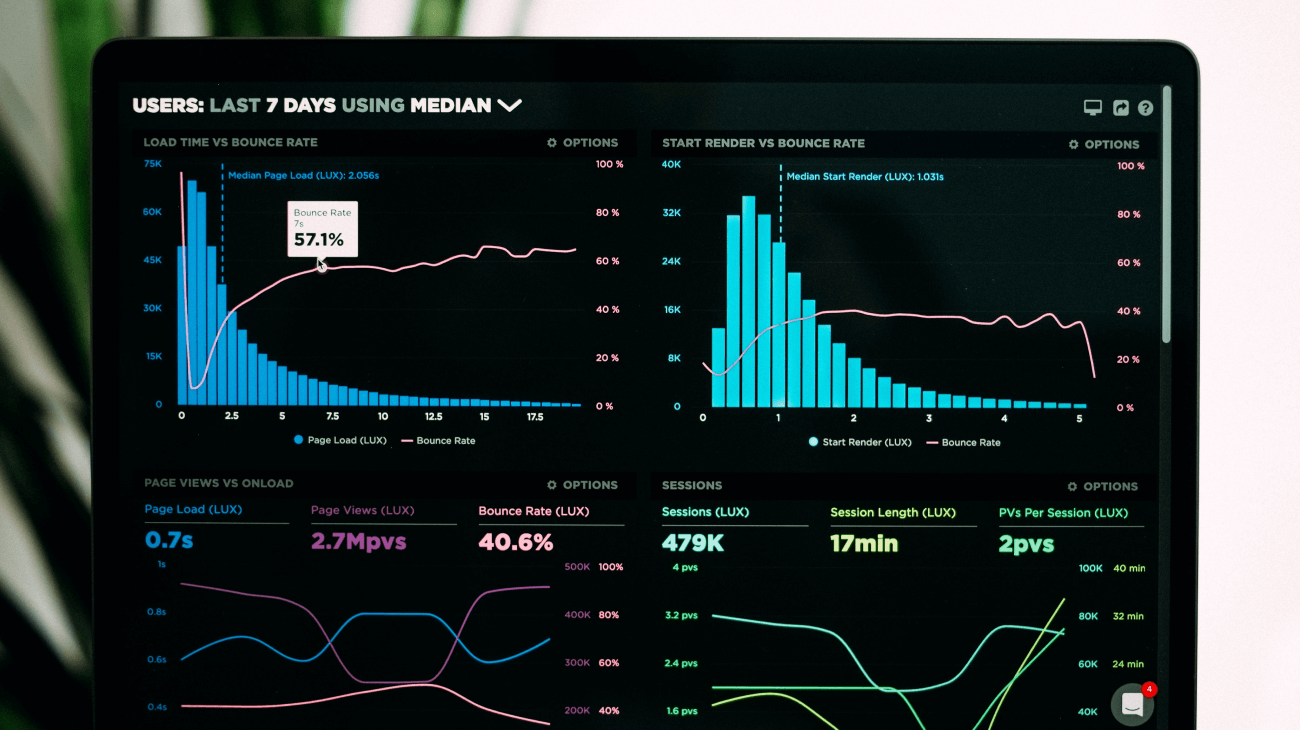Data Manipulation and Report Generation for WPF
James Athyal, a software developer in the oil and gas industry, works for McDaniel &Associates Consultants Ltd., one of the world’s leading petroleum consulting firms. The firm specializes in conducting reserves and economic evaluations.
The Challenge
Athyal required advanced features for building a desktop application for data entry, data manipulation, and report generation. The application would include forecast reports, which required logarithmic axes, multiple axes, multiple series, and custom label features. He also wanted functionalities that would allow him to customize each of these features with unique windows and ribbons. The aesthetics of the features were also an important part of Athyal’s development process, as he needed the application to be both professional in appearance and easy to use.
The Solution
The Syncfusion WPF Chart was a perfect match for Athyal. He used it to generate charts and save them as image files, which were then embedded into PDF reports. He was able to find all of the advanced features that the forecast reports required. The logarithmic axes, multiple axes, multiple series, styles, and custom labels were all features that Syncfusion offered, and fit perfectly into place during the application process. The more intricate details, including the custom windows and ribbons, were among the enhancements that Athyal enjoyed most. He was able to include advanced functionality in his application and make it look exactly the way he wanted.
Once Athyal used the Chart control for WPF, he began to explore other Syncfusion controls. He found that the WPF dashboard had many features that he could also utilize for his application. He was able to seamlessly add tools such as the autocomplete, busy indicator, chromeless window, docking manager, Grid Data control, and wizard. These additional features gave him more options for customizing the data entry, data manipulation, and reporting functions in his application.
Though Athyal purchased Syncfusion controls with the intent to solely use the WPF chart, he found that there were many more tools he could use. According to Athyal, “Syncfusion’s tools have taken care of many things so I can focus on developing the application, instead of developing tools for the application.”
The Benefits
- Saved approximately 450 hours of development time.
- Advanced, flexible features.
- Customizable controls.