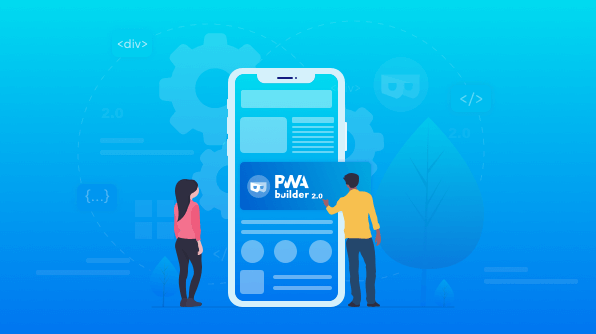Microsoft recently announced the 2.0 release of its free PWA Builder for easily converting an existing webpage into a fully functional progressive web app (PWA). This release happened just a few weeks before the Build 2019 conference. It may be a taste of what’s to come from Microsoft and its growing PWA arsenal.
Put simply, a PWA is a website or web app that delivers the functionality and experience of a native app regardless of the target device or internet availability. PWAs are installed locally, occupy their own window—no address bars here!—and are responsive to any screen size or orientation. Think of them as the next step in the evolution of hybrid apps.
PWAs made easy
PWA Builder is designed to jumpstart developers on their PWA journey. It is a PWA itself that can be used inside a browser or downloaded and installed locally. To use it, all developers have to do is provide the URL of the website they want to build as a PWA and then click Start. PWA Builder then builds a Manifest and a Service Worker, and evaluates them for how well they support PWA features. It also evaluates some basic security items like HTTPS and SSL certificate usage. Version 2.0 features a new design to streamline the presentation of this information in a centralized Hub.
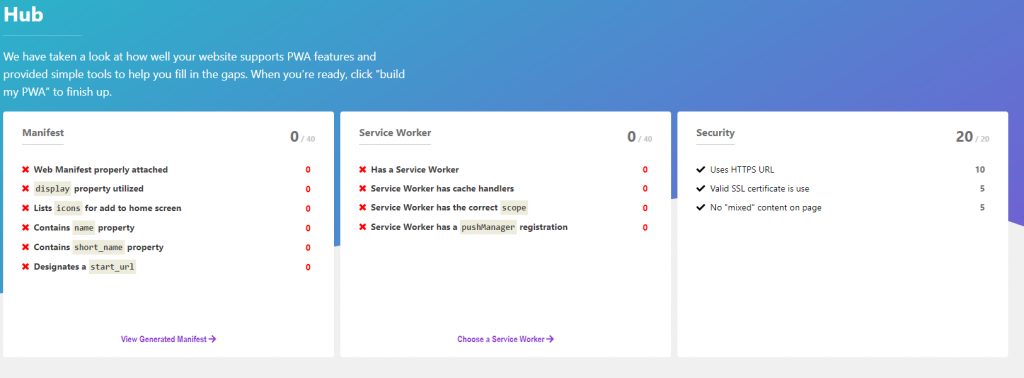
PWA Builder 2.0 Hub
From the Hub, developers can view the generated Manifest and choose one of five types of Service Worker to use. Clicking Build My PWA provides a download link for the PWA package. It also provides links for an Xcode package, a side-loadable version for Windows 10, and packages ready for submission to Google Play and App Store.
Enhancing your PWA
Developers can add additional features to their PWA in the form of “snippits” from the PWA Builder website. These snippits provide the markup and code necessary to add APIs like geolocation, copy to clipboard, Microsoft Graph integration, and more. As development on PWA Builder continues, developers can expect more snippits, Workbox integration, and a way to package a PWA as a Trusted Web Activity to make Google Play submission even easier. For a thorough overview of what’s new in PWA Builder 2.0, check out this blog from Microsoft Program Manager Justin Willis.
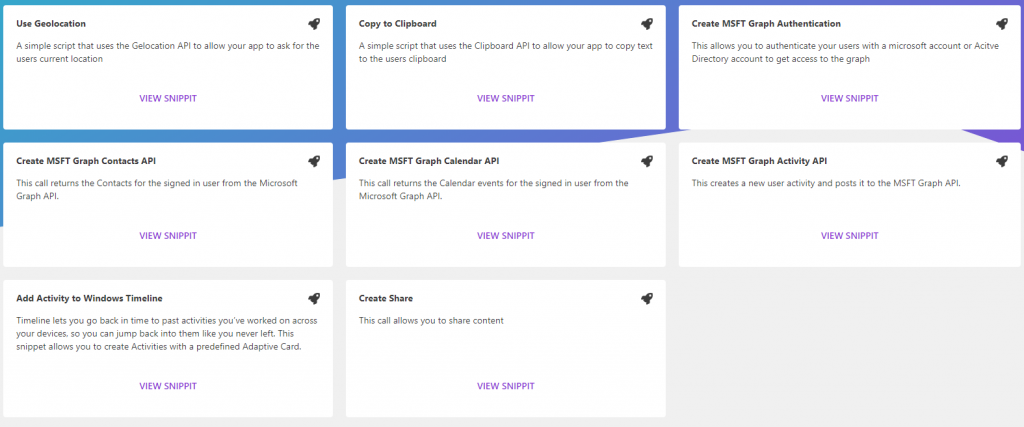
Features Available from PWA Builder
Since the concept of PWAs emerged in 2015, the maturation rate has been slow but steady. Microsoft put its skin in the game when it announced plans to support PWAs on Windows 10 back in 2016, and has been releasing a steady steam of updates to accommodate PWAs with support in Edge and Windows 10. With PWA Builder 2.0, Microsoft reaffirms its commitment to making PWAs a viable option for delivering first-class apps throughout the Windows ecosystem and beyond.
If you enjoyed this post, we think you’ll also like:
- [Blog] Create Progressive Web Apps with Syncfusion React UI Components
- [Ebook] Ionic Succinctly
- [Ebook] Electron Succinctly