We use cookies to give you the best experience on our website. If you continue to browse, then you agree to our privacy policy and cookie policy.



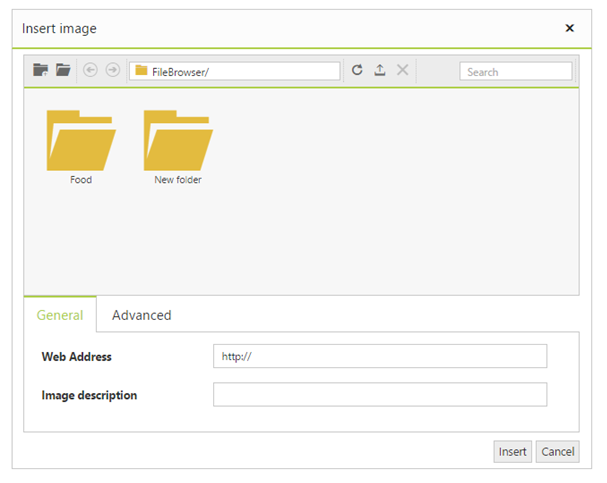
|
@{
List<String> toolsList = new List<string>() { "images" };
List<String> images = new List<string>() { "image" };
}
<ej-rte id="rteSample" width="820px" tools-list="toolsList">
<e-content-template>
<div>
The Rich Text Editor(RTE) control is an easy to render in client side. Customer easy to edit the contents
and get the HTML content for the displayed content. A rich text editor control provides
users with a toolbar that helps them to apply rich text formats to the text entered
in the text area.
</div>
</e-content-template>
<e-image-browser extension-allow="*.png, *.gif, *.jpg, *.jpeg" file-path="/images/FileExplorerContent" ajax-action="@Url.Content("FileActionDefault")">
<e-file-ajax-settings>
<e-download url="/RichTextEditor/Download{0}"></e-download>
<e-get-image url="/RichTextEditor/GetImage{0}"></e-get-image>
<e-upload url="/RichTextEditor/Upload{0}"></e-upload>
</e-file-ajax-settings>
</e-image-browser>
<e-tools images="images"></e-tools>
</ej-rte> |
|
public FileExplorerOperations operation;
public RichTextEditorController(IHostingEnvironment hostingEnvironment)
{
this.operation = new FileExplorerOperations(hostingEnvironment.ContentRootPath);
}
public ActionResult Upload(FileExplorerParams args)
{
operation.Upload(args.FileUpload, "/wwwroot" + args.Path);
return Json("");
}
public ActionResult Download(FileExplorerParams args)
{
return operation.Download("/wwwroot" + args.Path, args.Names);
}
public ActionResult GetImage(FileExplorerParams args)
{
return operation.GetImage("/wwwroot" + args.Path);
}
public ActionResult FileActionDefault([FromBody] FileExplorerParams args)
{
var Path = "/wwwroot" + args.Path;
try
{
if (args.ActionType != "Paste" && args.ActionType != "GetDetails")
{
var FilePath = operation.GetPhysicalPath(Path);
if (!FilePath.ToLower().Contains("fileexplorercontent"))
throw new ArgumentException(FilePath + "is not accessible. Access is denied.");
}
switch (args.ActionType)
{
case "Read":
return Json(operation.Read(Path, args.ExtensionsAllow));
case "CreateFolder":
return Json(operation.CreateFolder(Path, args.Name));
case "Paste":
return Json(operation.Paste(args.LocationFrom, args.LocationTo, args.Names, args.Action, args.CommonFiles));
case "Remove":
return Json(operation.Remove(args.Names, Path, args.SelectedItems));
case "Rename":
return Json(operation.Rename(Path, args.Name, args.NewName, args.CommonFiles));
case "GetDetails":
return Json(operation.GetDetails(Path, args.Names));
case "Search":
return Json(operation.Search(Path, args.ExtensionsAllow, args.SearchString, args.CaseSensitive));
}
return Json("");
}
catch (Exception e)
{
FileExplorerResponse Response = new FileExplorerResponse();
Response.error = e.GetType().FullName + ", " + e.Message;
return Json(Response);
}
}
} |
Thanks Vinoth for reply, but your solution works only for ASP.NET Core JS1 (jQuery).
I want this solution for ASP.NET Core JS2 (Pure Javascript), and tag helpers in this solution doesn't work with JS2 (Pure JS). (There are completely different!)
e-image-browser & e-tools images tags doesnt' support ejs-richtexteditor.
Is there any solution for the problem?
When I click Insert Image, I have this window:

But I don't the window & need this one:

