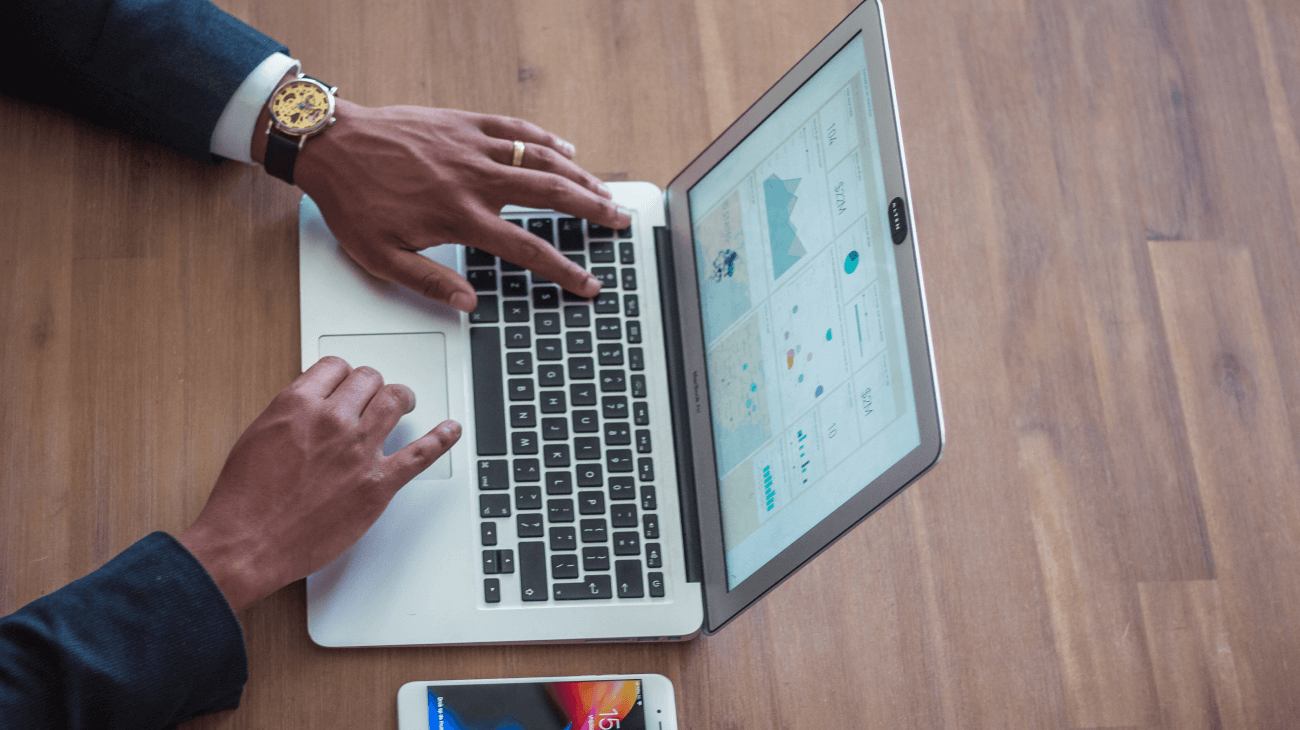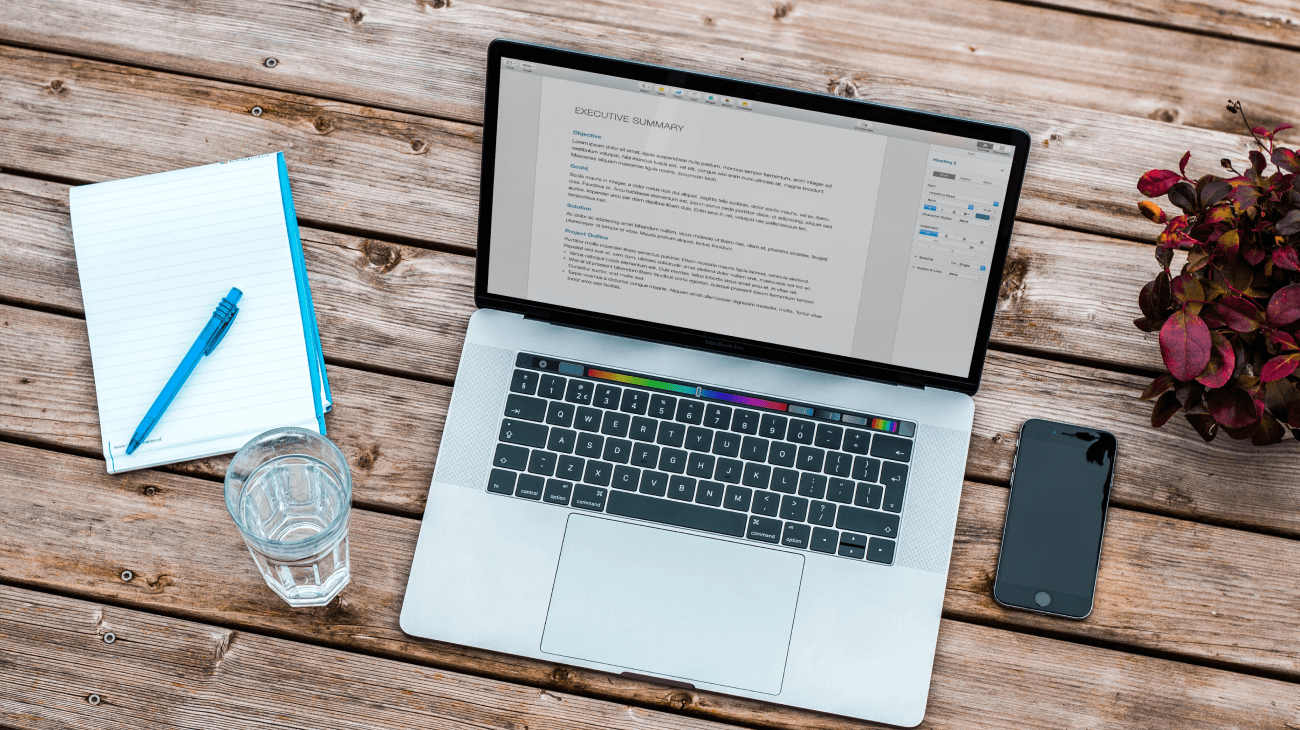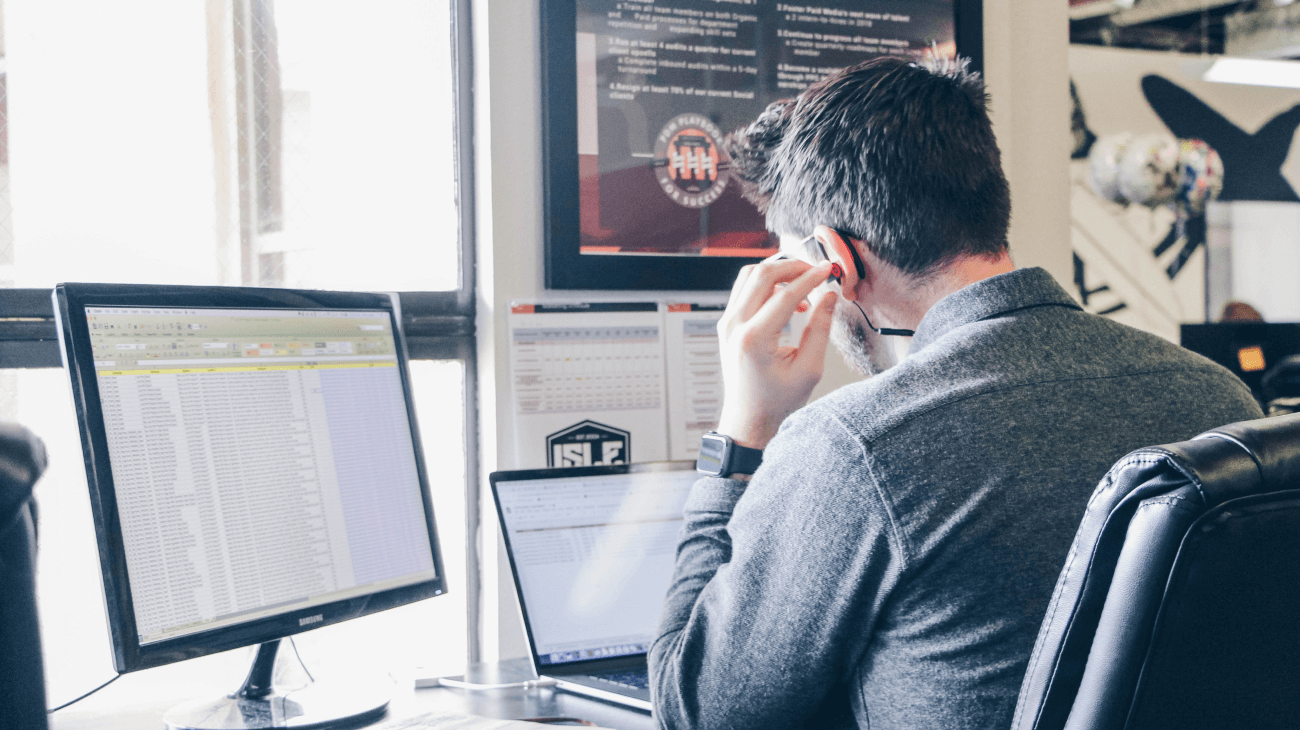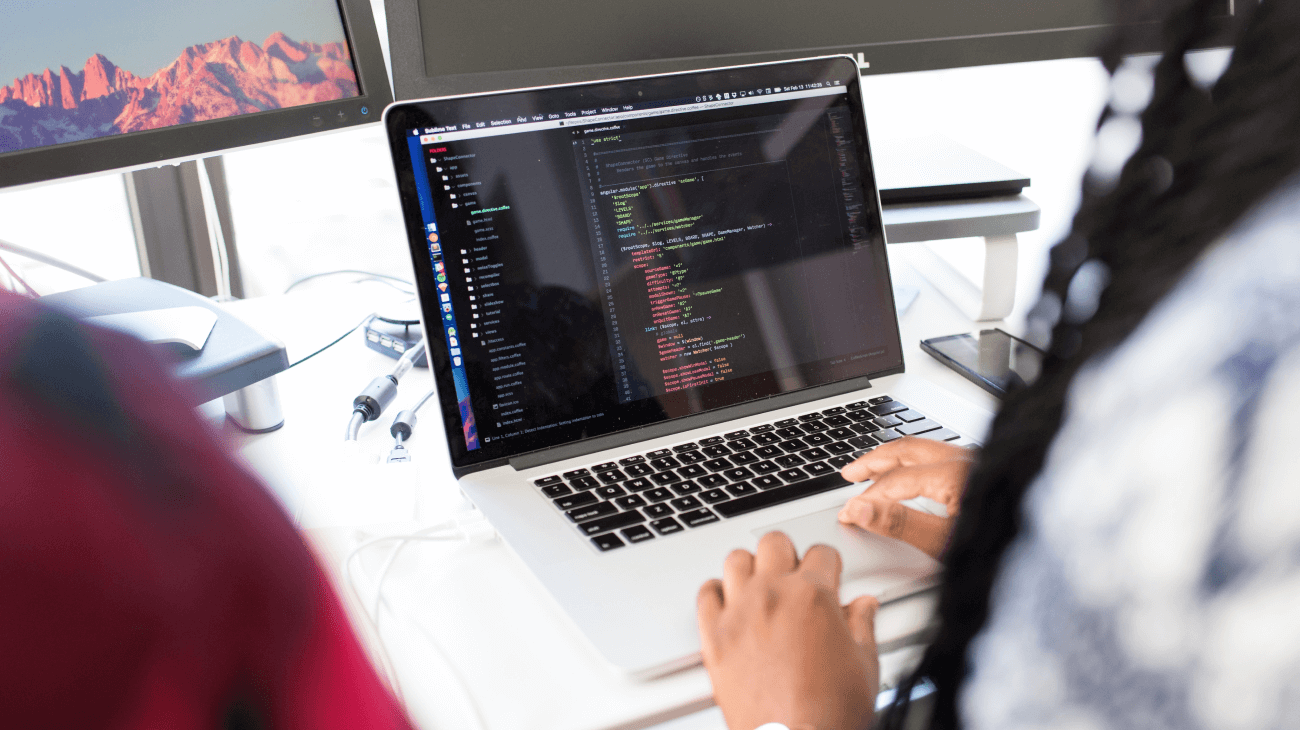“In our industry, time is everything, and Syncfusion has definitely saved us a lot of time.”
Patrick Goode
Senior Developer, Black Line IT
Challenge and Solution
The number of projects you have to juggle at a full-service IT firm can be dizzying. For one project you’re configuring servers and load balancers for a financial company, and across the hall you’re essentially running a help desk. It’s a great environment for learning quickly, but sometimes a project has requirements that you just don’t have the time to meet.
At Black Line IT, we acquired a client who wanted to launch a mobile app for real estate brokers to communicate and collaborate with their clients. There was only one other app in the competitive space, so getting our client’s app to market was crucial. Every day delayed was a missed opportunity.
Syncfusion Charts speed up development
We were able to build most of the app ourselves, but when it came time for data visualization, we needed charts, and we didn’t want to reinvent the wheel. Syncfusion’s Xamarin Charts library was exactly what we needed: a huge selection of chart types, each with dozens of customizable features and a vibrant appearance. One feature of the charts we made particular use of was reanimating the charts when they updated. Our client didn’t want just an instant update when new information came in. They wanted the chart to fully reanimate, and with Syncfusion’s library, we were able to pull that off. Without the Charts library, the app would have never made it to market.
Expanding functionality with more Syncfusion controls
Though we were initially solely invested in the Charts library, we did end up exploring the full extent of what we paid for with Syncfusion once we had the charting solution in place. We used the PDF Viewer component pretty heavily in the app. We used it to share buyer and seller sheets as PDF files. The app calls the server to generate the PDF, and then the document is saved and downloaded to the device and displayed in the viewer. When the PDF is generated, the charts are rendered on the server, and we configured that using JavaScript. The PDF charts come out looking nearly identical to the charts displayed in the app. It’s impressive. We also implemented the Autocomplete control to help users quickly select a location from a set of cities, and the Numeric Entry control to make it easy for users to enter numbers.
Stellar support
Throughout the development process, Syncfusion’s technical support was excellent and responsive. We had 10 support tickets that we needed resolved before releasing the app, ranging from simple configuration issues to larger issues of feature parity between Android and iOS. The Syncfusion support team was able to solve all but one, which turned out to be a feature request, anyway. I’m sure that will be delivered in a future release, though. We wouldn’t have been able to get the app out the door had the Syncfusion support team not worked with us so well, and had the controls not had the right look and feel.
Every aspect of working with Syncfusion was a breeze. The licensing was simple. Getting the controls up and running was easy. Sometimes other libraries will leave you stranded mid-project, but with Syncfusion, I never lost sight of the finish line. The path from implementing the controls to publishing the app was clear.
Future plans
With the real estate app now finished, we’ve started using Syncfusion controls in other mobile app projects we’re working on, on both the customer side and the enterprise side. The ListView control in particular keeps catching the eye of prospective clients. They see the clean appearance and high performance that it provides and want it in their app. A traditional list is clunky and slow, but with Syncfusion, it’s a snap. I love that part about it.
If you’re a mobile developer working with Xamarin or JavaScript, and you’re in a position where you need a charting solution, your search will lead you to Syncfusion. Comparing product quality and depth, licensing, support, and ease of use to other providers, there’s no other conclusion you can reach.
Benefits
- High-performance, easy-to-use Charts library.
- Responsive, attentive technical support.
- Simple licensing.