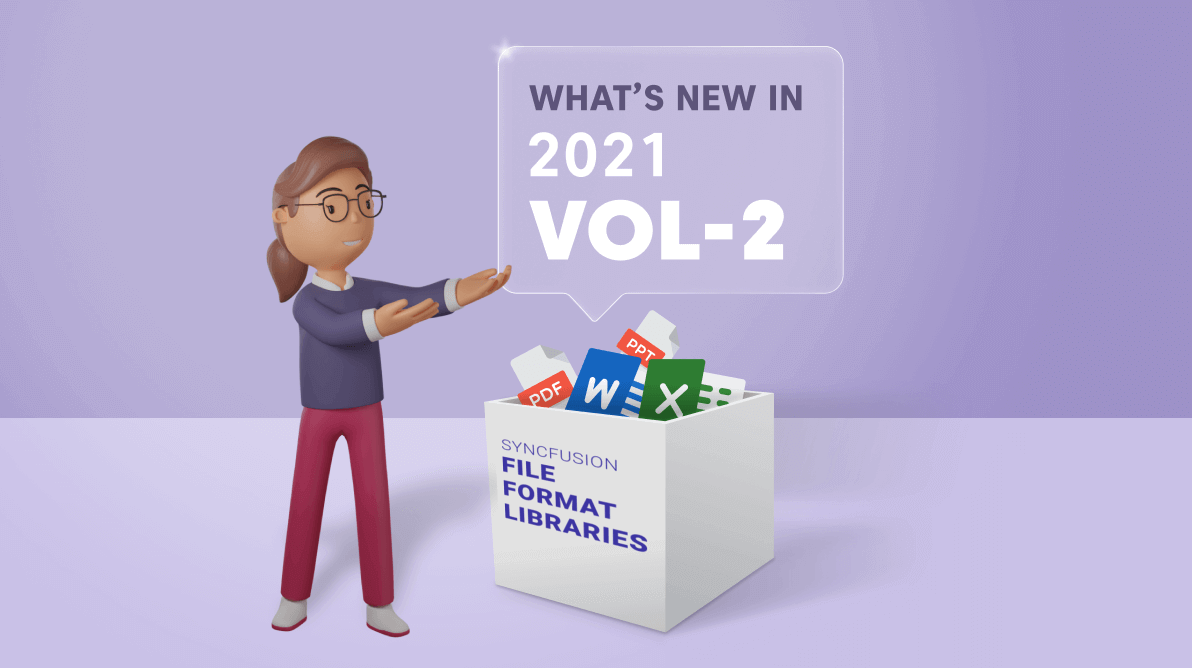We are glad to inform you that our Essential Studio® 2021 Volume 2 has been released with exciting new features and controls. This blog provides an overview of what’s new in our file-format libraries in this 2021 Volume 2 release.
Syncfusion’s file-format libraries are class libraries that allow you to create, read, write, and convert PDF, Word, Excel, and PowerPoint files in .NET Framework, .NET Core, ASP.NET Core, UWP, Xamarin, and Flutter applications without the use of Microsoft Office or Adobe Reader.
Flutter PDF Library
Import and export form data
The Flutter PDF Library now allows you to export PDF form data and store it in a database. You can also import the data back to the PDF form. This way, you don’t need to send the entire PDF document between the server and the client. Form data is always smaller than the entire PDF document because it is just the field data and not the entire form.
Now, the Flutter PDF Library provides support to these types of data:
- XFDF
- FDF
- XML
- JSON
.NET PDF Library
The .NET PDF Library delivers the following new features and enhancements in this 2021 Volume 2 release:
Remove images
You can completely remove the images from an existing PDF document. With this feature, you can reduce the PDF file size by removing the unwanted images in it. You can also replace the older images in a PDF with the new ones with minimum lines of code.
Refer to the following screenshot.
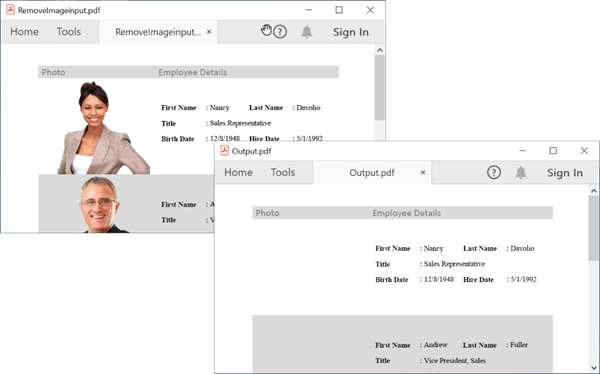
Redaction enhancements
Track progress of the redaction
Now, you can easily track the progress of the redaction with the new event called RedactionProgress to get the current progress in a percentage.
Redact PDF graphical path
We have improved our redaction algorithm to redact PDF graphical paths such as shapes, borders, and vector images.
Auto resize textbox
This feature allows you to fill the text box field with longer text in a PDF file. If the given text size is longer than the text box field, then the text size automatically shrinks and fits into the text box field. You can enable this feature using the new AutoResizeText API. It will be useful in creating address and name fields.
.NET Word Library
The .NET Word Library has these new features and enhancements in the 2021 Volume 2 release:
Word-to-PDF enhancements
The .NET Word Library now supports the following underline styles in Word-to-PDF conversion:
- DashLong
- Words
- DashHeavy
- DashLongHeavy
- DotDashHeavy
Access parent comment
This feature allows you to access the parent comment instance in a Word document.
Locale identifier for bidirectional language text
Access and modify the locale identifier for bidirectional language text in a Word document. This feature helps you to set the correct locale while adding bidirectional text and avoid spelling errors when viewing a Word document.
.NET PowerPoint Library
Multicolumn content in PPTX to PDF or image
This new feature in the .NET PowerPoint Library helps us preserve multicolumn content while converting a presentation into PDF or image format.
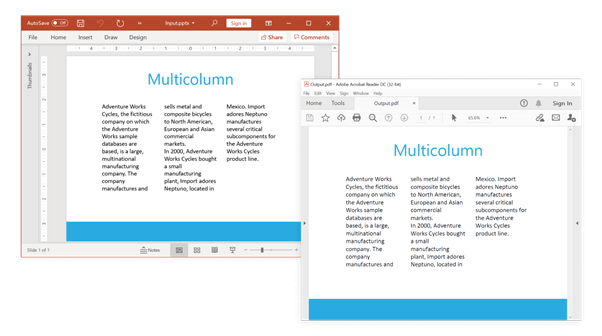
Java Word Library
Like in the .NET Word Library, we have included these new features in the Java Word Library in the 2021 Volume 2 release:
- Access a parent comment instance.
- Access and modify the locale identifier for bidirectional language text.
Conclusion
Thanks for reading! In this blog, we have seen the new features and enhancements in our file-format libraries in the 2021 Volume 2 release. Other new Essential Studio® features are described in our Release Notes and What’s New pages. Try them out and leave your feedback in the comments section below!
If you are an existing Syncfusion user, please download the latest version from the License and Downloads page. Also, our NuGet packages are available on NuGet.org. If you aren’t a customer yet, you can try our 30-day free trial to check out these features.
You can contact us through our support forum, Direct-Trac, or feedback portal. We are always happy to assist you!
Related blogs
- Reading & Writing documents with File Format Libraries
- How to Export Data from Excel to DataTable with Customization in C#
- Double-Check Content Using Redaction Annotation in PDFs with C#
- Adding Animation to PowerPoint Slide Elements in C#
- View and Edit Word Documents in Angular Apps: Beginners’ Guide