At Syncfusion, we strive to build world-class products that can exceed developer and user requirements. We understand the challenges faced by Xamarin developers in ensuring deadlines, managing project requirements, and testing and debugging their applications. We know that time is your most important resource, and it seems like you never have enough of it. That’s where we come in and provide world-class Xamarin controls.
Do you wonder why you should choose Syncfusion Xamarin products and why most developers do not consider Xamarin development without choosing a third-party component package like Syncfusion’s? This blog will provide you 10 reasons as answers to these questions.
1. A large set of components with rich features
Among all Xamarin component vendors, Syncfusion provides the largest collection of Xamarin components. It is the only Xamarin suite that contains over 150 essential components. You can use them to build powerful line-of-business Xamarin applications targeting iOS, Android, UWP, and macOS platforms from a single C# codebase. This comprehensive suite of components includes the best-in-the-market ListView, DataGrid, Charts, Scheduler, and PDF Viewer. It also has several unique components like Image Editor, Picker, Kanban, Diagram, ComboBox, Effects View, Shimmer, and Text Input Layout.
A complete list of Syncfusion’s Xamarin.Forms components:
| GRIDS DATA VISUALIZATION MISCELLANEOUS | CALENDAR BUTTONS FILE FORMAT FRAMEWORKS NOTIFICATION CHAT | EDITORS VIEWER/EDITOR | LAYOUT NAVIGATION PROJECT MANAGEMENT |
Syncfusion components are designed to be used in a wide variety of scenarios. So, each component comes with a rich feature set to suit these varied needs.
2. Fast, responsive support to make sure you get things done
Technical support is very important to developers working with components, and Syncfusion understands that. We want to give you the best possible interaction with our support engineers. Syncfusion offers celebrated technical support. Our team’s 24/5 availability and online, phone, and forum support ensures that you’ll get the answer you need, quickly. And we completely provide support for internalization.
Syncfusion supports you through its Direct-Trac, community forum, feedback portal, and the live chat available in all pages of its website.
Direct-Trac support
Syncfusion’s custom-built online incident management system allows customers and evaluators to access the latest releases quickly. You can also easily submit support incidents and track their progress to resolution. Whether you are looking for the latest build to get your hands on a new feature, or would like to escalate an incident or upload a sample for review, or just want to bounce an idea off the tech team, logging into Direct-Trac will get you the results you need.
Take a tour of Direct-Trac to see how Syncfusion’s streamlined support system and dedicated engineers can make a difference in your development work.
Community forum
Apart from Direct-Trac, which is a private channel to interact with us, we have community forums. In that, you can easily interact with us and our fellow developers. You might also find answers to your questions from the responses to questions of other customers from the past.
Syncfusion feedback: feature requests and bug reports
We consistently improve our products based on our user feedback. Your feedback will provide extremely valuable insight into our products. Help shape the future of our products by requesting new features, reporting bugs, and sharing other general feedback.
Log your Xamarin feature request or bug report using our feedback portal. We will get back to you with a solution as soon as possible. Also, you can upvote any feature request already logged to increase its priority. Take a tour of Syncfusion feedback to see how it works.
3. A single vendor supports a variety of Xamarin platforms
Syncfusion is the only vendor that currently supports platforms of Xamarin such as Xamarin.Forms [Android, iOS, UWP, WPF, and macOS], Xamarin.Android, Xamarin.iOS. Both Visual Studio 2019 and Visual Studio for Mac officially support our Xamarin UI components.
4. First and only Xamarin.Forms WPF component vendor
As you already know, Xamarin.Forms has preview support for WPF. As usual with our commitment, we have extended Xamarin.Forms WPF support for several of our controls. As of now, Syncfusion is the only Xamarin.Forms WPF component vendor in the market. The supported controls right now are:
- Chart
- DataGrid
- ListView
- Scheduler
- Segmented Control
- Text Input Layout
- Button
- Switch
- Chips
- Radio Button
- CheckBox
- Border
- Gradient View
- ComboBox
5. Complete learning resources help you understand Xamarin and our components
You can learn about Syncfusion Xamarin products and the technology in general through our demos, help documentation, video tutorials, API references, blogs, release notes, ebooks, knowledge base, whitepapers, and case studies.
Demos and code samples
You can explore our samples on Google Play and the Microsoft Store. You can also find this sample code on GitHub.
Help documentation
Get started with our controls and features with our user guide for Xamarin.Forms, Xamarin.Android, and Xamarin.iOS components.
Video tutorials
We have also assembled a playlist of Xamarin tutorials covering the basics of building a Xamarin app and how to implement a variety of Syncfusion components.
API references
Our API references will provide technical content deliverables and the procedure to effectively use and integrate our Xamarin.Forms, Xamarin.Android and Xamarin.iOS component APIs into your applications.
Blogs
You can follow our Syncfusion blog, where exciting developments are announced and feature tutorials are posted.
Release notes
You can learn what is new in our every version release from our release notes for our Xamarin.Forms, Xamarin.Android, and Xamarin.iOS components.
Ebooks
Through our famous Succinctly series ebooks, you can explore the latest trends in Xamarin, software development, data visualization, and data science for free!
Knowledge base
The knowledge base section contains responses to some of the most common questions that our customers have had in the past. Some of the topics not covered in the user guide are also available in here.
Whitepapers
You can find in-depth reports on several issues in our whitepapers.
Case studies
These case studies will guide you when you are stuck with several use cases such as consulting, manufacturing, and finance. Some recently published studies:
- Developing Xamarin Applications with Syncfusion
- High-Performance Xamarin Charts
- Leaping Hurdles with Syncfusion’s Xamarin.Forms
What’s coming
Keep yourself updated on our products with our What’s New page, road map, and release history.
6. Community License—no credit card required
One of Syncfusion’s most interesting offerings is the Community License. It provides free access to all our Syncfusion Essential Studio® products, including the Xamarin suite, for individual developers and small businesses. This licensing model is ideal for hobby projects and small businesses. Please check this FAQ for more detail.
You can check out our other licensing models here.
7. Weekly NuGet releases will not keep you waiting
We proudly stand behind our products and will work with you under tight deadlines to help ship your products on time. Along with four major, scheduled releases per year, you can update our products every week through our weekly NuGet release from nuget.org.
NuGet is a Visual Studio extension. It makes it easy to add, remove, and update libraries and tools in Visual Studio projects that use the .NET Framework. This helps in providing libraries and resources online. We can directly install our libraries into a Visual Studio project through NuGet packages.
8. Always evolving with the Xamarin market and focusing on the future
Xamarin is a technology where we build on the work of our predecessors. We keep up with the latest in Xamarin and update our products accordingly. We frequently conduct webinars, host Xamarin Dev Days, and sponsor Xamarin Developer Summits where you can catch us and discuss development with our techies. You can watch one of our Xamarin interviews on YouTube.
9. Free UI templates and real-time samples that can be easily plugged and played
Creating a great user interface (UI) is very important to retain users on your app. Creating this kind of design in cross-platform development is not as easy as in native development.
We really understand the need in Xamarin to produce the best UI. We provide more than 100 UI views to build complex designs from a shared codebase. These are 100+ essential XAML screens to build cross-platform apps quickly using Xamarin.Forms. They have a clear separation of view, view model, and model, and work with popular MVVM frameworks. The layouts are optimized to provide the perfect look and feel in both phones and tablets.
Download our completely free, open-source UI Kit on GitHub and Get Sketch.
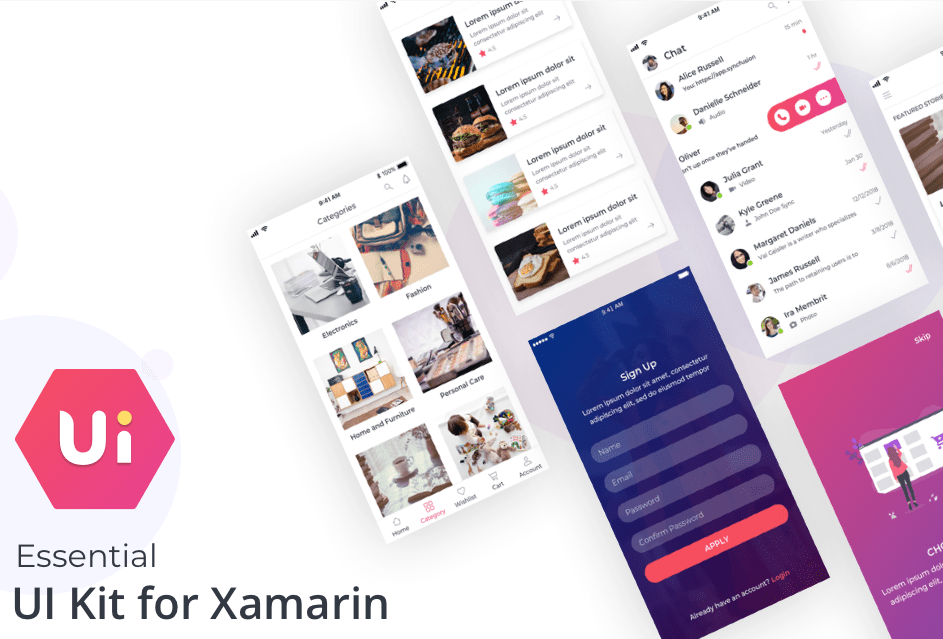
Realtime samples
Are you eager to dive into your first Xamarin application? A good way to start is to download a Syncfusion sample:
- Expense tracking application: https://github.com/syncfusion/Xamarin-ExpenseAnalysis.
- Loan calculator application: https://github.com/syncfusion/xamarin-showcase-emi-calculator
- Shopping cart application: https://github.com/syncfusion/xamarin-shopping-cart
10. Developers’ favorite suite on the market
User satisfaction is always our ultimate goal. We believe our products will make the user happy when they are using them. For instance, based on the reviews of our samples in Google Play, we are rated 4.8 out of 5 with over 10,000 installations, which is much higher than other vendors.
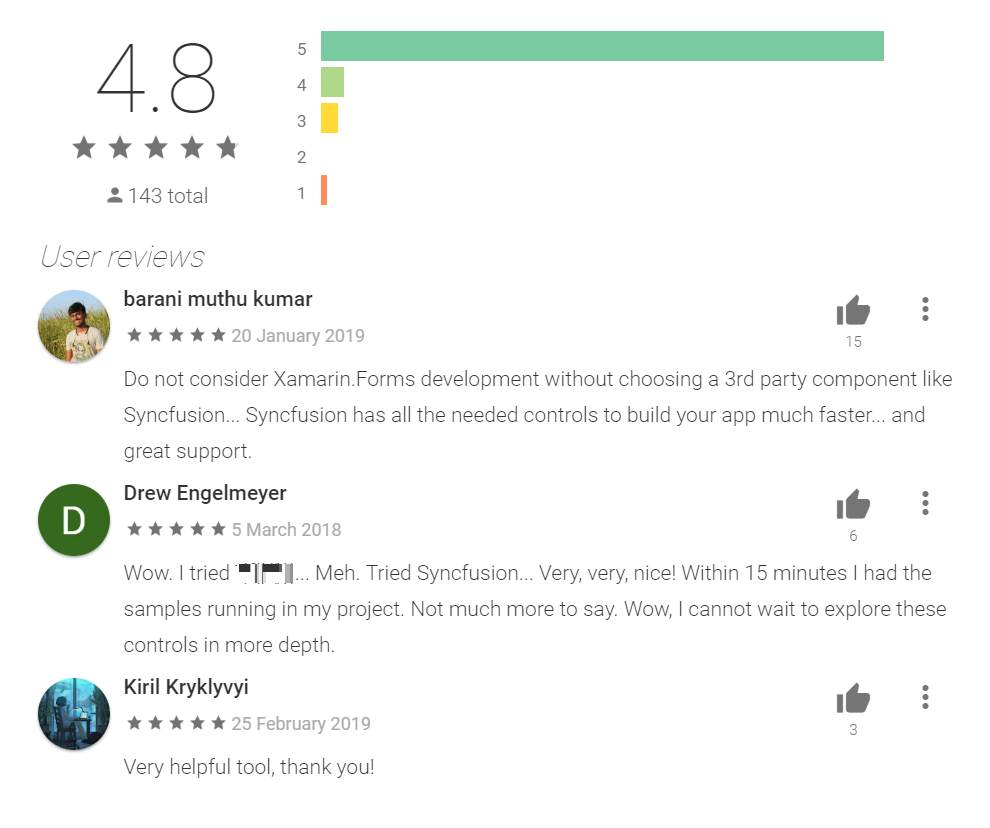
Frequently asked questions
- Are Syncfusion Xamarin UI controls free?
- How do I get started with Syncfusion Xamarin UI controls?
- What platforms do Syncfusion Xamarin.Forms controls support?
- What is the price for Syncfusion Xamarin UI controls?
- Where can I find the Syncfusion Xamarin UI controls demos?
- Can I deploy an application that uses Syncfusion Xamarin UI controls to unlimited clients?
Conclusion
We have the components to help you build simple and complex Xamarin applications. All our components are built from scratch using Xamarin base elements. This provides several advantages, including a greater extendibility of features. You can feel a better developer experience when coding with our APIs in C#.
We hope you are amazed by the advantages provided by our Xamarin products. If you are interested, please download and install our Essential Studio® for Xamarin suites to use and evaluate them. This blog post, How to Build a Xamarin App: Master Guide from Intro to Features, has a complete list of all our Xamarin blog post tutorials and ebooks.
If you have any questions about these components, please let us know in the comments below. You can also contact us through our support forum, Direct-Trac, or feedback portal. We are always happy to assist you!
If you liked this blog post, we think you’ll also like the following:
- Crafting Beautiful Apps with Xamarin Forms and Syncfusion with James Montemagno [Webinar Video]
- Combining UI Elements with the Xamarin Chat Control to Create a Conversational UI with Microsoft MVP Codrina Merigo [Blog]
- Here Are the World’s First and Only UI Controls for Xamarin.Forms WPF [Blog]
- 5 Different Ways to Visualize A Color Picker Control in Xamarin.Forms [Blog]
- Xamarin.Forms Succinctly [Ebook]


