We are extremely thrilled to announce the new features for the SfDataGrid control for 2013. As with any other release, Volume 4 includes numerous improvements, bug fixes, and new features. Keeping ahead with the latest technologies is also a priority, so the SfDataGrid control is fully compatible with Windows 8.1 as well as .NET Framework 4.5.1. In this post, we will be highlighting some of our new features which you should definitely give a try. Features listed in this post are not targeted to any specific platforms, but are applicable to all platforms where the SfDataGrid control can be used.
Add New Row feature for SfDataGrid
The SfDataGrid now has a special row that allows users to add new data rows to the source. We call this special row Add New Row. This row can be pinned either to the top or bottom position of the grid, making it more convenient for the end user.
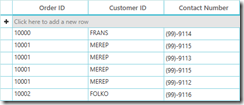
Row Header for SfDataGrid
Users can now see the status of each DataRow using the RowHeader in the SfDataGrid. The row header updates itself with the data row’s current status, using symbols to indicate whether the row is being edited or contains an error, for example.
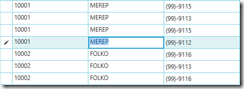
Column Chooser for SfDataGrid
Now it is up to the end user to decide which columns should be visible in the SfDataGrid control. This can be achieved by utilizing our new Column Chooser feature for SfDataGrid. For further flexibility, users can set the Column Chooser Window as the default or create their own custom window.
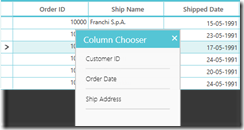
Printing support for SfDataGrid
Now, SfDataGrid allows you to print records from the source collection directly from the Grid with the print preview option. The SfDataGrid control also supports custom printing options to further format the grid as needed.

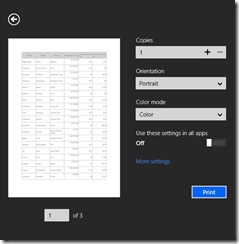
Deleting support for SfDataGrid
With this release, SfDataGrid also houses built-in support for deleting rows using the Delete key. This niche feature allows the end user to remove record(s) from the source.
Orientation support for SfDataPager
SfDataPager now possesses more resilience with orientation support, allowing the end user to arrange the numeric buttons and navigation buttons either horizontally or vertically.
Alternate Row Style
With Alternate Row Style, you can define different styles for alternating data rows in the SfDataGrid. This includes changing the background, foreground, and font for different rows.

RTL support for SfDataGrid
SfDataGrid also features right-to-left support, allowing your business application to shine with localization options for multiple languages.
DetailsView Filtering
The Details View will now support filtering at the child level in addition to the parent level, so that users can filter these levels independently of one another.
Resize to Fit on Double-Click
Now with SfDataGrid, you will be able to fit the column to the size of its contents when double clicking on the header cell, much like in Excel.
Support for Microsoft Blend
SfDataGrid for WPF now provides paramount support for styling using Microsoft’s Blend as well as Microsoft’s Visual Studio 2012 and 2013 IDE. This means there are no limits in customizing the grid based on your specific needs.
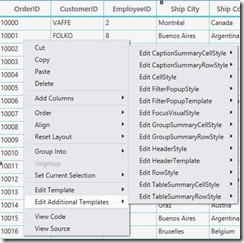
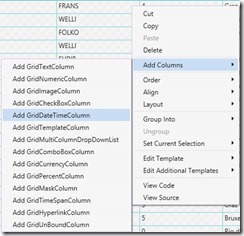
Summary Optimization
We have accelerated the summary computation by taking only the changed cell value into consideration during any real time operations. This applies when business objects implement the INotifyPropertyChanging property, which gives you a notable performance improvement in your line-of-business applications.
Editor Improvements
This release also includes the EditorSelectionBehavior, which allows you to select all text at once, or move the blinking cursor to the end of the line for faster record streaming and editing. There have also been several internal changes to distill editing that improve the editing experience.
We hope this post has inspired you to try SfDataGrid. If you are a current customer we invite you to explore the SfDataGrid improvements by downloading the Volume 4 release, and if you are not, you can always download our free evaluation today and test it out.
In the meantime you can also check our Online Portfolio for SfDataGrid for the WPF and Silverlight platforms.
Happy Holiday Season! If you have any questions or comments, feel free to share them below.


