
The .NET MAUI Switch allows you to turn an item on and off and provides an optional indeterminate state. It also supports the VSM.
Easily get started with the .NET MAUI Switch using a few simple lines of C# code, as demonstrated below. Also explore our .NET MAUI Switch example that shows you how to render and configure a Switch in .NET MAUI.
- <button:SfSwitch />
- SfSwitch sfSwitch = new SfSwitch();
The .NET MAUI Switch provides visuals customizable with themes like Material 3, Cupertino, and Fluent.


Apart from the usual on and off states, the control can also be set to an indeterminate state.
The highly customizable .NET MAUI Switch control allows you to customize its background with a variety of colors.
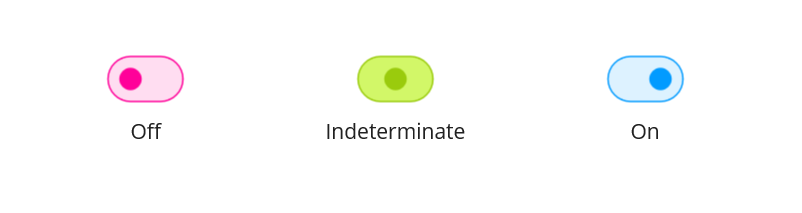

The .NET MAUI Switch is compatible with right-to-left rendering.
The Syncfusion .NET MAUI Switch control supports the following features:
You can find our .NET MAUI Switch demo, which demonstrates how to render and configure the Switch.
No, this is a commercial product and requires a paid license. However, a free community license is also available for companies and individuals whose organizations have less than $1 million USD in annual gross revenue, 5 or fewer developers, and 10 or fewer total employees.
A good place to start would be our comprehensive getting started documentation.
Greatness—it’s one thing to say you have it, but it means more when others recognize it. Syncfusion® is proud to hold the following industry awards.