
The Navigation Drawer for .NET MAUI is used to create a navigation pane in an application. It consists of a content area and a sliding pane that slides out from the edge of the page. The pane can be opened by swiping the edges of the screen or programmatically.
The positioning feature allows for customization of the drawer’s location, including options for left, right, top, or bottom placement.

The Navigation Drawer is positioned on the left side of the screen.

The Navigation Drawer is positioned on the right side of the screen.

The Navigation Drawer is positioned at the top of the screen.
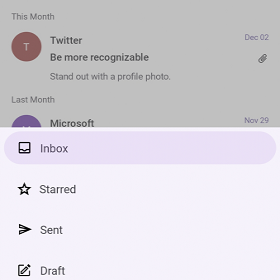
The Navigation Drawer is positioned at the bottom of the screen.
The animation of the drawer can be personalized using the transition feature.
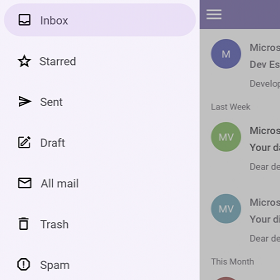
This transition pushes away the screens on opening the drawer instead of showing it on top of the underlying screen.

In this transition, the main content reveals the drawer.
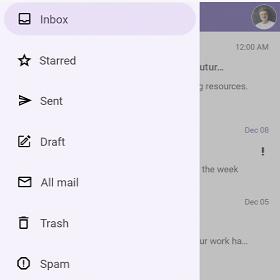
In this transition, the drawer slides over the main content.
The .NET MAUI Navigation Drawer features a header view option.

The .NET MAUI Navigation Drawer features a footer view option.

Greatness—it’s one thing to say you have it, but it means more when others recognize it. Syncfusion® is proud to hold the following industry awards.