
The Syncfusion .NET MAUI AI AssistView control is a component designed to facilitate the integration of AI services into .NET MAUI applications. It provides an intuitive and user-friendly interface that allows developers to create applications that interact seamlessly with AI services. This control simplifies the process of building intelligent and responsive applications by offering easy customization options for its appearance and functionality. Developers can quickly adapt the control to match the design and requirements of their applications while leveraging AI capabilities to enhance user experiences.
Easily get started with the .NET MAUI AI AssistView using a few simple lines of XAML code, as demonstrated in the following example. Also, explore our .NET MAUI AI AssistView Example, which shows you how to render and configure the .NET MAUI AI AssistView.
- <?xml version="1.0" encoding="utf-8" ?>
- <ContentPage xmlns="http://schemas.microsoft.com/dotnet/2021/maui"
- xmlns:x="http://schemas.microsoft.com/winfx/2009/xaml"
- xmlns:syncfusion="clr-namespace:Syncfusion.Maui.AIAssistView;assembly=Syncfusion.Maui.AIAssistView" xmlns:local="clr-namespace:GettingStarted "
- x:Class="GettingStarted.MainPage">
- <ContentPage.BindingContext>
- <local:GettingStartedViewModel/>
- </ContentPage.BindingContext>
- <ContentPage.Content>
- <syncfusion:SfAIAssistView x:Name="assistView"
- AssistItems="{Binding Items}"/>
- </ContentPage.Content>
- </ContentPage>
The .NET MAUI AI AssistView allows users to display items in various formats, such as text, images, hyperlinks, and cards, within their applications.

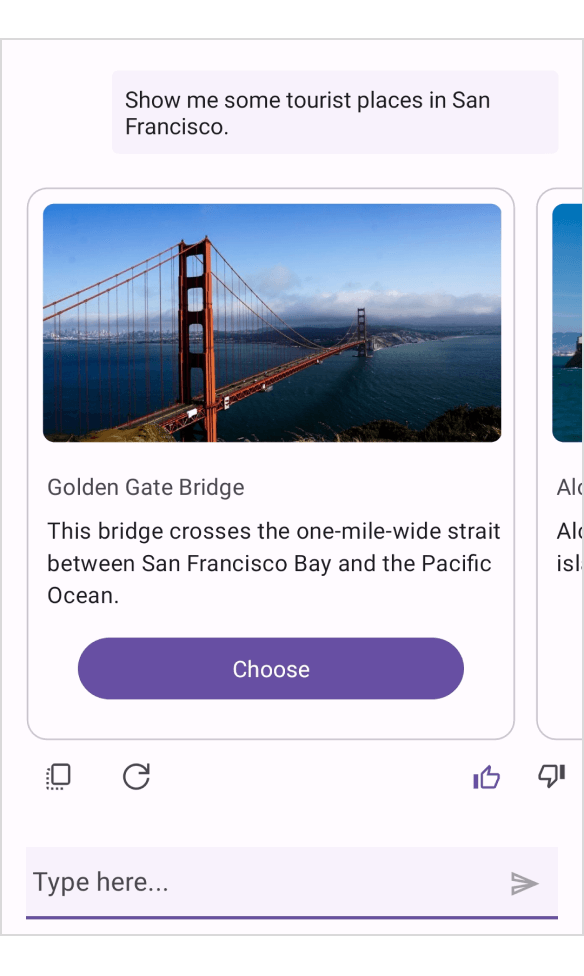


The .NET MAUI AI AssistView is a customizable control that allows developers to display any view or control within a template to meet their specific needs. This control is designed to provide a flexible way to create an interactive UI that adapts to different scenarios, enhancing the application’s interactivity and user experience.
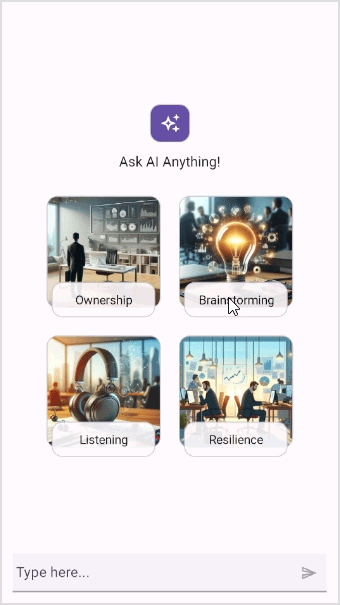
The .NET MAUI AI AssistView control includes the stop-responding view when a new request is initiated. Users can easily cancel or stop the response by clicking on that view.
The AI AssistView control in .NET MAUI supports displaying a list of suggestions under an AI-generated response to help users quickly continue a conversation. When a user selects one of these suggestions, it is automatically sent as a new request to the AI, allowing a more dynamic and interactive user experience. The suggestions can include images for better visualization, which can be arranged vertically or horizontally.


Users can add and customize the appearance of the header view at the top of the control.
The .NET MAUI AI AssistView allows customization of the appearance and layout of the built-in editor view to enhance user experience.
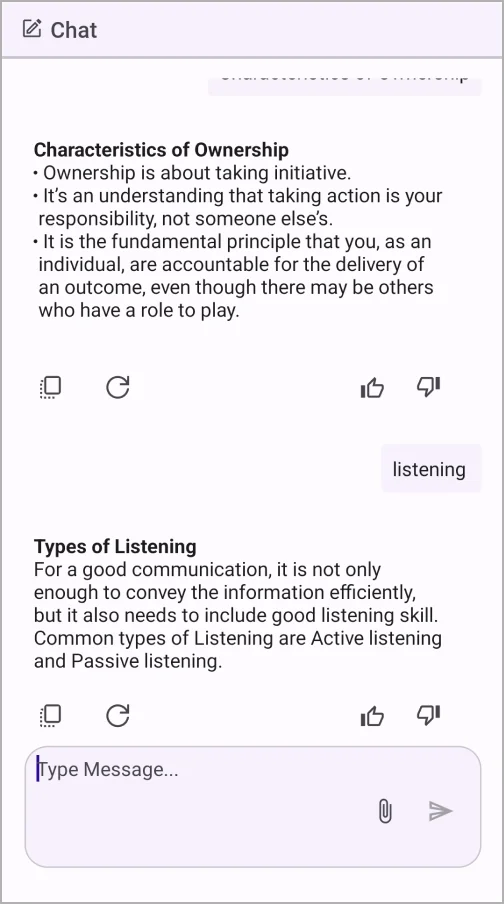

Users can customize the appearance of the AI AssistView control, including all types of items, editor, and header, through styling options.
The Syncfusion® .NET MAUI AI AssistView control supports the following features:
You can find our .NET MAUI AI AssistView demo, which demonstrates how to render and configure the AI AssistView in .NET MAUI.
The .NET MAUI AI AssistView is a control provided by Syncfusion that facilitates the integration of AI services into .NET MAUI applications, offering a customizable and user-friendly interface.
Yes, it offers many customization options for appearance and functionality to suit specific application needs.
The control allows the customization of the appearance and layout of the built-in editor view to enhance the user experience.
No, this is a commercial product and requires a paid license. However, a free community license is also available for companies and individuals whose organizations have less than $1 million USD in annual gross revenue, 5 or fewer developers, and 10 or fewer total employees.
A good place to start would be our comprehensive getting started documentation.
Features include displaying text, images, hyperlinks, and cards; customizable templates; stop responding functionality; suggestions, headers; and editor view templates.
The AI AssistView supports displaying a list of AI-generated suggestions to help users continue conversations. Suggestions can include images and be arranged vertically or horizontally.
The AI AssistView is part of .NET MAUI, which supports Android, iOS, macOS, and Windows platforms.
 Documentation
Documentation
 Contact Support
Contact Support
Greatness—it’s one thing to say you have it, but it means more when others recognize it. Syncfusion® is proud to hold the following industry awards.