
The advanced .NET Multi-platform App UI (MAUI) Effects View is a container control that provides modern effects like ripple, selection, scaling, and rotation. You can render these effects using touch interactions such as touch down, touch up, long press, and also by calling the API.
Easily get started with the .NET MAUI Effects View using few lines of XAML and C# code example as demonstrated below. Also explore our .NET MAUI Effects View Example that shows you how to render and configure .NET MAUI Effects View.
- <ContentPage.Content>
- <effectsView:SfEffectsView />
- </ContentPage.Content>
- using Syncfusion.Maui.Core;
-
- namespace EffectsViewMauiSample
- {
- public partial class MainPage : ContentPage
- {
- SfEffectsView effectsView;
-
- public MainPage()
- {
- InitializeComponent();
- effectsView = new SfEffectsView();
- this.Content = effectsView;
- }
- }
- }
Enhance your application’s responsiveness by applying any of the following effects. These techniques can improve the user experience and performance, making your application more fluid and efficient.
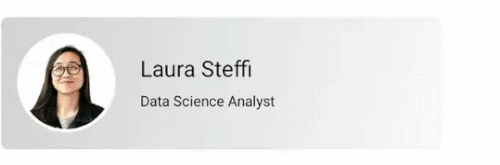
Apply the ripple effect to any kind of view to make it more interactive.
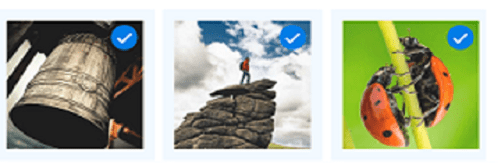
Provide scale-down and scale-up effects to views, combined with the selection effect.
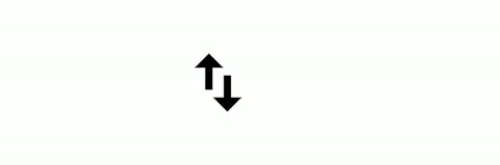
Rotate views smoothly to the required angle and use a highlight effect. Similarly, it is possible to use all the effects in various combinations.
The appearance of the Effects View control is highly customizable, allowing users to tailor its visual elements extensively to meet specific design preferences and functional requirements.
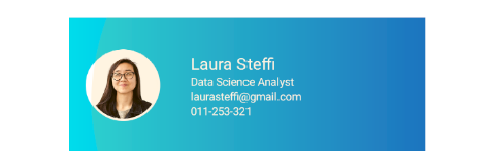
The color of the ripple and selection effects can be changed as needed.
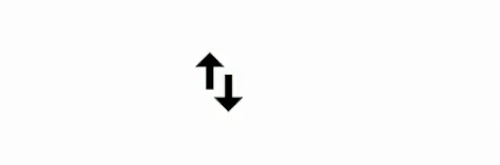
Customize the animation duration of ripple, scale, and rotation effects.
The Syncfusion .NET MAUI Effects View supports the following features:
You can find our .NET MAUI Effects View demo, which demonstrates how to render and configure the Effects View.
No, this is a commercial product and requires a paid license. However, a free community license is also available for companies and individuals whose organizations have less than $1 million USD in annual gross revenue, 5 or fewer developers, and 10 or fewer total employees.
A good place to start would be our comprehensive getting started documentation.
Greatness—it’s one thing to say you have it, but it means more when others recognize it. Syncfusion® is proud to hold the following industry awards.