.NET MAUI Bottom Sheet Control
- Displays additional content without disrupting the main screen.
- Supports full-screen, half-screen, collapsed, and hidden states.
- Users can swipe to switch between states smoothly.
Trusted by the world’s leading companies

Overview
A bottom sheet control is a user interface component used to display supplementary content or actions in mobile and desktop applications. It slides up from the bottom of the screen allowing users to interact with additional information without navigating away from the main screen.
States
The state feature allows customization of the bottom sheet’s visibility and size, with options for full-screen, half-screen, and collapsed states.

Full expanded
In this state, the bottom sheet will expand to cover the full screen.
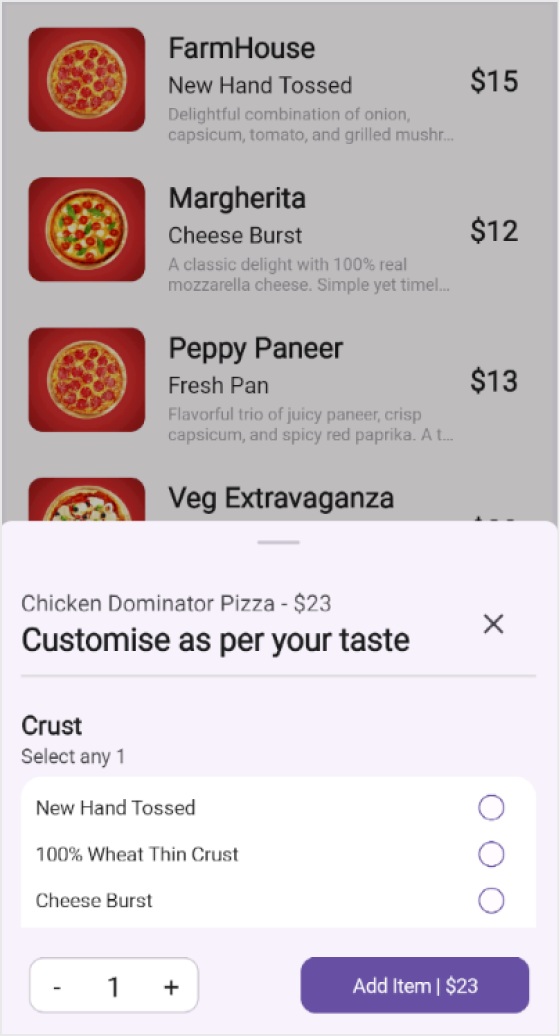
Half expanded
In this state, the bottom sheet will expand to cover half the screen.
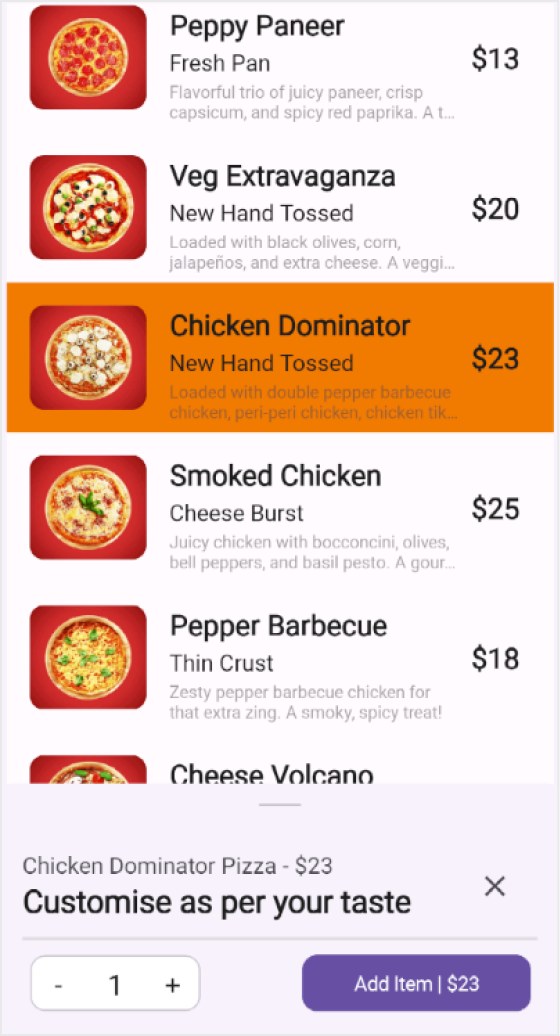
Collapsed
The sheet will remain collapsed at the bottom of the screen.
Adjust the height
The following features allow users to modify the height of the bottom sheet:
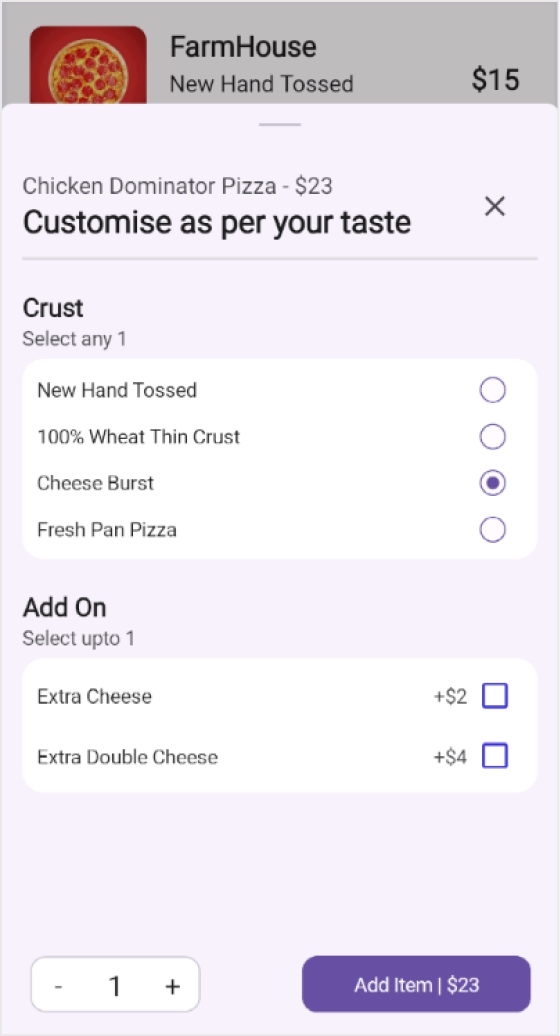
Full expanded height
This property is used to adjust the height of the bottom sheet to full screen.
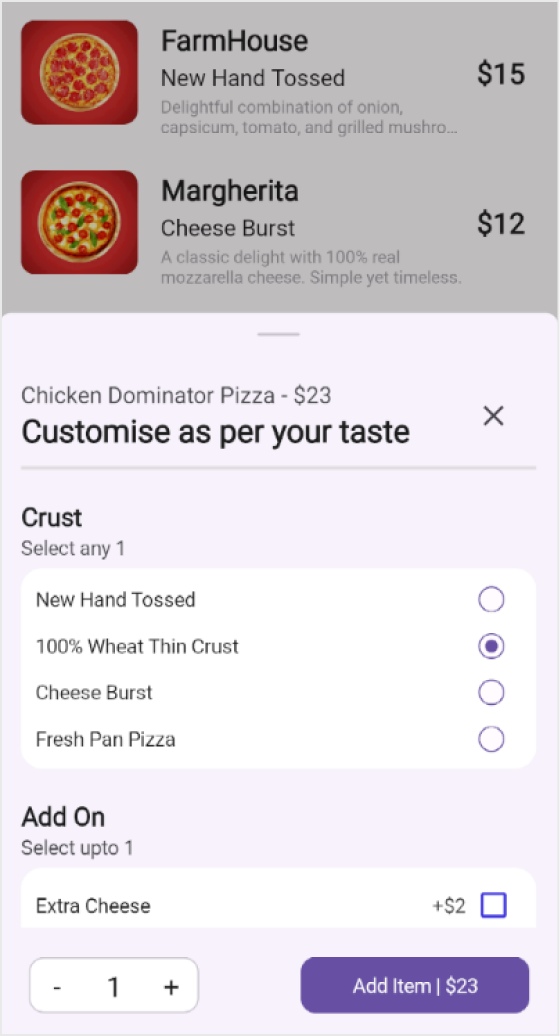
Half-expanded height
This property is used to adjust the height of the bottom sheet to half the screen.

Collapsed height
Used to set the height of the bottom sheet to a collapsed state.
Grabber customization
The bottom sheet control features a grabber UI, which enables users to interact with the bottom sheet by dragging it up and down.
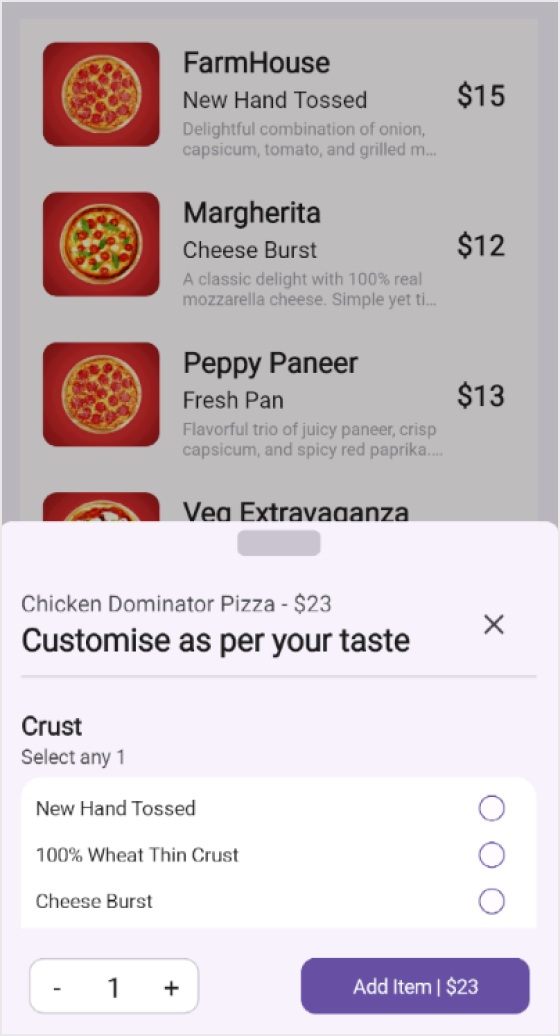
Grabber height and width
This feature is used to adjust the height and width of the grabber.
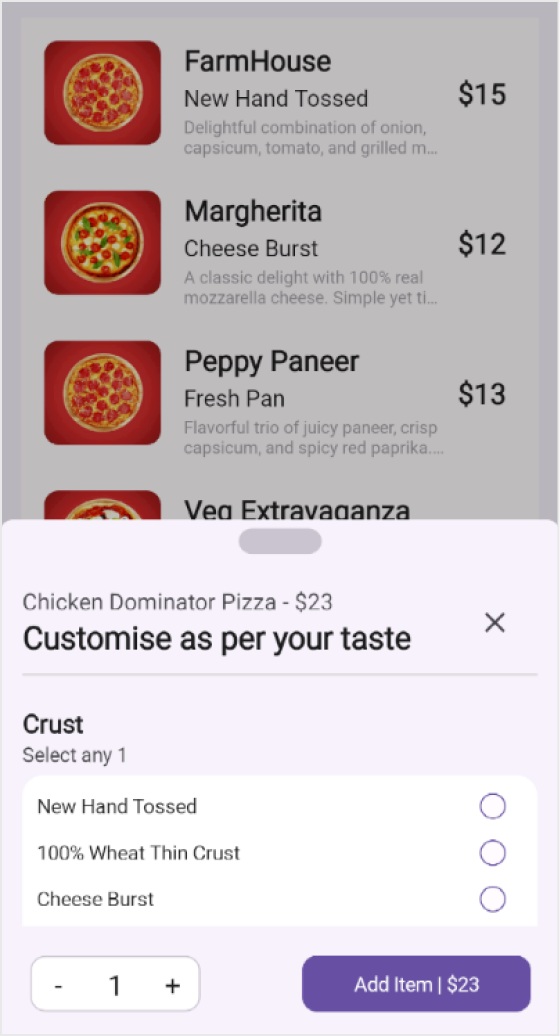
Grabber corner radius
Allows users to customize the corner radius of the grabber.
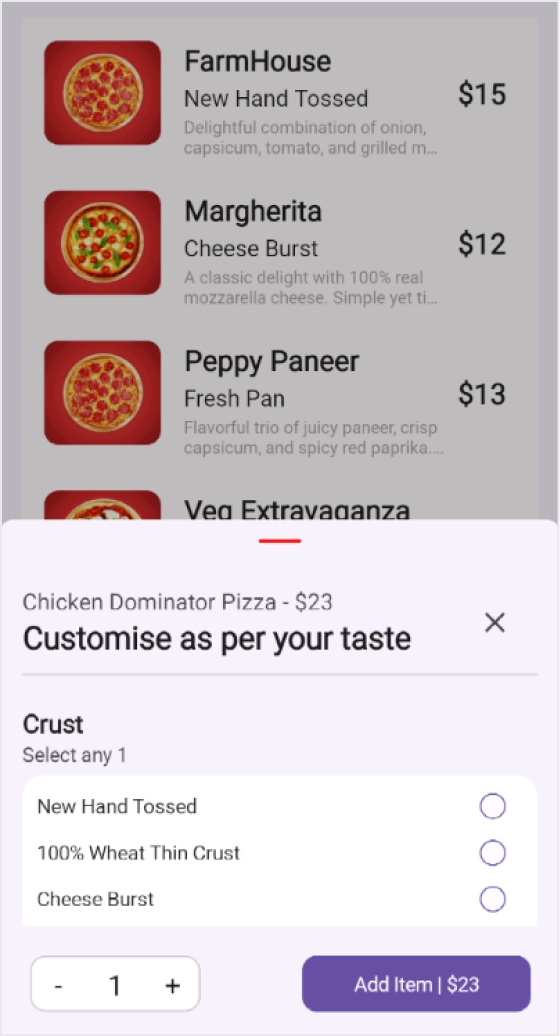
Grabber background
Customize the background color of the grabber using this feature.
Swipe gesture
The .NET MAUI Bottom Sheet control’s swiping feature transitions between different states.
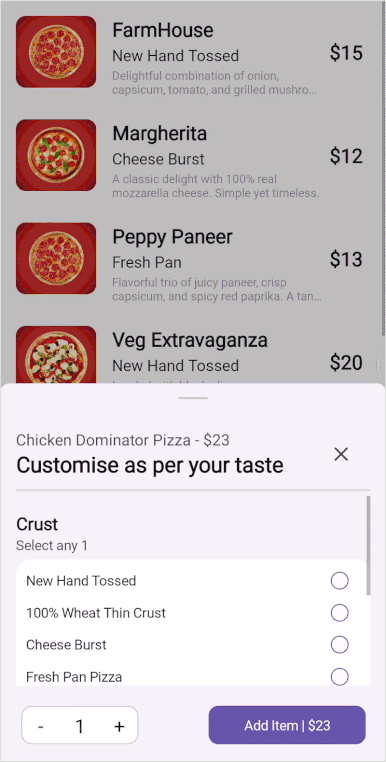
.NET MAUI DataViz & UI Controls
Our Customers Love Us


Awards
Greatness—it’s one thing to say you have it, but it means more when others recognize it. Syncfusion® is proud to hold the following industry awards.










