
The TreeView control for Xamarin.Android is a hierarchical listview representing hierarchical data in a tree like structure with expand and collapse node options. The control provides an optimized reuse strategy, smooth scrolling experience, and virtualization. In addition, illustrating office hierarchy, organizational structure, or nested relationships in an application can be done easily. It enhances performance with features like data binding, unbound node population, template selector, selection with different selection modes, complete UI customization, and commands for MVVM.
The TreeView control supports both ItemsSource binding and unbound mode nodes population. Easily customize the TreeView control as a navigation control by populating the unbound mode nodes. This layout can be easily defined in the AXML.
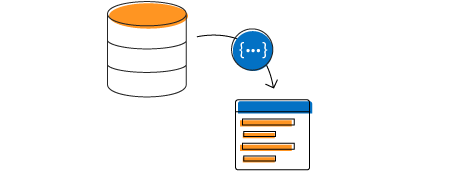
The TreeView control allows you to customize the entire tree node by hosting any image and custom view using a adapter. The control supports customizing each node (both parent and child nodes) by dynamic selection of the UI.

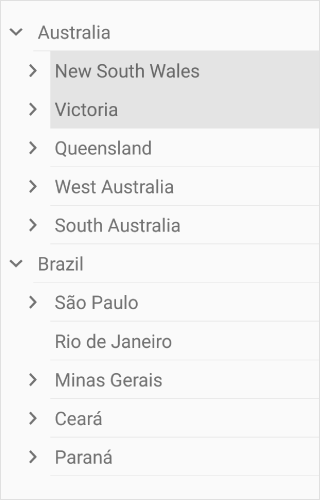

The TreeView control provides a customizable expander UI, including size customization, for creating an elegant look and feel.

Easily customize the item height for the Xamarin.Android TreeView control.

Specify the required indentation space for child nodes in the Xamarin.Android TreeView control.
TreeView supports to change the flow direction of the text from right to left.
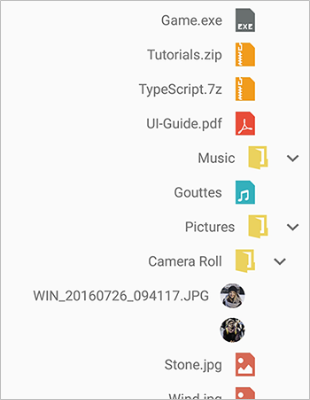
The TreeView control provides animation support when expanding or collapsing the tree view nodes. Animation behavior is customizable.

 Documentation
Documentation
Greatness—it’s one thing to say you have it, but it means more when others recognize it. Syncfusion® is proud to hold the following industry awards.