
The Xamarin.Android Calendar is a functionally rich control that allows users to easily select single or multiple dates like a built-in calendar. It provides smooth gestures for navigation between month and year views.
Display and navigate dates with an intuitive user interface using built-in month and year views. Month view displays dates of a month with horizontal and vertical navigation and the year view displays months of a year with vertical navigation. It also supports programmatic navigation.
The Xamarin.Android calendar view supports selecting a single, multiple, and range of dates. It also supports programmatic selection.
Prevents navigation beyond the specified minimum and maximum dates to restricts the users from selecting certain dates.

Disables interactions and selections for certain dates. This is useful when you want to block user interaction during holidays or any other special events.

The Xamarin calendar component provides a flexible way for highlighting special dates using custom view.
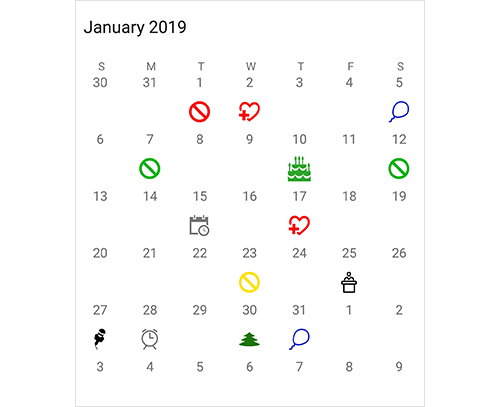
The Calendar control style can be customized in the following aspects to fit the UI with the rest of your application.

Month calendar supports addition of events for specific dates. It displays indicators in month cells to denote the events. It also shows event details of the selected date in inline or agenda view.
Support to customize inline and agenda view events using custom view.

Change the first day of a week based on the application culture. In the month and year views, the days that follow the specified start day will be displayed in the calendar.
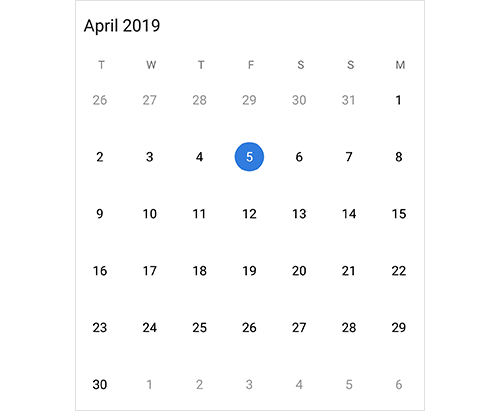
Hide the days of the next month and previous month in calendar to enhance the appearance.
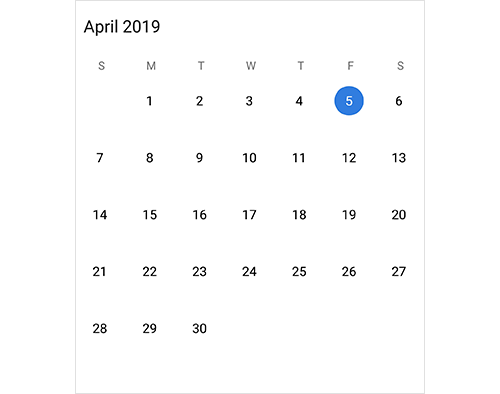

Displays date-time formats and headers in different cultures. Thus, it meets the needs of different regions.

Localizes all static text in the calendar. It is useful to meet the need of a particular language.
The Xamarin.Android Calendar supports right to left (RTL) direction for users working in right-to-left languages like Hebrew, Arabic, or Persian.

 Documentation
Documentation
Greatness—it’s one thing to say you have it, but it means more when others recognize it. Syncfusion® is proud to hold the following industry awards.