
The Xamarin.Android Navigation Drawer or Navigation Bar control is an interactive panel that emerges from the edge of the window and allows you to store content in a hidden panel.
Xamarin.Android Navigation Drawer support secondary drawer that can provide another set of Menu or Notification to the app.

The position feature can be used to customize the position of the drawer. The drawer can be placed at the left, right, top, and bottom positions.

The drawer placed at the left side of the screen.

The drawer placed at the right side of the screen.

The drawer is placed at the top of the screen.
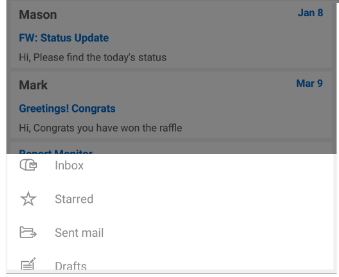
The drawer is placed at the bottom of the screen.
The transition feature can be used to customize the animation of the drawer.
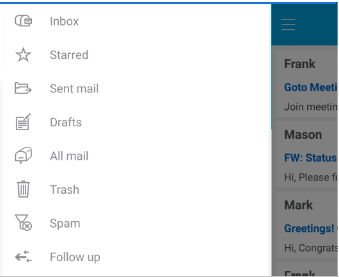
This transition pushes the main content.
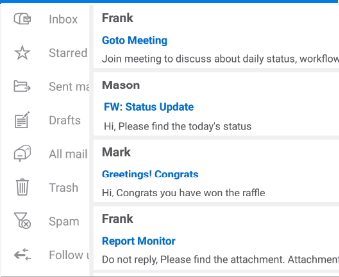
In this transition, the main content reveals the drawer.
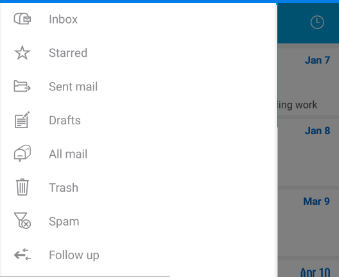
In this transition, the drawer slides on the main content.
The Xamarin.Android Navigation Drawer supports the header view.

The Xamarin.Android Navigation Drawer supports the footer view.
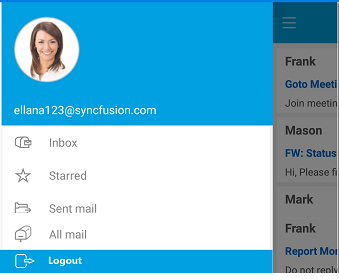
 Documentation
Documentation
Greatness—it’s one thing to say you have it, but it means more when others recognize it. Syncfusion® is proud to hold the following industry awards.