Overview
Appointments provide information about events set to occur at specified times. Schedule supports binding custom appointments.
Data binding
In addition to default appointments, users can use their own collections and bind a business object to an appointment by mapping its fields, such as start time, end time, subject, notes, and recurrence. Any type of IEnumerable data binding is supported.

On demand loading
Load appointments on demand for the current view based on visible dates.
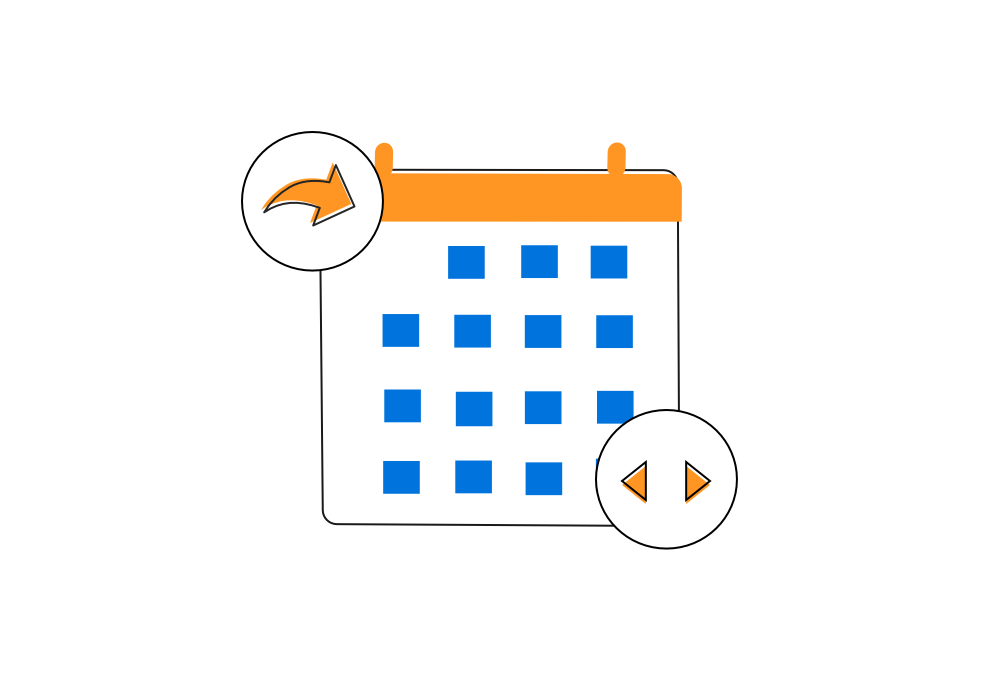
Recurring appointments
- Use recurring appointments to repeat events on a regular basis.
- Supports daily, weekly, monthly, and yearly recurrence patterns.

All day and spanned appointments
- Show appointments that occur over an entire day and spanned appointments that last more than 24 hours in a separate panel.
- Customize all-day appointment panel color.
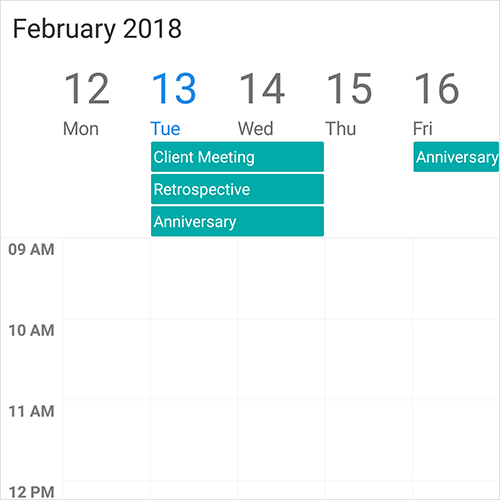
Appointment view customization
You can customize the default appearance of the appointment view. You can also add different views such as images and text for each appointment.
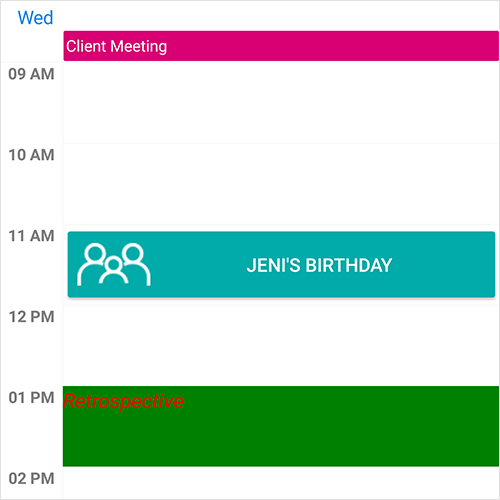
Minimum appointment height
Sets appointment height regardless of duration to show appointments in the view. You can even show zero duration appointments if desired.
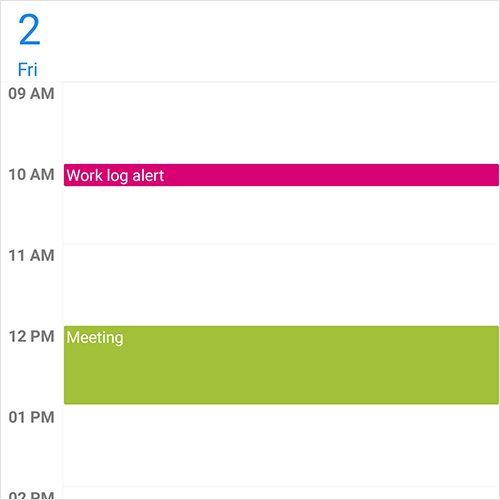
Recurrence exceptions
Skip or change a particular occurrence of a recurring appointment by setting exceptions for that appointment. You can also add or delete recurrence exceptions dynamically.
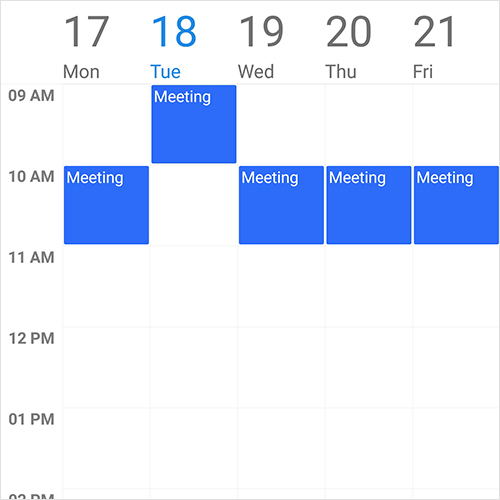
Inline view appointment display
Display indicators in cells and display appointments below the selected date in the month view. You can also customize the inline view and appointment view.

Agenda view
Display selected date appointments below the month in the agenda view. You can also customize the agenda view and appointments.

Appointment rescheduling
- Quickly reschedule an appointment by dragging it from one time slot and dropping it into a different time slot. This is applicable in day, week, and workweek views.
- Restrict the rescheduling of certain appointments and prevent the dropping of an appointment at a certain time.
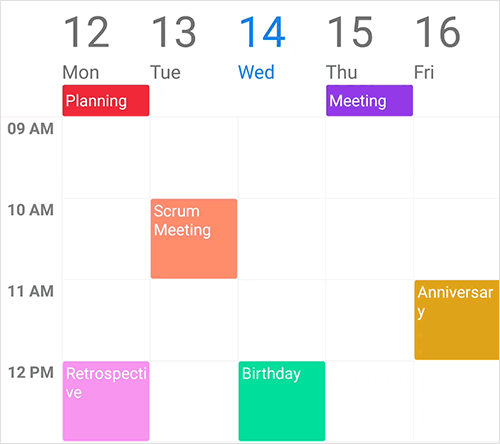
Time zones
Display appointments created in various time zones in a specified time zone regardless of the time zone set on the system or device. Appointment times are also automatically adjusted and displayed based on daylight savings time.

Appointment selection
Like the time slot, you can select appointments. Selection style also can be customized.
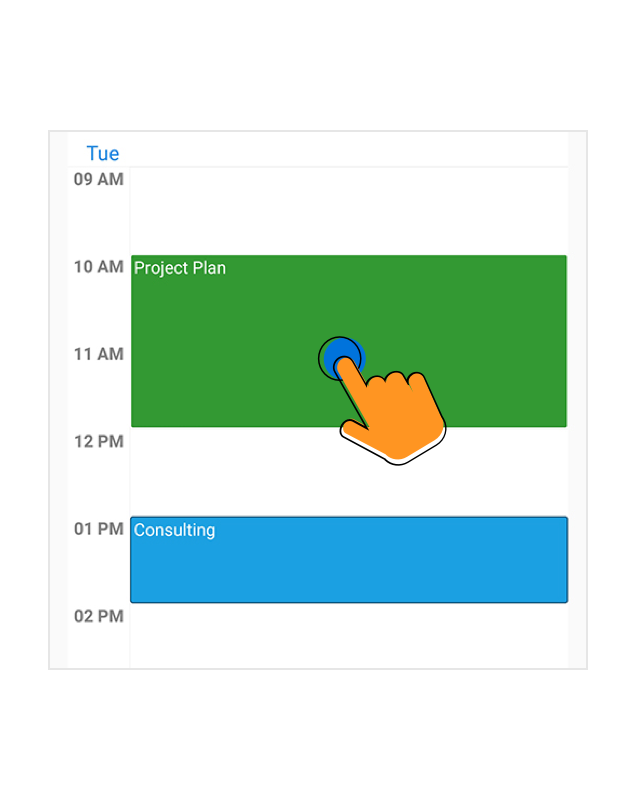
150+ XAMARIN CONTROLS
-
Xamarin.Forms
-
Xamarin.Android
-
Xamarin.iOS
-
GRIDSDATA VISUALIZATIONNAVIGATIONEDITORSPROJECT MANAGEMENTNOTIFICATIONDOCUMENT PROCESSING LIBRARIESVIEWER/EDITORMISCELLANEOUS
-
GRIDSDATA VISUALIZATIONNAVIGATIONEDITORSLAYOUTPROJECT MANAGEMENTNOTIFICATIONVIEWER/EDITORDOCUMENT PROCESSING LIBRARIESMISCELLANEOUS
-
GRIDSDATA VISUALIZATIONNAVIGATIONEDITORSLAYOUTPROJECT MANAGEMENTNOTIFICATIONVIEWER/EDITORDOCUMENT PROCESSING LIBRARIESMISCELLANEOUS
