
The Xamarin Chips is a feature-rich control that presents information in an interactive and customizable layout. It arranges multiple chips in a layout and groups them to make selection easy.
Users can choose any layout, such as a stack, flex, and others, to arrange the chips.
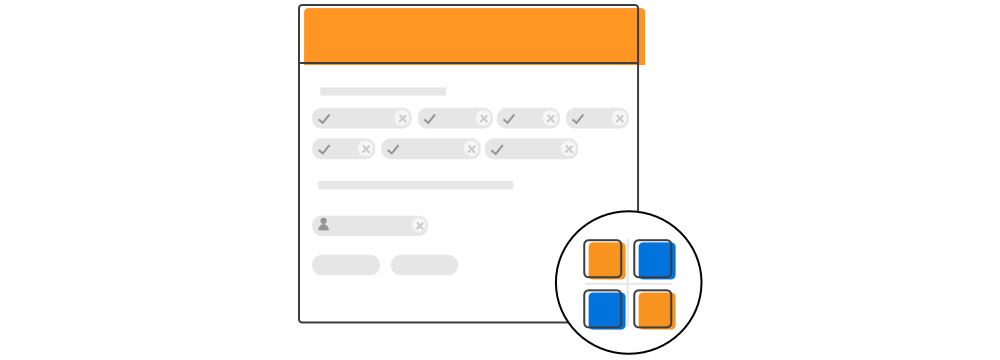
Enter a piece of information in a compact form by converting text into chips. The input type of Xamarin.Forms Chips can be removed from a layout with the close button. It also has an optional input view (an entry) that can provide chip text when creating a new chip at runtime.
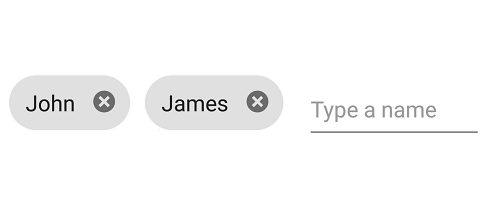
The action type of Xamarin.Forms Chips executes a command on tapping a chip. It returns the tapped chip or its data context as a command parameter.
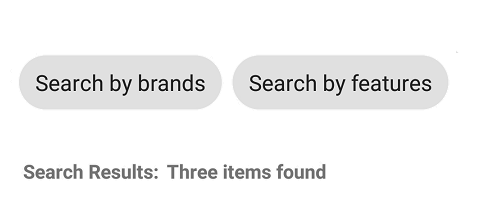
The choice type of Xamarin.Forms Chips provides a way to pick a selection from several options.
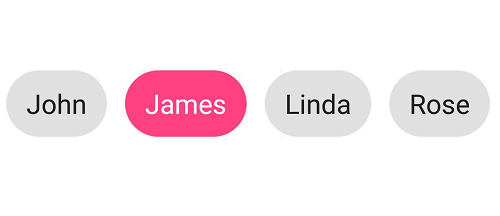
The filter type of Xamarin.Forms Chips provides a way to make multiple selections in a chip group. Selection indicator will appear when a chip is selected.
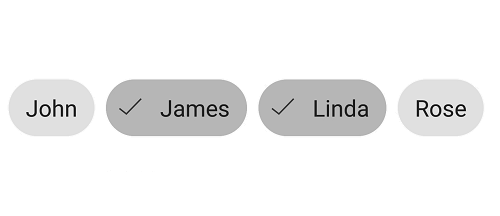
Add a background image to the Xamarin.Forms Chips.

Easily customize the text color, background color, border color, border thickness, and selection color of the Xamarin.Forms Chips.
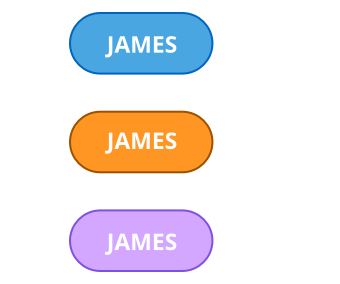
The border color of Xamarin.Forms Chips can easily be customized to the desired color.
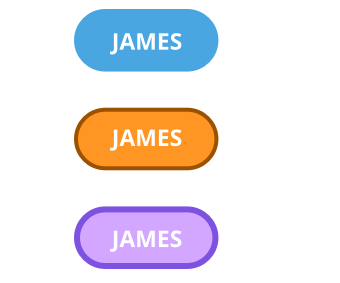
The border thickness of Xamarin.Forms Chips can easily be customized to the desired value. You can also remove the border if it is not required.
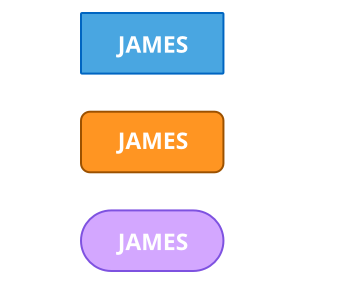
The Xamarin.Forms Chips control’s corner radii can easily be customized to rounded edges.
Every aspect of the Xamarin.Forms Chips control has been designed with the MVVM pattern in mind.
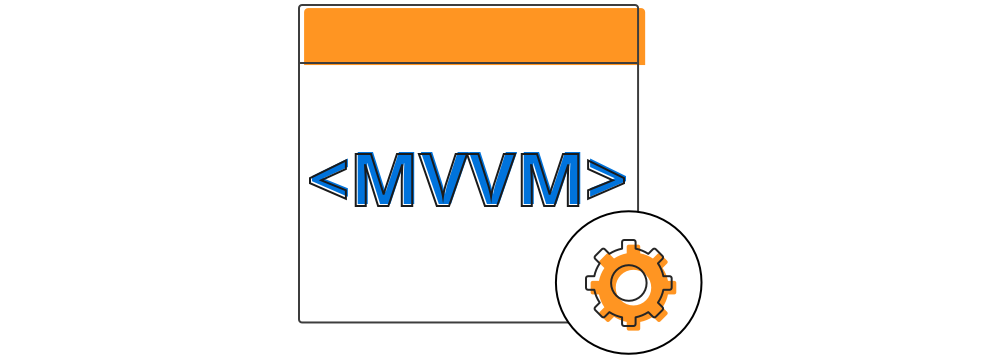
 Documentation
Documentation
Greatness—it’s one thing to say you have it, but it means more when others recognize it. Syncfusion® is proud to hold the following industry awards.