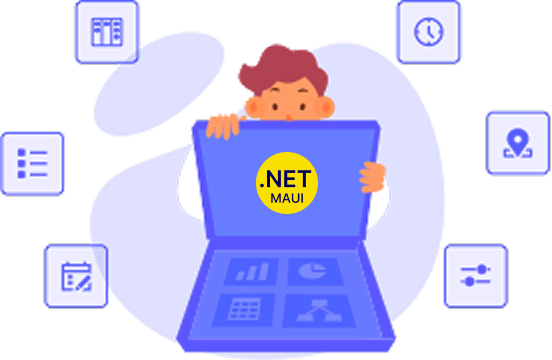Trusted by the world’s leading companies

Why Syncfusion Xamarin UI Controls

150+ controls
This suite has controls from basic editors to powerful, advanced controls like DataGrid, Charts, ListView, and RTE.

Truly native
All the controls are built from scratch using Xamarin, so they feel like framework controls.

Performance
Every control is fine-tuned to work with a high volume of data.

Lightweight
Minimal impact on the size of your final app.

Target platforms
Write code once and run it on iOS, Android, UWP, WPF and macOS platforms.

MVVM Support
Controls are compatible with the MVVM pattern and work with all popular MVVM frameworks.

Frequent updates
Get minor improvements and bug fixes every week to stay up to date with the latest Xamarin.Forms version.
100+ Xamarin UI Templates
Includes more than 100 essential XAML screens to quickly build cross-platform apps using Xamarin.Forms. It has a clear separation of view, view model, and model, and also works with popular MVVM frameworks. Layouts are optimized to give phones and tablets the perfect look and feel.
LEARN MORELearn more about essential Xamarin UI kit150+ XAMARIN UI CONTROLS
MOST POPULAR CONTROLS
-
Xamarin.Forms
-
Xamarin.Android
-
Xamarin.iOS
-
GRIDSDATA VISUALIZATIONNAVIGATIONEDITORSLAYOUTPROJECT MANAGEMENTNOTIFICATIONDOCUMENT PROCESSING LIBRARIESVIEWER/EDITORMISCELLANEOUSCHAT
-
GRIDSDATA VISUALIZATIONNAVIGATIONEDITORSLAYOUTPROJECT MANAGEMENTNOTIFICATIONVIEWER/EDITORDOCUMENT PROCESSING LIBRARIESMISCELLANEOUS
-
GRIDSDATA VISUALIZATIONNAVIGATIONEDITORSLAYOUTPROJECT MANAGEMENTNOTIFICATIONVIEWER/EDITORDOCUMENT PROCESSING LIBRARIESMISCELLANEOUS
Our Customers Love Us


Case Studies

Developing Xamarin Applications with Syncfusion
Rohit Gupta, development manager at Microsoft, needed resources to help reduce development time.
With Syncfusion’s extensive library of fully featured Xamarin controls and top-tier support...
READ MORERead more about devloping xamarin application

High-Performance Xamarin Charts
Roi Godelman needed a charting component for Xamarin, one that was user friendly, boasted excellent performance, and was capable of charting many data series with many data points simultaneously in a single chart area.
READ MORERead more about Xamarin Chart case study
Leaping Hurdles with Syncfusion's Xamarin.Forms
“To save time, we required a solid but easy-to-use framework to build on top of Xamarin.Forms,” said Yasufumi Hotta, an application innovator with the Denver team.
READ MORERead more about Leaping Hurdles with Syncfusion's Xamarin.FormsIndustry leaders are trusting us
 Xamarin UI Kit
Xamarin UI Kit
Frequently Asked Questions
Why should I choose Syncfusion Xamarin UI controls?
Syncfusion Xamarin UI controls provides,
- A large set of components including DataGrid, ListView, and Charts in different Xamarin platforms (Xamarin.Forms, Xamarin.Android, and Xamarin.iOS) containing a rich feature set.
- They're some of the best Xamarin UI controls on the market that offer feature-rich UIs to interact with your software.
- Components that target iOS, Android, UWP, WPF and macOS platforms of your application, and the only vendor to do so.
- Several complex and unique components such as RichTextEditor, Diagram, Kanban, and Image Editor.
- Complete learning resources such as demos, documentation, and videos to help you understand the component easily.
- Syncfusion Xamarin controls NuGet packages in NuGet.org for easy development process.
- Free UI templates and Real-time samples for easy plug-and-play to save development time.
- Fast, responsive support through Support, Community Forum, and Feedback.
Where can I find the Syncfusion Xamarin UI controls demos?
You can find our Xamarin UI controls demos hereXamarin UI controls demos.
Can I deploy an application that uses Syncfusion Xamarin UI controls to unlimited clients?
Yes, you can deploy an application that uses Syncfusion Xamarin UI controls to unlimited clients. We only license on a per-developer basis and do not charge any runtime, royalty, or deployment fees. More details on our licensing model can be found hereMore about licensing.
What are the most popular Syncfusion Xamarin controls?
Can I download and utilize the Syncfusion Xamarin UI controls for free?
No, this is a commercial product and requires a paid license. However, a free community license is also available for companies and individuals whose organizations have less than $1 million USD in annual gross revenue, 5 or fewer developers, and 10 or fewer total employees.
How do I get started with Syncfusion Xamarin UI controls?
A good place to start would be our comprehensive getting started documentation.
What are the platforms do Syncfusion Xamarin.Forms controls support?
Syncfusion supports iOS, Android, UWP, macOS, and WPF. However, only select controls are supported in macOS and WPF.
Awards
Greatness—it’s one thing to say you have it, but it means more when others recognize it. Syncfusion® is proud to hold the following industry awards.
Recent activities in Xamarin tutorials and blogs
The Xamarin tutorial videos and blog posts will guide you in creating your first app with the Xamarin controls. They’ll give you problem-solving ideas, describe features and their functionality, announce the new feature availability, explain Xamarin controls best practices, and describe example scenarios using the Xamarin controls. Check out our recent activity on our blog and tutorial video channels for Xamarin.