
The Xamarin DataForm is a data-oriented control that is used to display and edit the properties of any data object using a wide range of built-in editors for different data types. Custom editors are also supported. It simplifies the development of various forms such as login, reservation, and data entry. It supports built-in data validation and data annotation. It also provides support for linear and grid layouts, label positioning options, grouping, and more features to design the UI as required.

The Xamarin.Forms DataForm includes built-in support for various editors to handle different data types, as well as custom editors. Built-in editors are automatically generated based on data annotations and the type of field. The following built-in editors are available:













Xamarin.Forms DataForm editors are integrated with TextInputLayout, which provides floating and assistive labels, leading and trailing icons, and password toggle icon to show or hide password. Support has been provided to select either filled or described container for DataForm publishers based on the application’s requirement and appearance.
Enable password toggle icon to show or hide the password interactively in DataForm password editor.
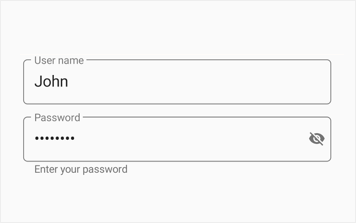
Assistive labels provide more information about the DataForm editors.
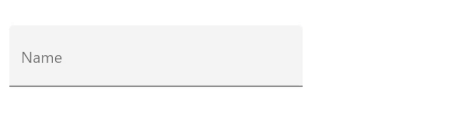
Avoid additional labels to provide more space to input view by adding hint text. It is moved from the middle to the top to show a floating label when the DataForm editors become active.

Helper text provides additional information about the text to be entered.

Validation label displays error text that assists in solving validation errors.

The maximum characters to be entered in the text field can be displayed.
Add leading and trailing icons to indicate the DataForm editors, such as birth date, phone number, and password.

Apply appealing colors to all the elements of DataForm editors to match your app theme.

This feature allows users to customize the background color of the editor view in floating label layout.

Provided support to hide the helper text in floating label layout based on the user’s requirement.


Editing support is provided with the following commit modes that determine when an edited value should be updated in the data object.

The DataForm supports read-only display mode. It also allows specific fields to be made read-only.

Support to show the original value in a different format or as different value using converters.

The DataForm editors are always synced with the business object. When a business object is updated, the values of the DataForm editors are updated, and when a value is edited in the DataForm, business object values are updated.

Support to manually generate data fields without using data object. This is used to load data from another source such as Dictionary. It also has support to read and write from/to another data source.


Provides support for linear and grid layouts.

The grid layout arranges items in a predefined number of columns.
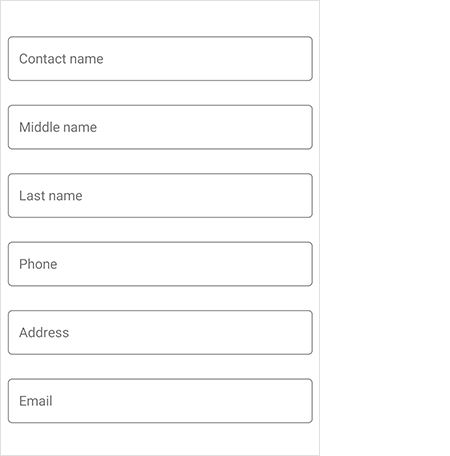
You can change the order of the fields regardless of the position in the data object to view it in the desired position.

Support to add or remove fields and regenerate fields dynamically to show the fields only when required.

You can position the labels to the left or at the top of the editor.

You customize the label and editor width ratio to set the width proportionally based on the requirement.

Support to customize each data field’s width and height for better readability.

Display watermarks to guide end users.
Support to show or hide data form fields dynamically based on the application needs.

Support to exclude specific fields of a data object in UI.

Options to customize data form fields based on data annotation attributes.

The Xamarin.Forms DataForm supports localizing label text, group name, watermark, and validation messages in the desired language.

The Xamarin.Forms DataForm supports right to left (RTL) direction for users working in right-to-left languages like Hebrew, Arabic, or Persian.
The Syncfusion Xamarin DataForm provides the following:
You can find our Xamarin DataForm demo here.
No, this is a commercial product and requires a paid license. However, a free community license is also available for companies and individuals whose organizations have less than $1 million USD in annual gross revenue, 5 or fewer developers, and 10 or fewer total employees.
A good place to start would be our comprehensive getting started documentation.
 Documentation
Documentation
Greatness—it’s one thing to say you have it, but it means more when others recognize it. Syncfusion® is proud to hold the following industry awards.