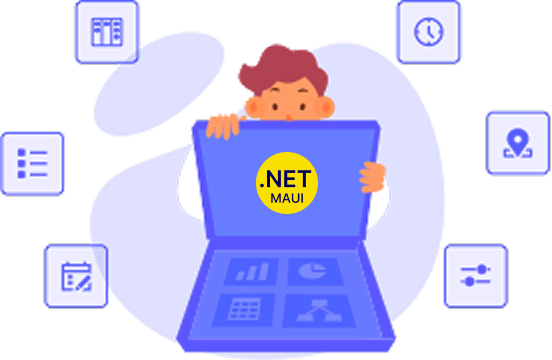Overview
Xamarin.Forms schedule timeline view displays the dates in a horizontal time axis with the desired days count. Each view displays events accurately across the time slots and supports drag-and-drop interface. The view also provides support to highlight a selected region of time slots and handle the interaction.

Resources
Display the appointments of each resource in a discrete timeline view to enhance viewability.


Support to limit time slot
Time slots can lock specific time slots if editing is prohibited or unlock them if editing is allowed. Time slot regions can be named and highlighted based on their use cases.

Appointment height
Supports displaying the appointment view with a desired height based on its content to greatly enhance readability.
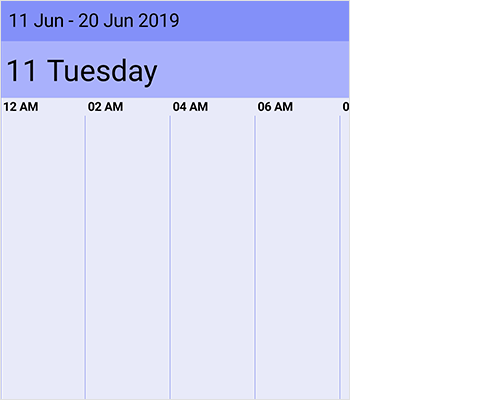
Time slot and time label customization
Change the time interval and time interval height in the timeline view. Customize the time slot appearance by setting different formats for time labels and change their appearance as well.

Working hours customization
Supports displaying a wide range of time durations based on the needs of end users in the final application.

Current time indicator
Support to show the current time in day, timeline, week, and work week views.

Nonworking days
You can skip selected days of the week in the timeline view as non-working days according to your application requirements.

Right to left (RTL)
The timeline view supports right-to-left (RTL) direction for users working in right-to-left languages like Hebrew, Arabic, or Persian.
150+ XAMARIN UI CONTROLS
-
Xamarin.Forms
-
Xamarin.Android
-
Xamarin.iOS
-
GRIDSDATA VISUALIZATIONNAVIGATIONEDITORSLAYOUTPROJECT MANAGEMENTNOTIFICATIONDOCUMENT PROCESSING LIBRARIESVIEWER/EDITORMISCELLANEOUSCHAT
-
GRIDSDATA VISUALIZATIONNAVIGATIONEDITORSLAYOUTPROJECT MANAGEMENTNOTIFICATIONVIEWER/EDITORDOCUMENT PROCESSING LIBRARIESMISCELLANEOUS
-
GRIDSDATA VISUALIZATIONNAVIGATIONEDITORSLAYOUTPROJECT MANAGEMENTNOTIFICATIONVIEWER/EDITORDOCUMENT PROCESSING LIBRARIESMISCELLANEOUS