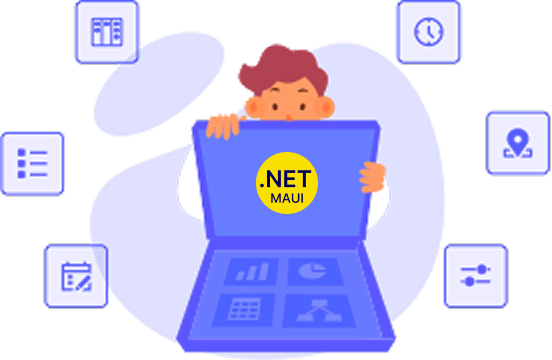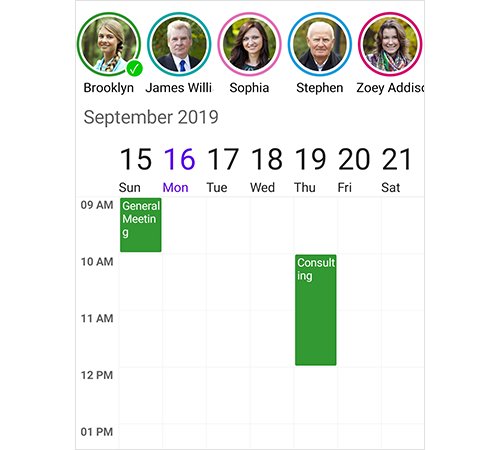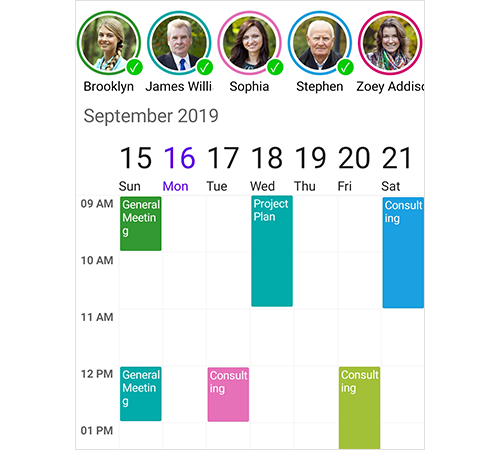Overview
Xamarin.Forms schedule resource view displays the resources as a discrete view integrated with the Scheduler to show appointments in all types of schedule views. It allows users to select single or multiple resources and display the events associated with the selected resources with an efficient and effective utilization of screen space.

Data binding
Populate appointments by using the built-in resource classes or custom business objects by mapping custom fields. The view is MVVM-friendly with full support for data binding resources. Each resource has a unique color to make it easier to recognize the appointment associated with a resource.

Filtering appointments based on resource selection
Built-in support to filtering appointments with single and multiple selections. The view also supports resource item tap selection gestures and programmatic selection.
View all available appointments of resources
Display the appointments of each resource in a discrete timeline view to enhance viewability.

Resource count
Supports displaying the selected number of resources in the viewable area based on the requirements and size of the application. By default, the resource count will be adjusted based on the size of the resource layout size.

Customization
Host any view or control to customize the resource items by using data templates. The resource supports customizing each item using a data template and data template selector.

Right to left (RTL)
The resource view supports right-to-left (RTL) direction for users working in right-to-left languages like Hebrew, Arabic, or Persian.
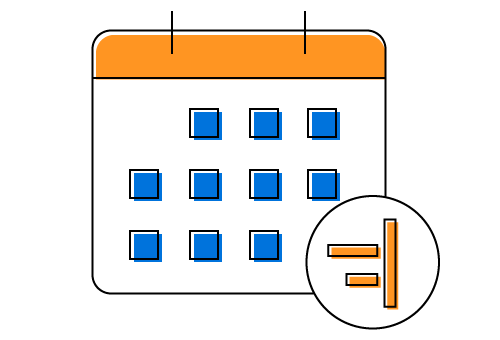
150+ XAMARIN UI CONTROLS
-
Xamarin.Forms
-
Xamarin.Android
-
Xamarin.iOS
-
GRIDSDATA VISUALIZATIONNAVIGATIONEDITORSLAYOUTPROJECT MANAGEMENTNOTIFICATIONDOCUMENT PROCESSING LIBRARIESVIEWER/EDITORMISCELLANEOUSCHAT
-
GRIDSDATA VISUALIZATIONNAVIGATIONEDITORSLAYOUTPROJECT MANAGEMENTNOTIFICATIONVIEWER/EDITORDOCUMENT PROCESSING LIBRARIESMISCELLANEOUS
-
GRIDSDATA VISUALIZATIONNAVIGATIONEDITORSLAYOUTPROJECT MANAGEMENTNOTIFICATIONVIEWER/EDITORDOCUMENT PROCESSING LIBRARIESMISCELLANEOUS