WinUI Dropdown Color Picker control
- A simple, easy way to pick solid and gradient brushes.
- Supports five standard color models: RGB, HSV, HSL, CMYK, and hexadecimal.
- Apply a recently selected color using a split button.
Trusted by the world’s leading companies

Overview
The WinUI Dropdown Color Picker control allows you to pick a color (solid or gradient). It supports different color models and different kinds of editors for the users to pick from. This control can be customized as needed.

Split button mode
Use the split button mode to trigger the command whenever the header area is clicked, similar to Office Word and Excel color picker. This is helpful when the user needs to select the recently selected color again instead of selecting the color from the drop-down at any time.
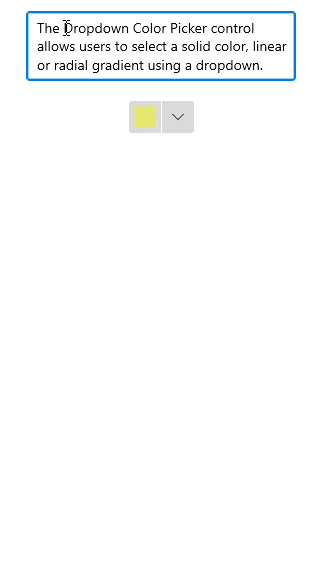
Solid and gradient brushes
Select a solid, linear gradient, or radial gradient brush using the color picker. The gradient editor allows users to finely adjust gradient stops, offsets, stop colors, end points, radius, and more.

Solid color editor
An editor to pick a solid color brush.
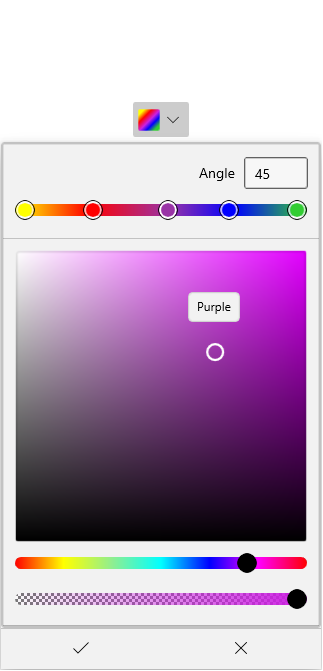
Linear gradient editor
An editor to pick a linear gradient brush.

Radial gradient editor
An editor to pick a radial gradient brush.
Customization
Customize the header and configure the color picker hosted inside the dropdown.

Custom header
Customize the header of the dropdown color picker to indicate different purposes.
Syncfusion WinUI DataViz & UI Controls
Our Customers Love Us


Awards
Greatness—it’s one thing to say you have it, but it means more when others recognize it. Syncfusion® is proud to hold the following industry awards.

















