WinUI Kanban: Simplifying Task Management
- Visualize different stages of a workflow by organizing tasks into columns.
- Easily control the work-in-progress limit and status transitions.
- Use template support for cards and headers, built-in error bars, card drag and drop, and more.
Trusted by the world’s leading companies

Overview
The .NET WinUI Kanban board is a task scheduling control that provides an efficient interface for tracking and visualizing different stages of a project or workflow, improving project management, and more.
Data binding
The Kanban control supports data binding, allowing you to bind data from various local and remote data sources to generate kanban tasks.


Work-in-progress (WIP) limit
The WinUI Kanban board allows users to limit the number of tasks at each stage of the workflow within each column, preventing task overload.
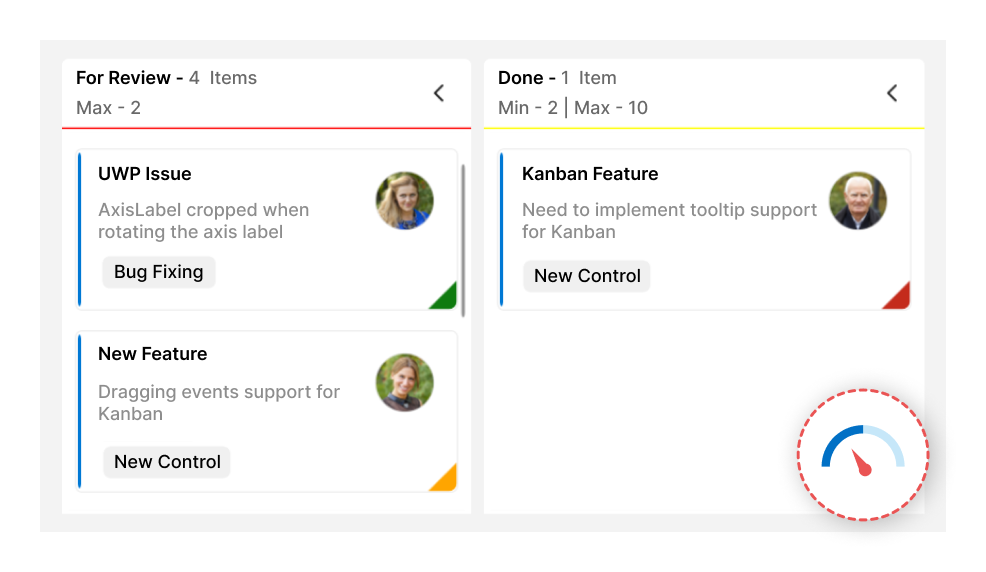
WIP indications
The Kanban board has built-in error bars that change color when the WIP limit is exceeded or a task fails validation to quickly identify bottlenecks in the process.
Workflow
The Kanban restricts or allows card transitions from one column to another to maintain a controlled workflow process.
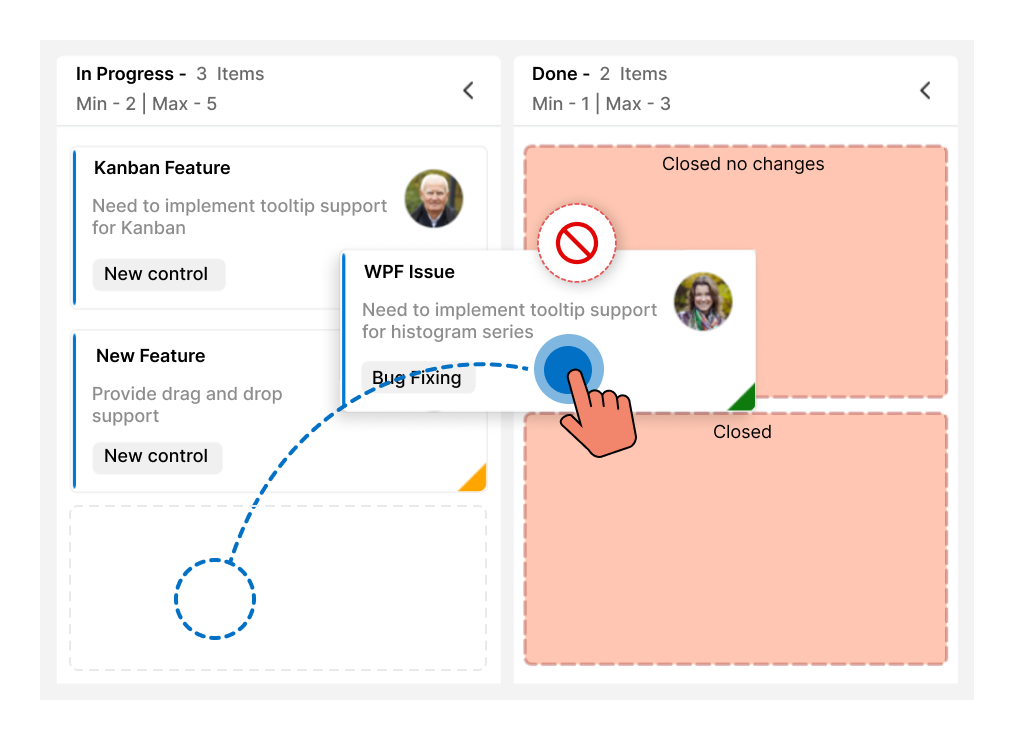

Cards
The Kanban cards visually represent tasks and their progress through different stages. Users can set values in the KanbanModel, like title, description, tags, and more, which will be reflected in the card UI.
Users can also set the task priority, which is displayed as a color indicator on the card.
Columns
The WinUI Kanban board divides its layout into columns to visualize the different stages of work: to do, validate, in progress, testing, and completed.
Users can also map multiple categories to a single column to group related stages together. For example, the in-progress column can include categories such as validation.

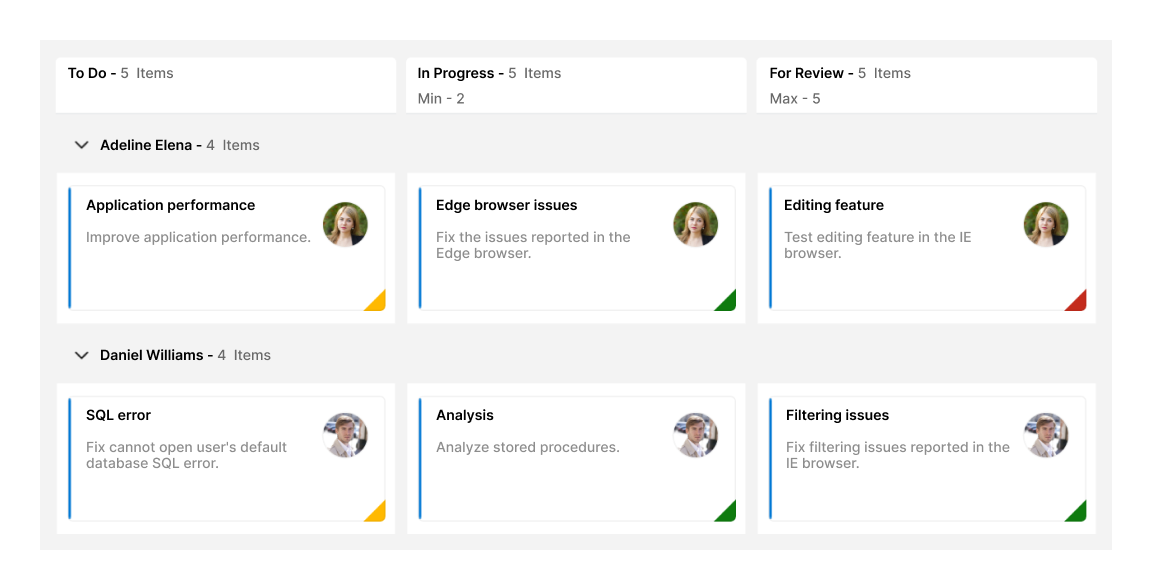
Swim lanes
The WinUI Kanban control allows users to split the board horizontally into swim lanes, categorizing cards by key attributes such as assignee, project, or type. Users can customize swim lane headers with templates, control row visibility, and display the number of items within each swim lane, enhancing task organization and management.
Interactive features
Seamless drag and drop
The WinUI Kanban control allows users to drag and drop cards across columns, within columns, and between swim lane rows, enabling quick and intuitive status updates.

Expand or collapse columns
Columns can easily be expanded or collapsed, providing an organized view of tasks.
Customization
The Kanban control supports customizing the UI of each element, including column headers, cards, and swim lane headers, through the use of templates.
Header customization
Users can customize the existing header content or add new information about a column by customizing the column headers with templates.
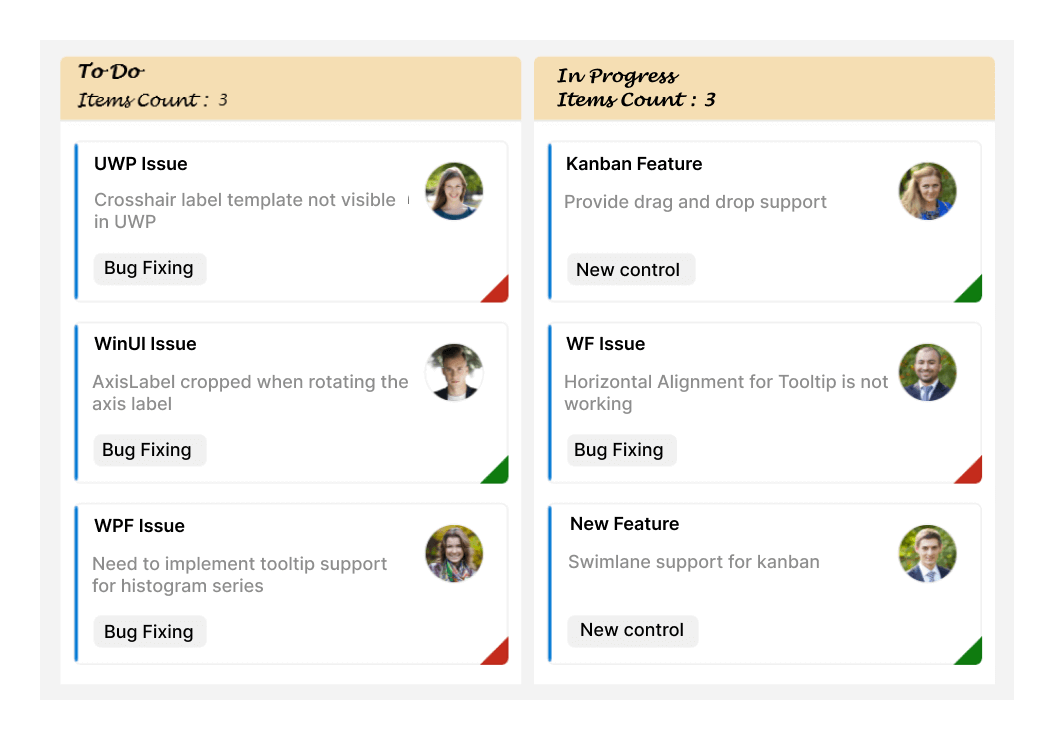
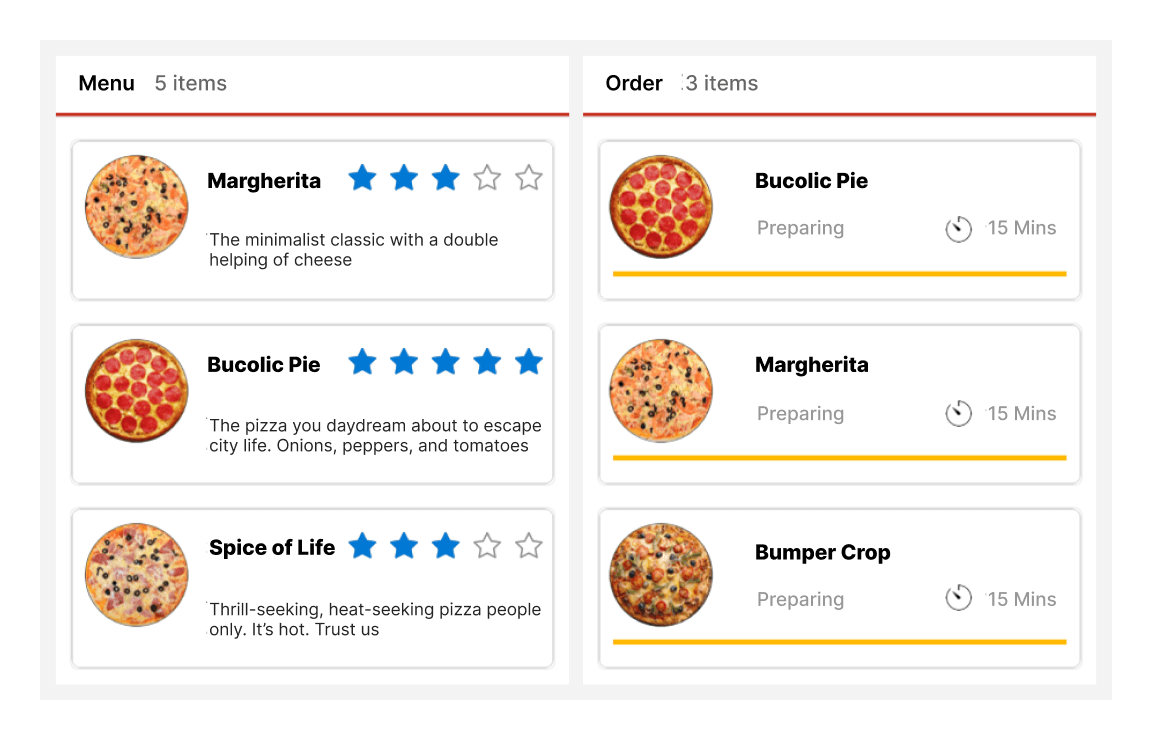
Card customization
Customize the card template to add more details or change its default appearance.
Placeholder customization
Users can customize the appearance of placeholders displayed while dragging.

Localization and RTL
The Kanban control can easily be adapted to any supported language or culture and render right-to-left (RTL) to accommodate RTL languages.

Localization
Users can localize all the static default strings in the WinUI Kanban control to any supported language.

Right to left (RTL)
The WinUI Kanban supports RTL rendering, displaying text and the control’s layout from right to left.
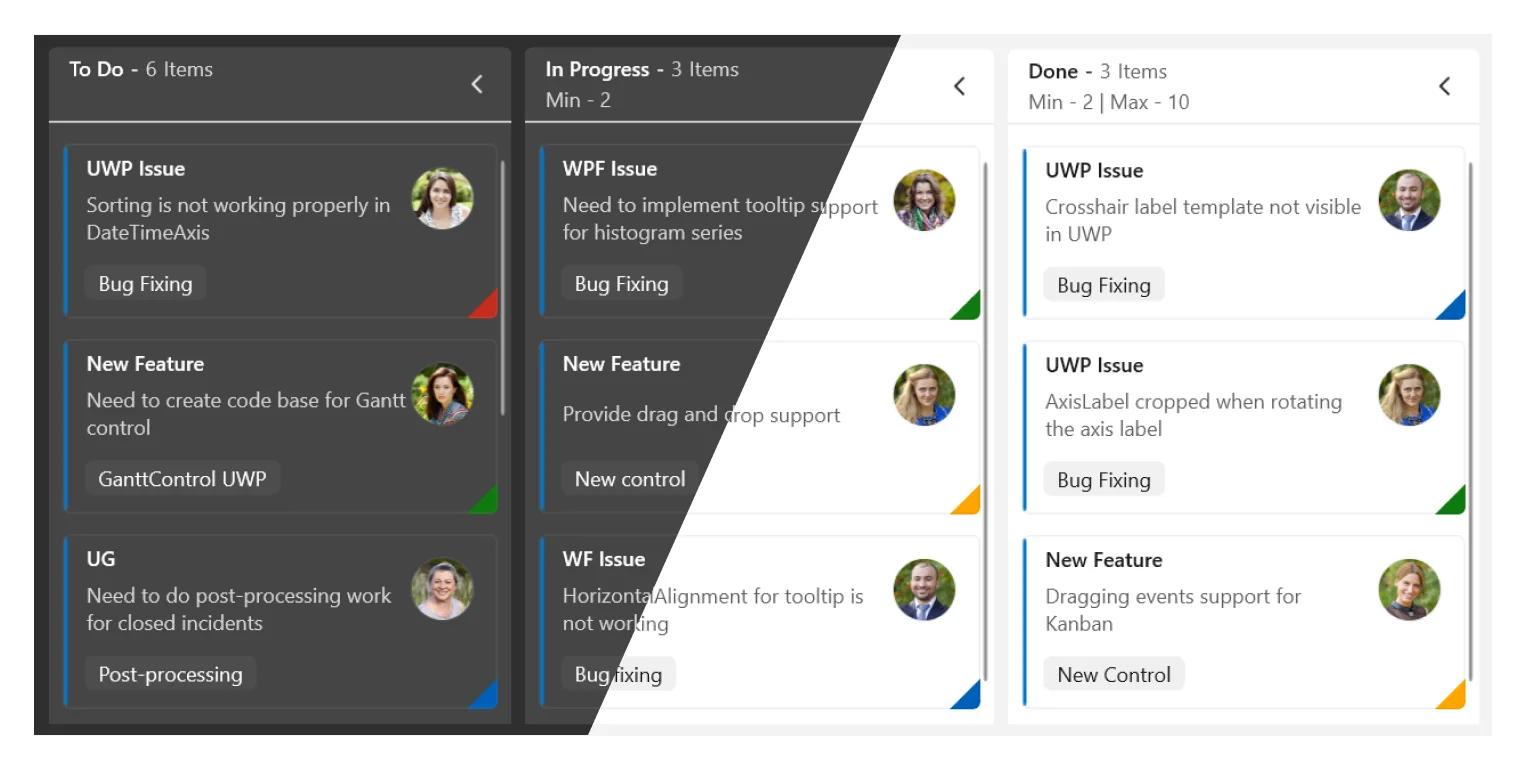
Themes
The WinUI Kanban supports light and dark themes, automatically adjusting to the system’s theme settings for a consistent and visually appealing experience in any environment.
Syncfusion WinUI DataViz & UI Controls
Our Customers Love Us


Awards
Greatness—it’s one thing to say you have it, but it means more when others recognize it. Syncfusion® is proud to hold the following industry awards.
















