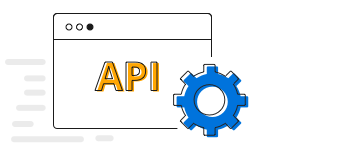BoldSign®Effortlessly integrate e-signatures into your app with the BoldSign® API. Create a sandbox account!
The Flutter 100% stacked bar chart displays multiple series of data as stacked bars, ensuring that the cumulative proportion of each stacked element always totals 100%. Thus, the y-axis will always render within the range 0–100. This chart type is best suited for depicting the relative contribution of data points. You can create beautiful, animated, real-time and high-performance 100% stacked bar chart that also supports the interactive features such as zooming and panning, trackball, crosshair, tooltip and selection.


Group a series with another series using the group name in the Flutter 100% Stacked Bar Chart. Group the series with different stacking name separately.
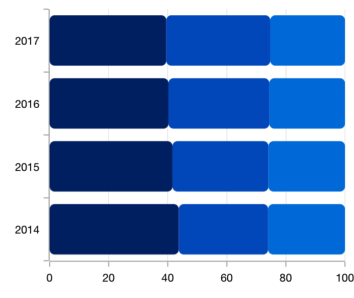
Modernize the UI by applying the rounded corners to the Flutter 100% Stacked Bar Chart.

The bar chart provides an option to customize the spacing between two rectangles.

Flutter Stacked Bar Chart User Guide
Learn available options to customize the Flutter Stacked Bar Chart.