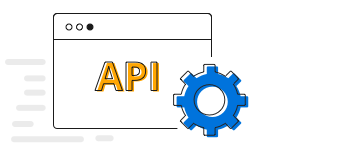BoldSign®Effortlessly integrate e-signatures into your app with the BoldSign® API. Create a sandbox account!
The Flutter 100% Stacked Area Chart displays multiple series of data as stacked areas, ensuring that the cumulative proportion of each stacked element always totals 100%. Thus, the y-axis will always render within the range 0–100. This chart type is best suited for depicting the relative contribution of data points. You can create beautiful, animated, real-time and high-performance 100% stacked area chart that also supports the interactive features such as zooming and panning, trackball, crosshair, tooltip and selection.


Rotate the Flutter 100% Stacked Area Chart to plot data in the vertical direction and view it from a different perspective.

Empty or null data points are elegantly handled in the Flutter 100% Stacked Area Chart.

Customize the color and border of the 100% Stacked Area Chart using built-in APIs to make it visually unique.

Flutter Stacked Area Chart User Guide
Learn available options to customize the Flutter Stacked Area Chart.