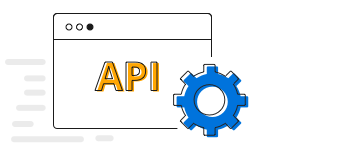BoldSign®Effortlessly integrate e-signatures into your app with the BoldSign® API. Create a sandbox account!
The Flutter Histogram Chart is a bar (column) chart used for frequency distribution in which the widths of the bars are proportional to classes into which variables have been divided and the heights of the bars are proportional to class frequencies. You can create beautiful, animated, real-time and high-performance histogram chart that also supports the interactive features such as zooming and panning, trackball, crosshair, tooltip and selection.


Provides a graphical representation of the normal distribution of data.

Data points can easily be annotated with data labels to improve readability.
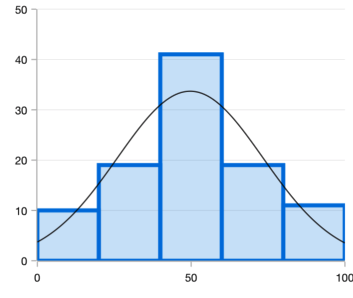
Customizes the color and border of the Flutter Histogram Chart using built-in APIs to make it visually unique.
Easily get started with the Flutter Histogram Chart using a few simple lines of DART code example as demonstrated below,
- import 'package:flutter/material.dart';
- import 'package:syncfusion_flutter_charts/charts.dart';
-
- @override
- Widget build(BuildContext context) {
- return Scaffold(
- body: Center(
- child: Container(
- child: SfCartesianChart(
- series: <CartesianSeries>[
- HistogramSeries<SalesData, num>(
- dataSource: chartData,
- yValueMapper: (SalesData sales, _) => sales.yValue,
- binInterval: 20,
- showNormalDistributionCurve: true,
- curveColor: const Color.fromRGBO(192, 108, 132, 1),
- borderWidth: 3
- ),
- ]
- )
- )
- )
- );
- }

Flutter Histogram Chart User Guide
Learn available options to customize the Flutter Histogram Chart.