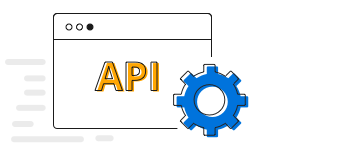BoldSign®Effortlessly integrate e-signatures into your app with the BoldSign® API. Create a sandbox account!
The Flutter Pie Chart is a circular graphic, which is ideal for displaying proportional values in different categories. You can create beautiful, animated, real-time and high-performance pie chart that also supports the interactive features such as explode, tooltip and selection.


Explode a slice in the pie chart to differentiate it from other slices.

Configure the semi pie to visualize data in a different perspective and reduce the size of the rendering area.
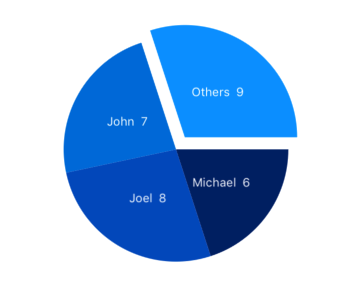
Group smaller segments in the Flutter Pie Chart to a single segment called “others”.

Customize the look and feel of the Flutter Pie Chart using built-in APIs.

Arranges data labels smartly to avoid overlapping when the data point values fall in close range.
Easily get started with the Flutter Pie Chart using a few simple lines of DART code example as demonstrated below,
- import 'package:flutter/material.dart';
- import 'package:syncfusion_flutter_charts/charts.dart';
-
- @override
- Widget build(BuildContext context) {
- final List<ChartData> chartData = [
- ChartData('David', 25),
- ChartData('Steve', 38),
- ChartData('Jack', 34),
- ChartData('Others', 52)
- ];
- return Scaffold(
- body: Center(
- child: Container(
- child: SfCircularChart(
- series: <CircularSeries>[
- // Render pie chart
- PieSeries<ChartData, String>(
- dataSource: chartData,
- pointColorMapper:(ChartData data, _) => data.color,
- xValueMapper: (ChartData data, _) => data.x,
- yValueMapper: (ChartData data, _) => data.y
- )
- ]
- )
- )
- )
- );
- }
-
- class ChartData {
- ChartData(this.x, this.y, [this.color]);
- final String x;
- final double y;
- final Color? color;
- }