
Users can define the needed columns explicitly in a Data Grid. Enhance the appearance of columns by setting the header text, text alignment, cell value format, and width.
When the column collection is not specified, Data Grid will create columns definitions for users by creating column objects from the data source.

Users can interactively auto-size column widths to show their full content by double-clicking on column borders. Data Grid supports programmatically auto-sizing columns. The Autofit feature displays columns based on their defined width. If the total column width is less than the grid width, white space will appear instead of columns auto-adjusting to fill the grid.
Users can decorate each cell element of the Data Grid with their own attributes by customizing styles, adding additional class names, and more.
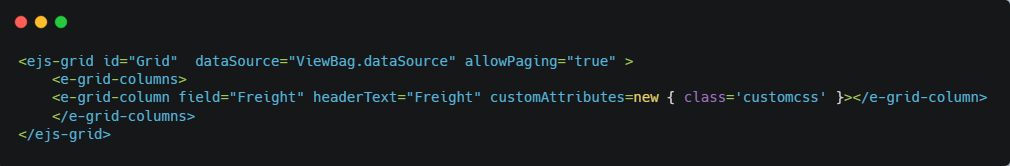
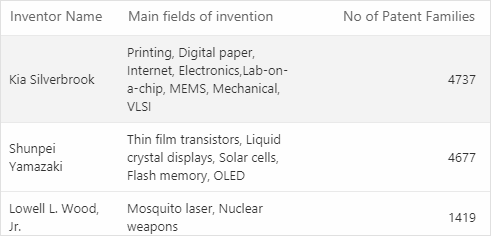
Wraps the Data Grid cell text to the next line when it is too large to fit a cell. Users can wrap the header or content cell`s text by setting the available wrap mode options.
The column chooser provides a list of column names paired with check boxes, allowing users to toggle visibility on the fly. This helps users control column visibility through an interactive UI.


Reorder Data Grid columns either through user interaction or programmatically. Simply dragging a column header to the desired column position will reorder the columns of a Data Grid.
Column resize allows changing the column width on the fly by simply dragging the right corner of the column header. A scroll bar appears when the Data Grid content width exceeds the element width.
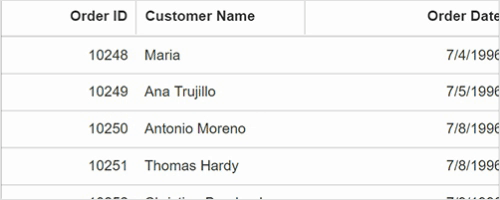

Allows performing various column-based actions with the help of the Data Grid column menu. Menu items can also be customized to list only the preferred actions.
Span the adjacent Data Grid cells based on the preferred criteria.
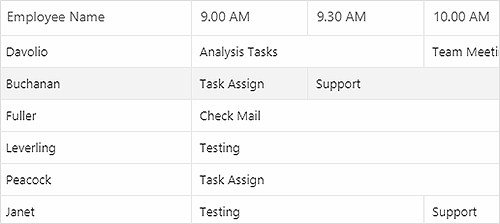

It is possible to show values from external or lookup data sources in a column based on the foreign key/value name. Allows all Data Grid actions like sorting, filtering, editing, grouping, and other operations in the foreign data column.
The value accessors specify how the cell value is to be retrieved from the data. The preferred value accessors can be used when the row data is not just a simple object.


Data Grid supports the customization of cell styles programmatically or by using CSS.
