
The WinForms Tabbed Form shows a tabbed user interface in the title bar of a form. Tabbed Form allows you to add any number of tabs with built-in close button and support for overflow scrolling of the tabs using intuitive scroll buttons. Its rich feature set includes a shadow effect, appearance customization, and an ability to show tabs below or above the title bar.
Users can add any number of tabs to the title bar. Tabs can be closed by using an intuitive close button in every tab.
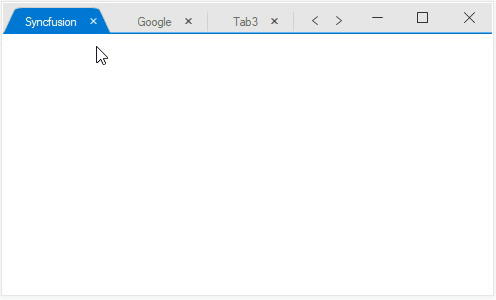
Select or navigate to other tabs easily through keyboard or mouse interactions.

Reorder tabs by dragging the tab headers to specific positions with mouse interaction.
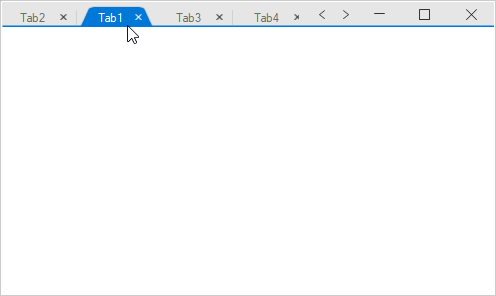

The control has smooth scrolling behavior even when many tabs overflow onto the title bar. Intuitive scroll buttons are used to navigate or scroll the tabs.
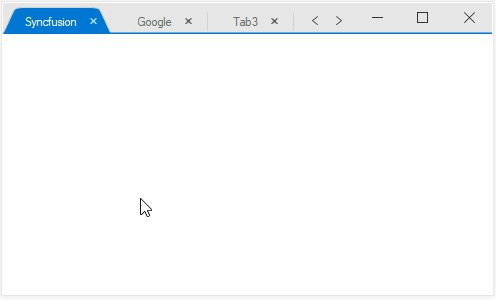
The appearance of a tab, such as its background color and foreground color, and the appearance of the scroll buttons, can be customized easily. Images can be added to the tabs for an intuitive user interface.

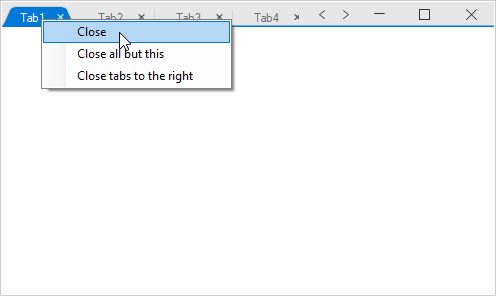
 Documentation
Documentation
Greatness—it’s one thing to say you have it, but it means more when others recognize it. Syncfusion® is proud to hold the following industry awards.