
The WinForms Spell Checker component provides spell checking functionality to your application. It can perform spell checking on text editor controls and offers built-in features to correct error words, ignore special words, and add new terms in the dictionary. It also supports using a custom dictionary to check spelling.
WinForms SpellChecker comes with one predefined dictionary for English language and also supports custom dictionary based on user’s application requirement.
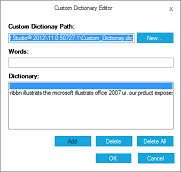
Easily get started with the WinForms SpellChecker using a few simple lines of C# code example as demonstrated below. Also explore our WinForms SpellChecker Example that shows you how to render and configure the SpellChecker in WinForms.
- using Syncfusion.Windows.Forms.Tools;
- namespace WinFormsApp1
- {
- public partial class Form1 : Form
- {
- public Form1()
- {
- InitializeComponent();
- RichTextBox richTextBox = new RichTextBox();
- richTextBox.Size = new Size(300, 100);
- Button button = new Button();
- button.Size = new Size(100, 25);
- button.Location = new Point(70, 120);
- SpellCheckerAdv spellCheckerAdv = new SpellCheckerAdv();
- richTextBox.Text = "Ribbn illustrats the Microsoft Offce UI.";
- button.Text = "Spell Check";
- button.Click += (s, e) =>
- {
- SpellCheckerAdvEditorWrapper TextEditor = new SpellCheckerAdvEditorWrapper(richTextBox);
- spellCheckerAdv.SpellCheck(TextEditor);
- };
- this.Controls.Add(button);
- this.Controls.Add(richTextBox);
- }
- }
- }
You can find our WinForms Spell Checker demo on
GitHub location.
No, this is a commercial product and requires a paid license. However, a free community license is also available for companies and individuals whose organizations have less than $1 million USD in annual gross revenue, 5 or fewer developers, and 10 or fewer total employees.
A good place to start would be our comprehensive getting started documentation.
 Documentation
Documentation
Greatness—it’s one thing to say you have it, but it means more when others recognize it. Syncfusion® is proud to hold the following industry awards.