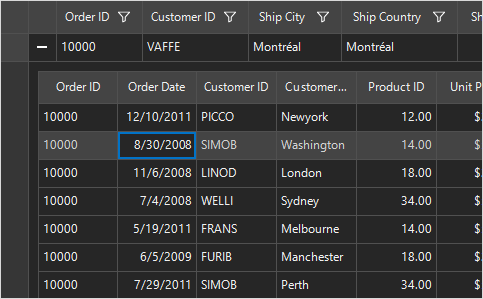The WinForms DataGrid allows you to customize the appearance style of the DataGrid control and its inner elements such as cell, row, column, column header, row header, summary rows, unbound rows, filter UI popup, column chooser, tooltip, and more to adopt the DataGrid control to the rest of the business application.
Customize the appearance of all the rows of DataGrid. The following can be customized:

Customize the appearance of an individual column or all the columns of the DataGrid. It is also possible to customize the column header appearance. The following can be customized:

Allows users to customize the appearance of all the other elements of DataGrid such as:

Users can customize the appearance of the Excel inspired filter UI style such as checkbox filter, text filter, numeric filter and datetime filter. Also, it’s possible to customize the appearance of built-in filter row.
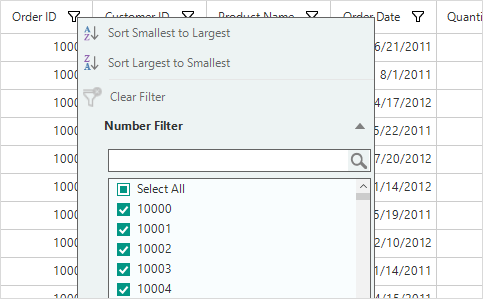
Customize the appearance style of the column chooser UI. Users can customize all the elements in the column chooser UI like checked ListBox, OK and cancel buttons, TextBox, and more.

The WinForms DataGrid allows users to customize the appearance style of the tooltip. Also, customize the tooltip style conditionally. The following are supported:

The WinForms DataGrid control provides Office 2016 built-in theme support to adapt the control to the rest of the business application. The following Office 2016 themes are supported.