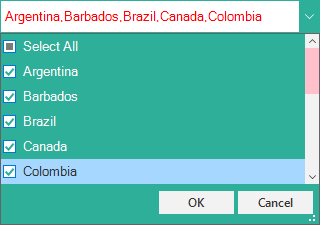The WinForms multi select combobox control lets users select multiple items from a dropdown using the checkboxes next to each item. It also supports confirmation buttons (OK and Cancel) in the dropdown, similar to Excel.
Built-in checkboxes allow users to select more than one item in the ComboBox control with complete keyboard support.

Select all the items in the dropdown with just one click of the select-all checkbox.
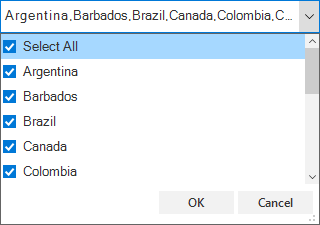
Customized delimiters (separators) separate the selected items displayed in the ComboBox.
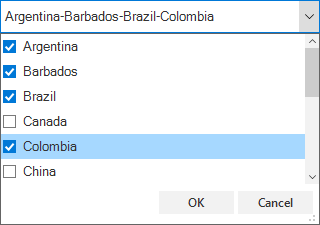


Users can adjust (auto fit) the item height in the dropdown based on the content of the item to enhance the readability of the content. It is also possible to set the item height conditionally.
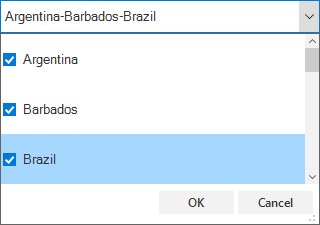
Selected item(s) from a predefined list will be added as tokens to the combobox.

Provide hint or information to user using Tooltip. This hint will be displayed when user mouse over the control. You can customize the appearance of the tooltip as required.
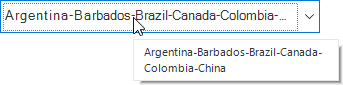
Customize the appearance of the ComboBox edit control and dropdown. You can customize the appearance based on data conditionally. Some customizable aspects: