
The ASP.NET Rich Text Editor is a lightweight WYSIWYG HTML editor that provides the best user interface for creating and editing content. The Rich Text Editor provides a wide range of tools from the toolbar and quick toolbar to make the best WYSIWYG editor.

The ASP.NET Rich Text Editor supports Iframe editing with customized Iframe attributes. It also easily changes the appearance of Iframe editor’s content when using external CSS and script files.

The WYSIWYG HTML editor toolbar provides a variety of commands for editing and formatting the content. You can format text, paragraphs, insert images, insert hyperlinks, insert tables, insert lists, etc. The tool commands are grouped together based on related functionality.

The overflow toolbar commands hidden in the next row become visible when the toolbar is expanded via the expand icon.
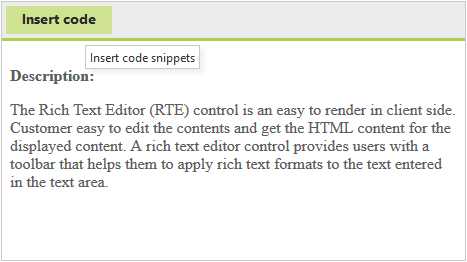
Users can add their own commands(tools) with actions to the toolbar along with built-in commands.
The ASP.NET Rich Text Editor component provides a wide range of tools and options for a better editing experience.
You can apply formatting to a selected content, whole paragraphs, or specific words or characters: * Apply formatting to headings, quotations, code, paragraphs, etc. * Bold, italicize, underline, strikethrough, or capitalize letters and words. * Select fonts and its size value. * Use subscripts and superscripts. * Select font color and the background color for the content.

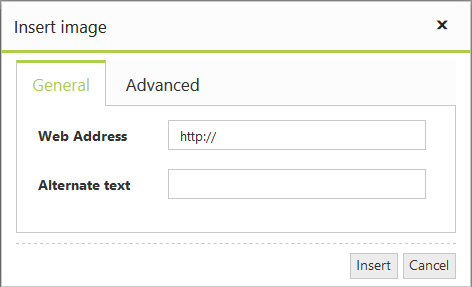
You can insert images to your content from a local path or server path with image captions and then link URLs to the images. Additionally you can shrink(resize) images based on your needs if the images are large.
You can insert or change the hyperlinks with customization options such as display text, tooltip, and link to be opened in a new window.
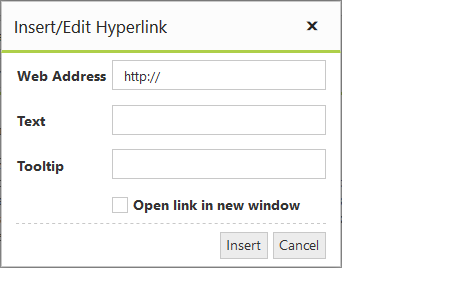
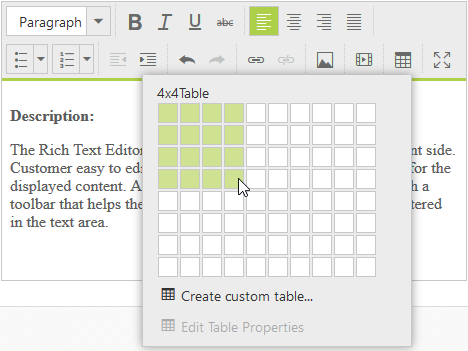
You can insert and edit HTML tables to display grid-like tabular data in WYSIWYG Rich Text Editor. Allows manipulation of the table and its elements dynamically such as insert/remove rows and columns, resize whole table or rows or columns, and remove a table.

The ASP.NET Rich Text Editor support to import a word document into the editor area and export the Rich Text editor content to PDF and Microsoft Word formats.
Rich Text Editor provides find and replace support, which is used to search for a keyword in editor content and replace the matched keyword with a specified text.

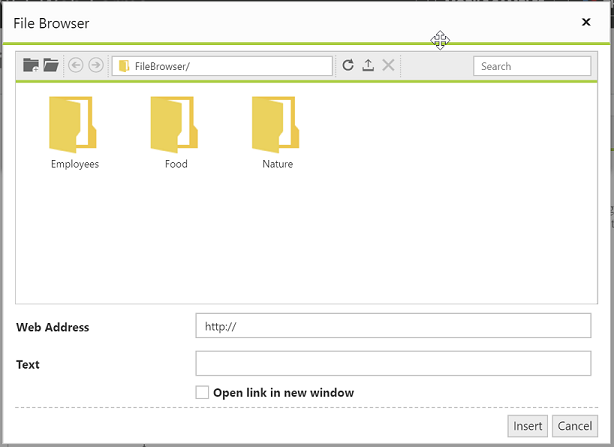
The Rich text editor control provides the support for file browsing, which is same as image browsing. Instead of image, the selected file path will be displayed in the editor.
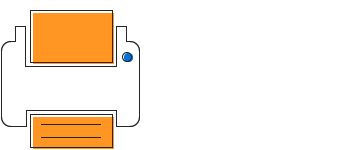
Print the WYSIWYG Rich Text Editor content either by using the print option from the toolbar or programmatically with applied format style.
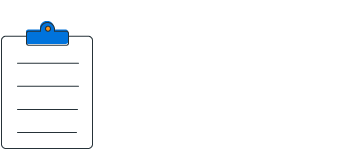
The rich text editor typically allows users to use clipboard operations (cut, copy, and paste).
The ASP.NET Rich Text Editor seamlessly supports ASP.NET forms and validations.


The ASP.NET Rich Text Editor (mobile HTML editor) recognizes touch gestures, allowing the user to swipe left or right to move the toolbar. The responsive, mobile friendly design provides the best user experience on all mobiles, tablets, and desktop form factors.

You can customize all static texts used in the Rich Text Editor component using the localization library.
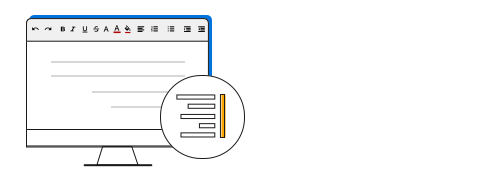
The ASP.NET Rich Text Editor supports right-to-left rendering, allowing the text direction and layout of the text editor to be displayed from right to left. This improves the user experience and accessibility for RTL languages such as Arabic, Farsi, Hebrew, etc.
There are sufficient client-side APIs available to optimize the process of editing content.
 Documentation
Documentation
Greatness—it’s one thing to say you have it, but it means more when others recognize it. Syncfusion® is proud to hold the following industry awards.