
The ASP.NET Web Forms TextBoxes includes the Numeric Textbox, Currency Textbox and Percentage Textbox controls. These are used to get the number, currency value and percent input from the users. These has several out-of-the-box features such as number format support, precision control, spin buttons and more.

The ASP.NET Numeric Textbox control is used to get the number input from the users.

The ASP.NET Currency Textbox control allows you to get the currency value based on the culture.

The ASP.NET Percentage Textbox used to get the percent value by converting the user input into percentage.
Control the precision of the input number value. Limit the precision to any length while the value is being typed.


Spin buttons provide a flexible option for interacting with the Numeric Textbox as well as Percentage and Currency Textbox. You can increase or decrease the input value easily.
You can customize the appearance of the spin buttons. And you can hide the buttons from the component if they are not needed.
Increment or decrement a value based on a predefined step value. This can help users input large values.


The ASP.NET Numeric, Currency and Percentage Textbox control has the globalization support. It adapts to any culture through simple settings.
The control supports right-to-left (RTL) direction for users working in right-to-left languages like Hebrew, Arabic, or Persian.
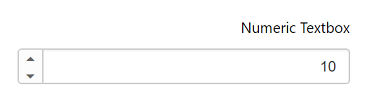
The ASP.NET Numeric Textbox and Percentage, Currency Textbox control has a rich set of developer-friendly APIs. So, you can handle all UI elements and behaviors of the control to provide the best experience to your end users.
 Documentation
Documentation
Greatness—it’s one thing to say you have it, but it means more when others recognize it. Syncfusion® is proud to hold the following industry awards.