
Browse multidimensional data (OLAP) organized into dimensions, measures, named sets, and KPIs in a cube format, as well as pivot data, with the Pivot and OLAP browser. You can visualize the results in graphical (pivot chart) and table (pivot grid) formats. The control can also be used to create and edit reports at runtime that can be stored for later use.
The ASP.NET Web Forms Pivot and OLAP browser provides extensive support to bind OLAP and pivot data sources.
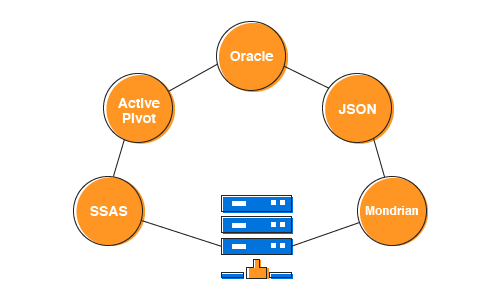

All the features work smoothly on desktop and tablet devices. Features such as drag and drop, drill up and drill down, filtering, sorting, and report manipulation can be done on the fly.
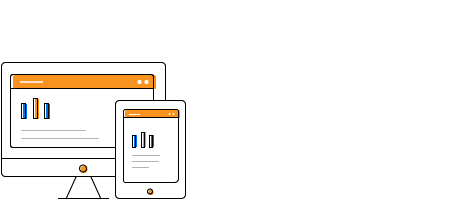
The control layout can be viewed on desktop and tablet devices in a compact manner.
End users can enable built-in features in the Pivot Table either through UI or a simple, user-friendly API in the code-behind.
For more details about the built-in Pivot Table features, check here.
End users can enable built-in features in the Pivot Chart either through UI or a simple, user-friendly API in the code-behind.
For more details about the built-in Pivot Chart features, check here.
End users can easily slice and dice the OLAP cube elements of their choice to visualize performance, trends, outliers, and more.
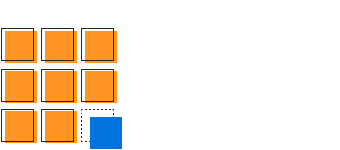
With slice and dice, you can create a new view for end users by selecting dimensions and measures from the OLAP cube and filtering them.

KPIs are a collection of calculations associated with a measure group that evaluates business success.
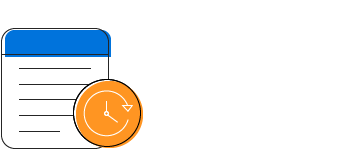
Extensive support has been provided to load and render large amounts of data without any performance constraints through paging or virtual scrolling.
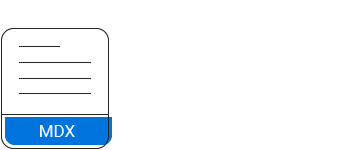
Named sets simplify MDX queries and provide useful aliases for complex, commonly used set expressions.
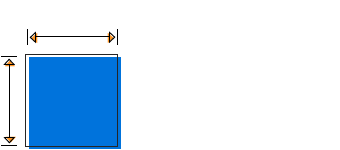
You can create and display dimensions and measures on your own.
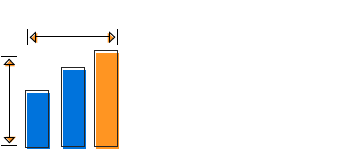
View measures belonging to the same underlying fact table in a group.
The axis element builder is similar to the pivot table field list in Excel. You can create and manage the control with either multidimensional or pivot data sources. End users can drag fields and filter them at runtime to create reports.

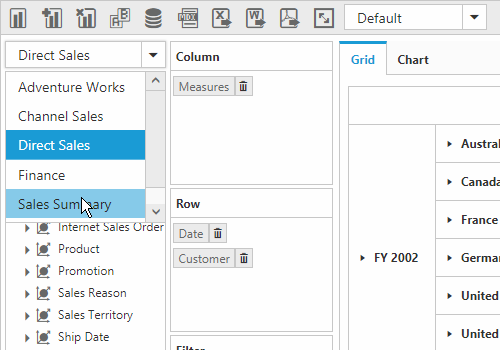
Use built-in normal and Excel-like filter UIs with advanced filtering options to filter and view data as required.

Display only select values for a field either through the UI (member editor) or code behind.
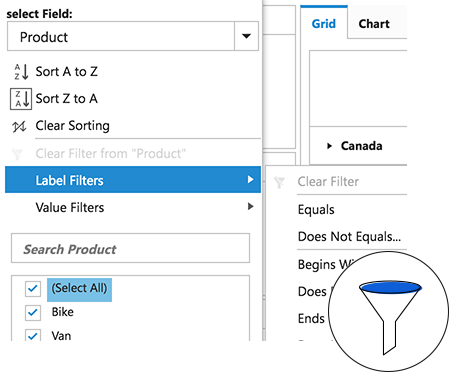
Excel-like filtering presents an advanced option to filter column and row headers based on label text or grand-total values.
Order the column and row header text in ascending or descending order.


The member editor dialog display members of the selected field in a tree-like structure. You can search those members, apply filters and order them in either ascending or descending order. Also, members can be paged when there are large amount of records bound to the control.
Number formatting and date formatting help to transform the appearance of the actual value for pivot charts and pivot grids. This is applicable only for pivot data sources.
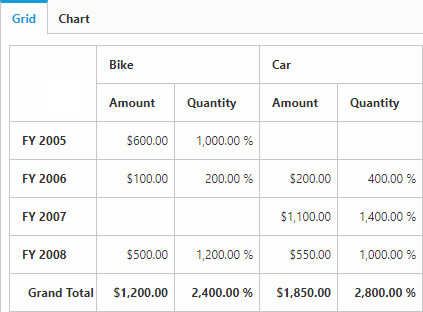

The following options are available in the toolbar to perform reporting operations:
NOTE: Filtering and sorting are supported only in OLAP server mode.
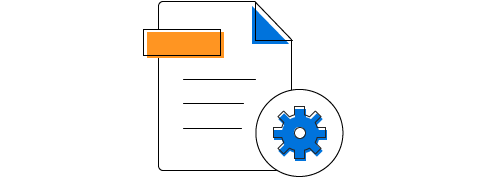

You can save reports from the current session as a stream in a database for later use. UI support provided for save, save as, rename, delete, and load report operations from database:
Render the control in different layouts with the help of built-in properties:
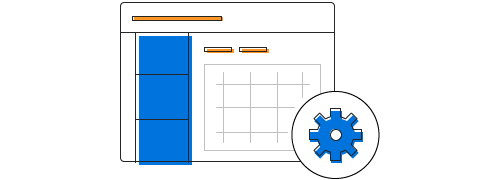

You can export a pivot table or pivot chart to Excel, Word, or PDF documents.

Ships with a set of 13 stunning, built-in themes: azure, lime and saffron in light, dark and gradient patterns.
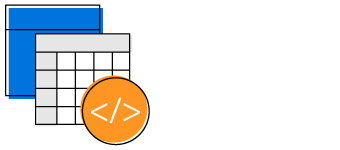
You can customize the control appearance to any extent in code behind.
For a great developer experience, flexible built-in APIs are available to define and customize the ASP.NET Web Forms Pivot and OLAP browser. Developers can optimize the data bound to the control and customize the user interface (UI) completely using code with ease.
Our ASP.NET Web Forms Pivot and OLAP browser has been developed to make it possible for people with disabilities to use and interact with the control.
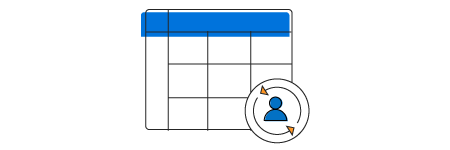

Users from different locales can use this control by applying appropriate date formats, currency formats, and number formats.
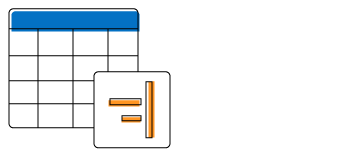
The text direction and layout of the control can be rendered right-to-left(RTL) direction.

The ASP.NET Web Forms Pivot and OLAP browser will work on all major browsers across Windows and macOS. It is written in jQuery to provide the same working experience on popular browser like Chrome 17+, Firefox 22+, and Internet Explorer 8+. It also works with platforms like ASP.NET MVC and ASP.NET Core.
The ASP.NET Web Forms Pivot and OLAP browser has built-in integration with Angular and Ember third-party frameworks. Check out the control’s unique features for each platform:
 Documentation
Documentation
Greatness—it’s one thing to say you have it, but it means more when others recognize it. Syncfusion® is proud to hold the following industry awards.