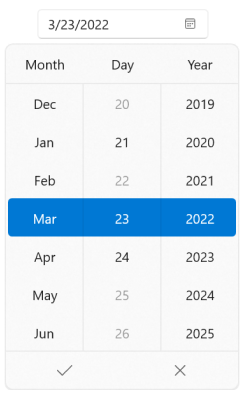WinUI Date Picker: A Flexible & Touch-Friendly Control
- Provides a simple and flexible interface to quickly select a date.
- Supports different date formatting options to use based on regions.
- Supports restricting date selection within a specific date range.
Trusted by the world’s leading companies

Overview
The WinUI Date Picker control provides an intuitive, touch-friendly interface to quickly select a date from a dropdown spinner. It supports different date formats. Date selection can be restricted by specifying minimum and maximum dates. Dates can also be hidden or disable some from selection. In addition, it supports editing with validation and built-in watermark text display.

Date restriction
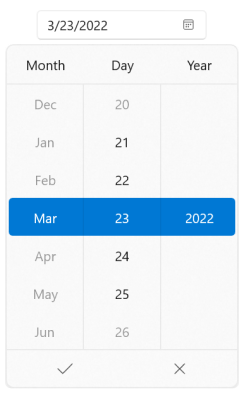
Limit date range
Prevents users from selecting a date in a particular range by specifying minimum and maximum dates.
Date editing
The WinUI Date Picker control provides support to edit dates using the text box. Date input can be validated when typing or after the input is completed.
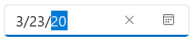
Watermark
Displays hints using watermark text when the selected date is null.

Globalization
The WinUI Date Picker can be used across the globe by applying regional settings.

Calendar types
The WinUI Date Picker control supports different calendar types including Gregorian, Julian, Korean, and more.
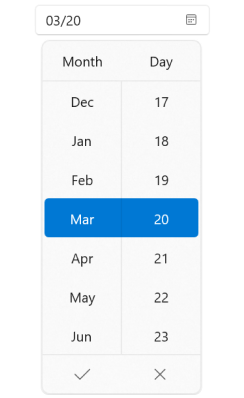
Date formatting
The WinUI Date Picker control supports formatting the date in the editor and spinner UI in the dropdown popup.

Languages
The WinUI Date Picker supports multiple languages such as French, German, Thai, and more.

Right to left (RTL)
The WinUI Date Picker supports right-to-left formatting for languages such as Arabic, Hebrew, and more.
Appearance
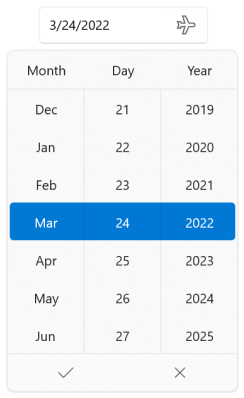
Drop-down button
The WinUI Date Picker control allows showing or hiding the dropdown button and also customizing it.

Drop-down placement
The placement of the drop-down spinner can be customized. The WinUI Date Picker also smartly shifts the placement if there is no sufficient space.
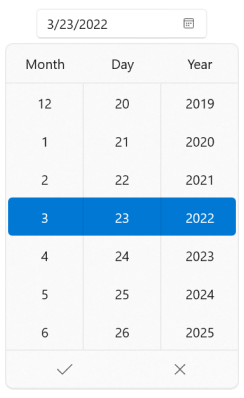
Column header
Display hints for each column to indicate the date field.
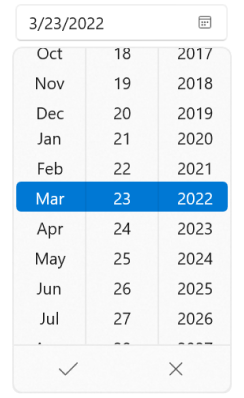
Resize
Customize the size of individual cells, dropdown height, and number of cells to be displayed in the spinner.
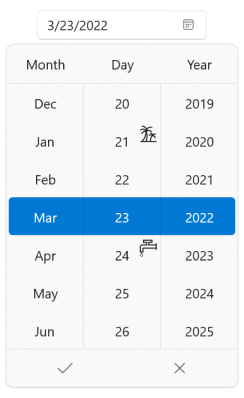
Customization
Customize the spinner UI Complete using custom template, style, and its selector.
Syncfusion WinUI DataViz & UI Controls
Our Customers Love Us


Awards
Greatness—it’s one thing to say you have it, but it means more when others recognize it. Syncfusion® is proud to hold the following industry awards.