
The WPF Tabbed MDI Form control, or DocumentContainer, provides a Visual Studio-like tabbed document interface (TDI) and a multiple document interface (MDI) to create document groups in your application. Supports tab group creation in both horizontal and vertical orientation, seamless full-screen work environment, and quick switching of documents.
The WPF Tabbed MDI Form allows users to work with multiple documents at the same time. It displays each document as a separate window in a cascading horizontal or vertical tile layout.

Supports displaying documents as tabbed windows. It provides an efficient interface for displaying multiple tabs and helps to arrange content in a compact and organized form in less space. It also supports creating tab groups, different tab orientations, and editable headers.

Supports grouping relevant documents in separate tab groups. This helps users to display multiple open documents similar to MDI Windows.

WPF Tabbed MDI Form allows users to reorder tabs by dragging and dropping headers to maintain the tabs’ desired position. It also supports reordering tabs between tab groups.
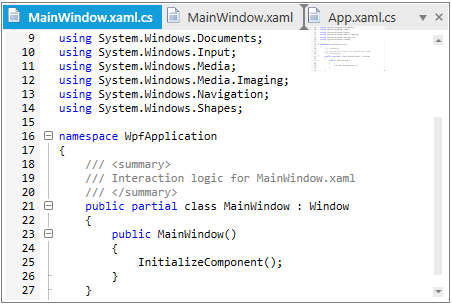
Provides support to select documents quickly through keyboard and mouse interaction. It also provides quick preview on selecting documents, similar to Visual Studio window switchers.

Allows users to interactively resize the MDI windows and supports resizing tab groups.
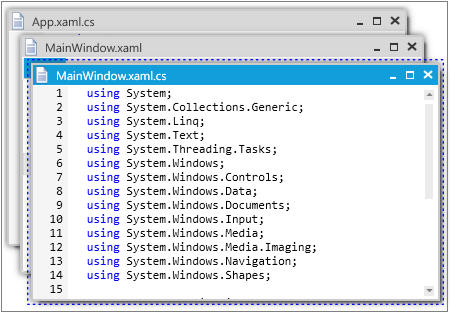
Supports displaying the Tabbed or MDI windows in maximized view to get more readability. Also supports minimizing the MDI windows and restoring it when needed.
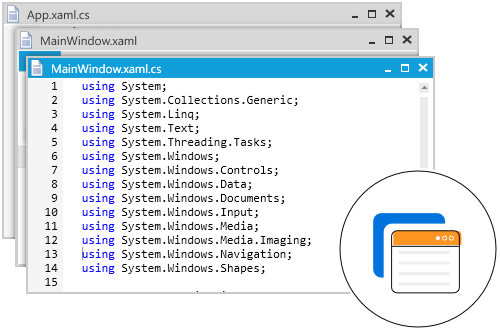
Provides built-in context menu options to close, create, or move documents to new tab groups, as well as other options.
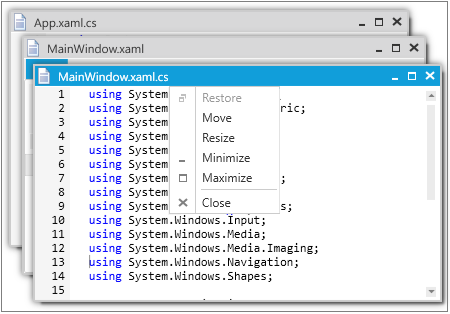
Built-in serialization option supports saving tab order and window size upon closing and restoring them upon opening the application.

Docking Manager supports all the functionalities of tabbed document (TDI) and multiple document interface (MDI). It can be easily integrated with the WPF Docking Manager to create Visual Studio-like dockable windows and document interfaces.

Supports customizing the style of each individual part of the WPF Tabbed MDI Form. Provides a rich set of built-in themes inspired by popular interfaces such as Visual Studio, Expression Blend, and modern UI.

Supports localization to translate the static text in the context menu of WPF Tabbed MDI Form to any desired language.

Supports right-to-left (RTL) control rendering. This helps develop applications for a worldwide audience.
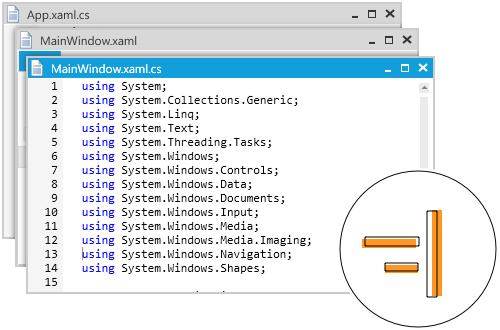
Easily get started with the WPF Tabbed MDI Form using a few simple lines of XAML and C# code example as demonstrated below. Also explore our WPF Tabbed MDI Form Example that shows you how to render and configure the Tabbed MDI Form in WPF.
- <syncfusion:DocumentContainer x:Name="documentContainer">
- <TextBlock Text="This is document 1." />
- <TextBlock Text="This is document 2." />
- </syncfusion:DocumentContainer>
- using Syncfusion.Windows.Tools.Controls;
- namespace WpfApp1
- {
- /// <summary>
- /// Interaction logic for MainWindow.xaml
- /// </summary>
- public partial class MainWindow : Window
- {
- public MainWindow()
- {
- InitializeComponent();
- DocumentContainer documentContainer = new DocumentContainer();
- documentContainer.Items.Add(new TextBlock() { Text = "This is document 1." });
- documentContainer.Items.Add(new TextBlock() { Text = "This is document 2." });
- //Adding DocumentContainer as window content
- this.Content = documentContainer;
- }
- }
- }
No, this is a commercial product and requires a paid license. However, a free community license is also available for companies and individuals whose organizations have less than $1 million USD in annual gross revenue, 5 or fewer developers, and 10 or fewer total employees.
A good place to start would be our comprehensive getting started documentation.
 Documentation
Documentation
Greatness—it’s one thing to say you have it, but it means more when others recognize it. Syncfusion® is proud to hold the following industry awards.