Overview
The Scheduler’s resource view will allow you to group appointments based on their resources or dates, arranged by the column or row in the day, week, workweek, timeline day, timeline week, timeline workweek, and timeline month views. It also allows you to share events or appointments among multiple resources and resource appointment details can be edited by using a built-in appointment editor.
Resource grouping
Group appointments by column or row that are associated with resources in day, week, workweek, timeline day, timeline week, timeline workweek, and timeline month views.

Grouping resources by date
Group resources under each date column. Each date column will have underlying sub-columns to display the resources.

Resource sharing
Multiple resources can share the same events. If appointment details are edited or updated, then the changes will reflect on all other shared instances simultaneously.
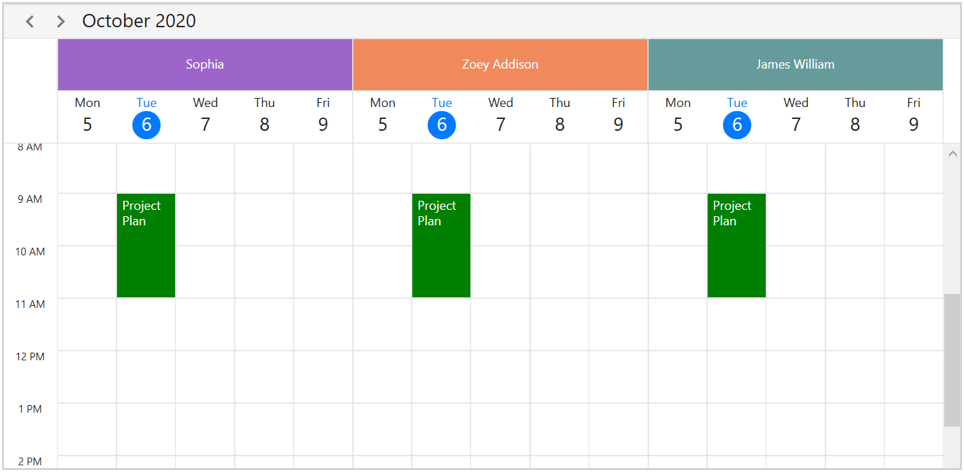

Data mapping
Populate resources by using the built-in resource classes or by using business objects mapped to custom fields. The resource view is MVVM-friendly with full support for data binding resources.

Appointment editor
The Scheduler resource view has built-in support for handling a resource’s events. This simplifies appointment creation and editing with the default appointment editor or through drag-and-drop and resize actions.

Special time region
Create special time regions based on a resource’s availability and highlight those time slots in day, week, workweek, timeline day, timeline week, and timeline workweek views.
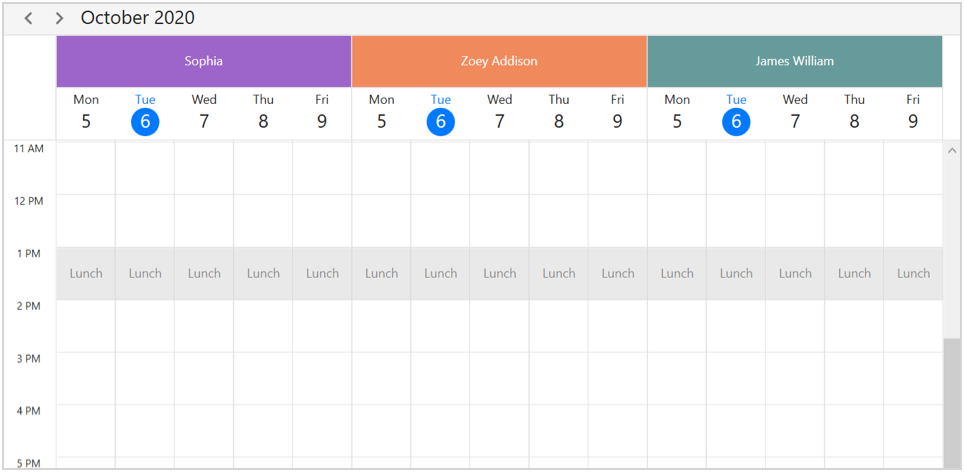
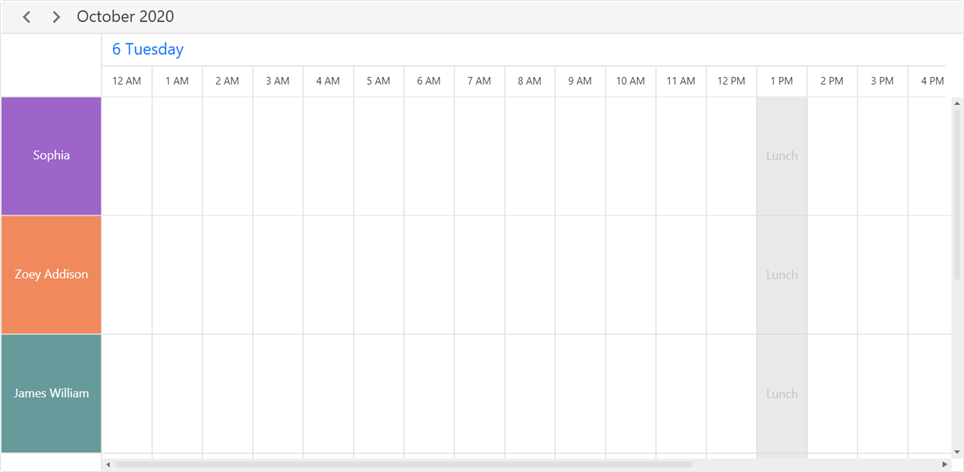
Appearance customization
Customize the appearance of resource header UI by using a custom data template.

