Overview
The WPF Charts control provides different types of trendlines such as linear, exponential, power, logarithmic, and polynomial. Trendlines are used to analyze and display the trends in the data graphically. It is built on the assumptions based on current and past price trends.
Linear trendline
A linear trendline is a straight line that is used with simple linear data sets. It usually shows that something is increasing or decreasing at a steady rate.
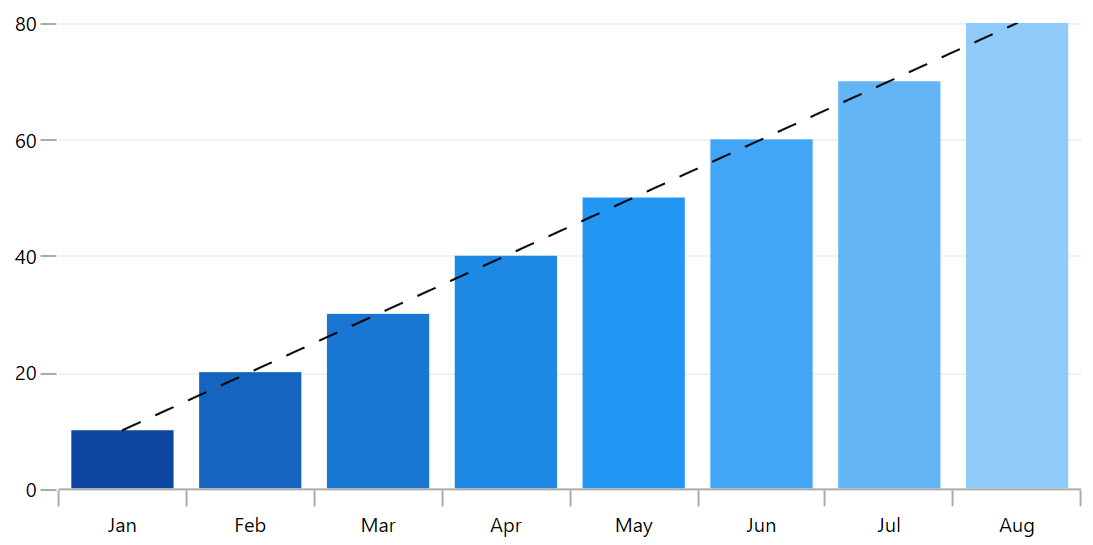
Exponential trendline
The exponential trendline is a curved line that is used when data values rise or fall at increasingly higher rates. If data contains zero or negative values, an exponential trendline cannot be created.
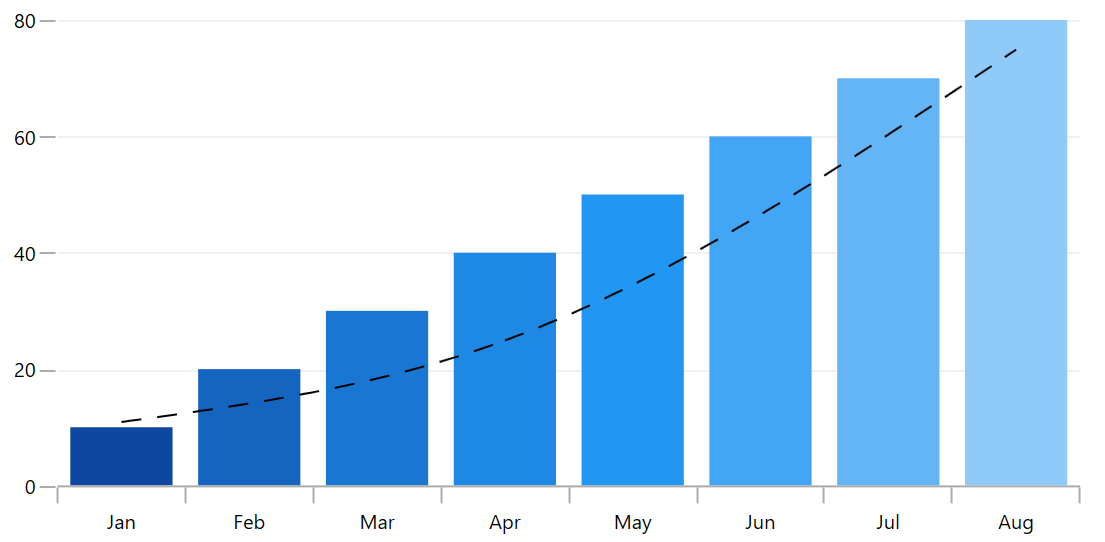
Power trendline
A power trendline is a curved line that is best used with data sets comparing measurements that increase at a specific rate. If data contains zero or negative values, a power trendline cannot be created.
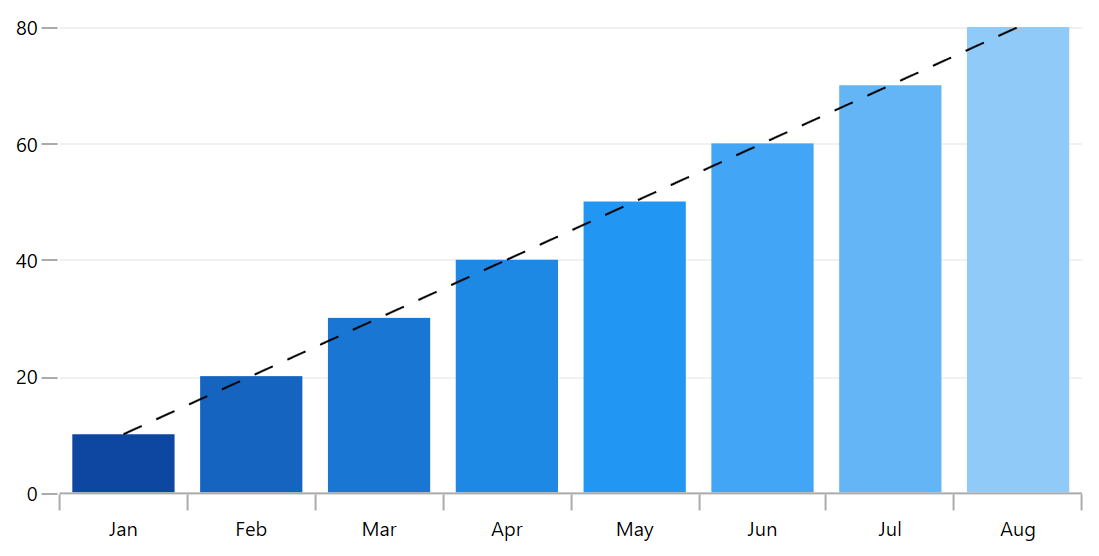
Logarithmic trendline
A logarithmic trendline is a curved line that is most useful when the rate of change in the data increases or decreases rapidly and then levels off. It can use negative or positive values.
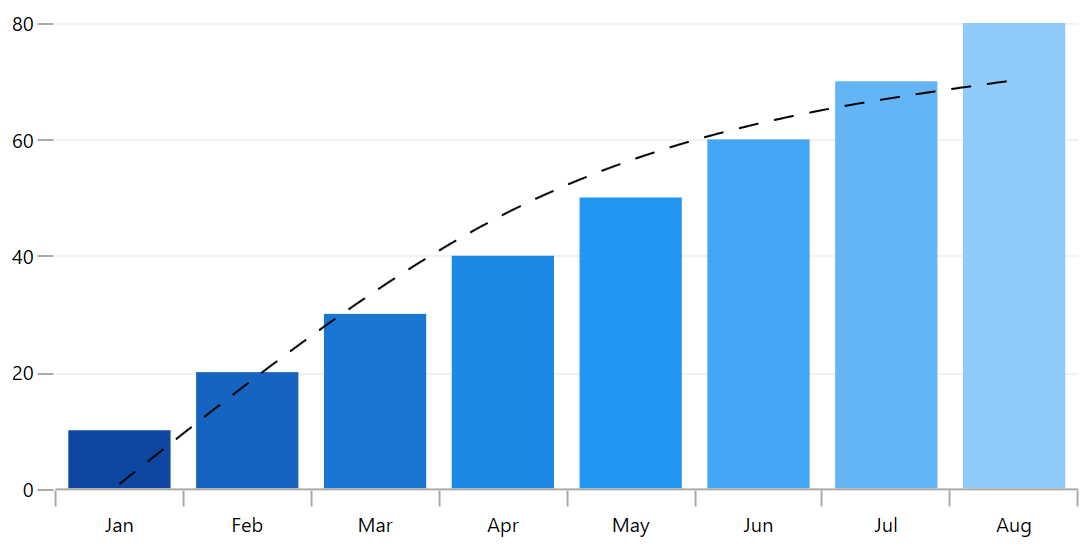
Polynomial trendline
A polynomial trendline is a curved line that is used when data fluctuates. The polynomial order can be determined by the number of fluctuations in the data or by the number of bends that appear in the curve.
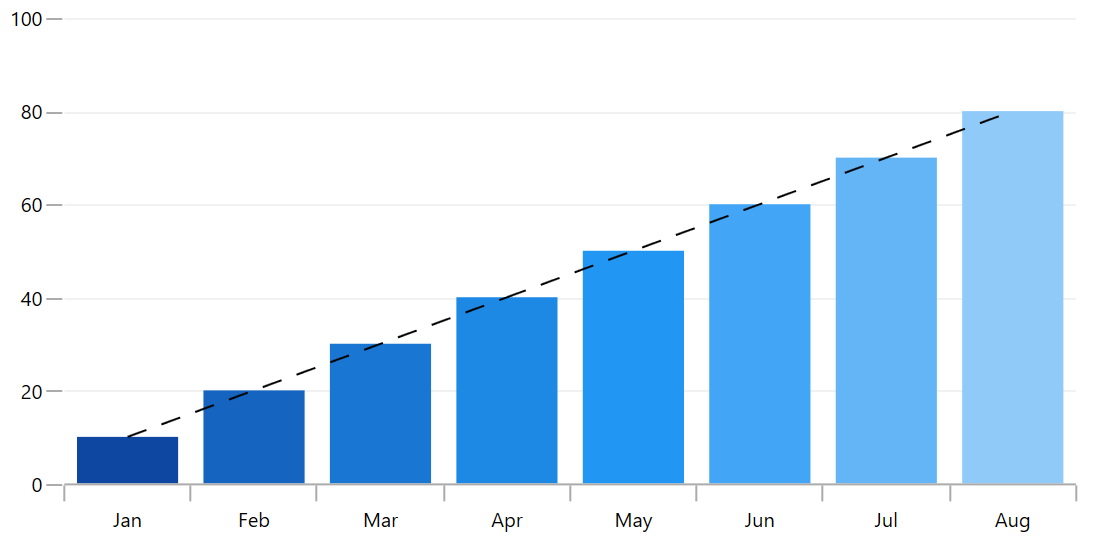
Our Customers Love Us





