Overview
Blazor DataGrid grouping feature supports row grouping to display data in an organized way. Data can be grouped in the ascending or descending order. Rows can be grouped by dragging and dropping the desired columns in the interactive drop area.
N-level column grouping
Allows the user to perform N-level grouping without any restrictions. It also possible to hide or show grouped columns in the Data Grid.

Grouping with aggregates
Blazor DataGrid allows users to apply the aggregate function on grouped rows. Users can display aggregate values for a group either on the group footer cell or group caption cell. It is also possible to define multiple aggregations to the same column.
Group by format
Grouping is performed based on the field value, by default. A column can be grouped on the basis of formatted value instead of raw value to make viewing formatted date columns easier.

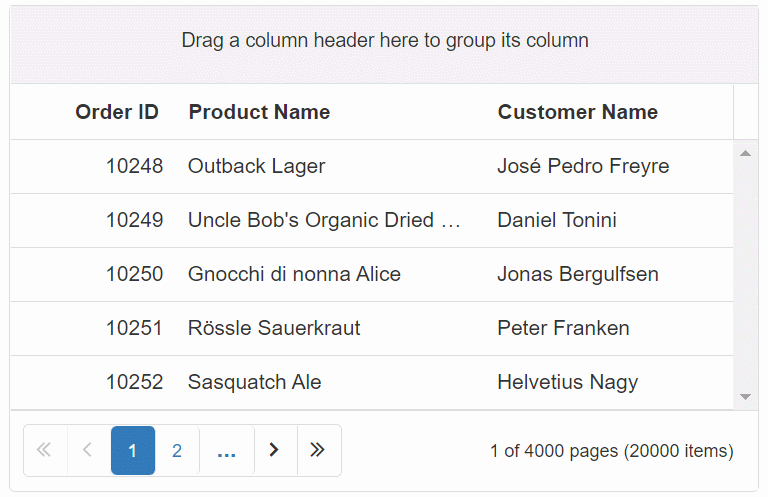
Lazy load grouping
Load huge amounts of grouped records to the Grid without any performance degradation using the on-demand concept. While grouping, the Grid will render only the initial level caption rows in the collapsed state. The child records of each caption will be fetched on demand and render in the Grid when you expand the caption row.
Our Customers Love Us






