
The UWP Sparkline control is a tiny chart that helps present trends and variations associated with a measurement, such as average temperature or stock market activity, in a simple, lightweight, and condensed manner.
The control provides four types of sparklines, namely line, column, area, and win-loss to show data trends.

A line sparkline identifies patterns and trends in data over a period of time, such as seasonal effects and revenue changes.

Design a column sparkline to show different values of two or more subjects using vertical bars.

An area sparkline is a line sparkline with the area between its points colored. This is primarily used when the magnitude of the trend is the focal point, rather than individual data values.
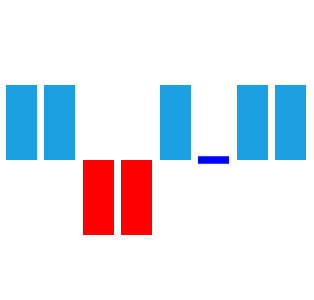
Use a win-loss sparkline to show whether each value is positive, negative, or zero to visualize a win-loss scenario, such as results in games.
Use markers in the UWP Sparkline control to highlight data points in line and area sparklines and make them more readable.
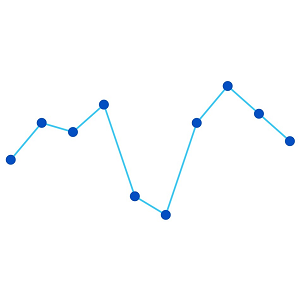
Customize the default marker color and its transparency.
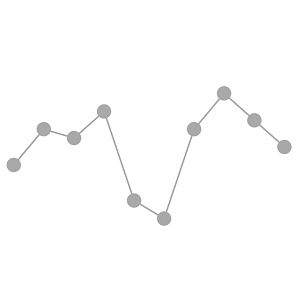
Customize the default size of a marker to enhance its readability.
Highlight key data points such as the first, last, high, and low points, and customize their color to denote significant data.

Customize the color of the first and last points of a sparkline.
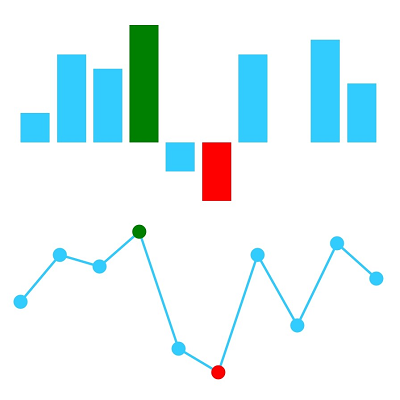
Customize the color of the high and low points of a sparkline.
Use a range band to highlight a particular UWP Sparkline region with the range of acceptable values. Easily identify outliers by setting the minimum and maximum range for the range band.
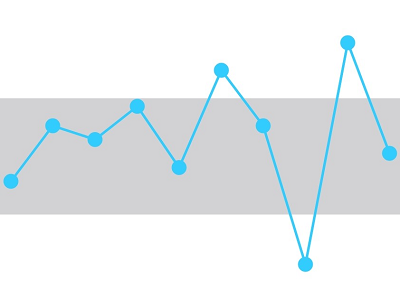
Configure an axis of the UWP Sparkline and customize it to show the origin of sparkline data points.
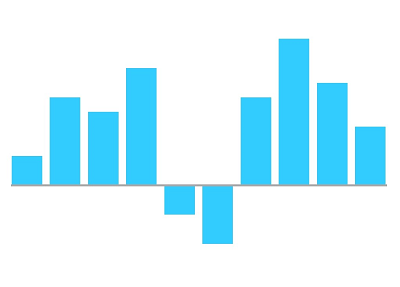
 Documentation
Documentation
Greatness—it’s one thing to say you have it, but it means more when others recognize it. Syncfusion® is proud to hold the following industry awards.