End users can enable the following built-in features of Pivot Table either through UI or a simple, user-friendly API.
Users can define conditions that, when met, format the font, color, and border settings of values and summary cells.
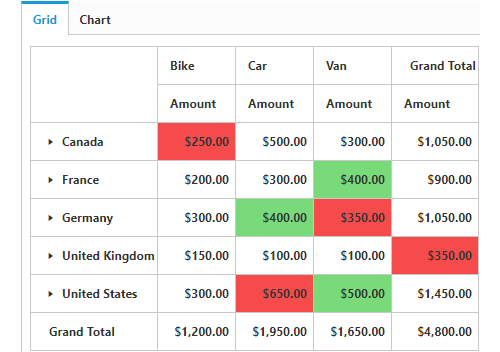
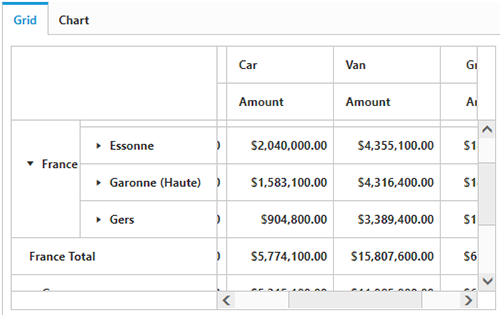
Users can freeze row and column headers while performing scroll operations to have a precise view of the content.
The drill-through feature easily obtains a list of raw items for a particular value cell or summary cell.
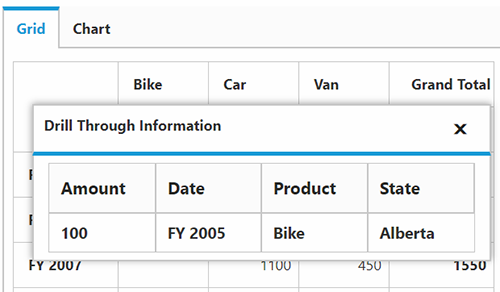
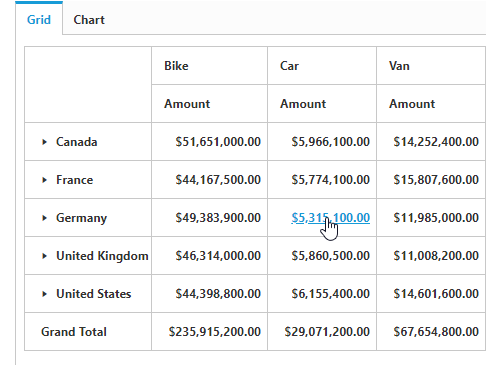
This feature helps retrieve information about a particular cell on hyperlink cell click. It later allows you to perform custom operations programmatically.
The subtotals and grand totals are calculated automatically by the pivot engine, inside and displayed in the pivot grid. This helps users make decisions based on the totals. Also, users can show or hide subtotals and grand totals for rows and columns.
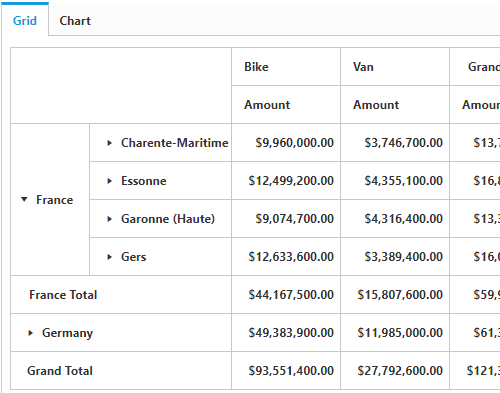
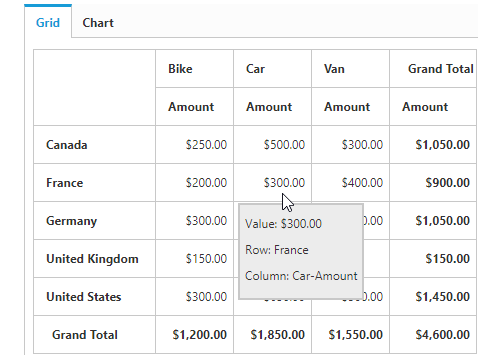
Tooltip provide basic information about a value cell while the mouse pointer hovers over it.
