Trusted by the world’s leading companies

.NET PowerPoint Library – Overview
The Syncfusion® .NET PowerPoint Library is a feature-rich and high-performance presentations library that allows you to create, read, and edit PowerPoint files programmatically without Microsoft Office or interop dependencies. The library also supports combining PowerPoint presentation files.
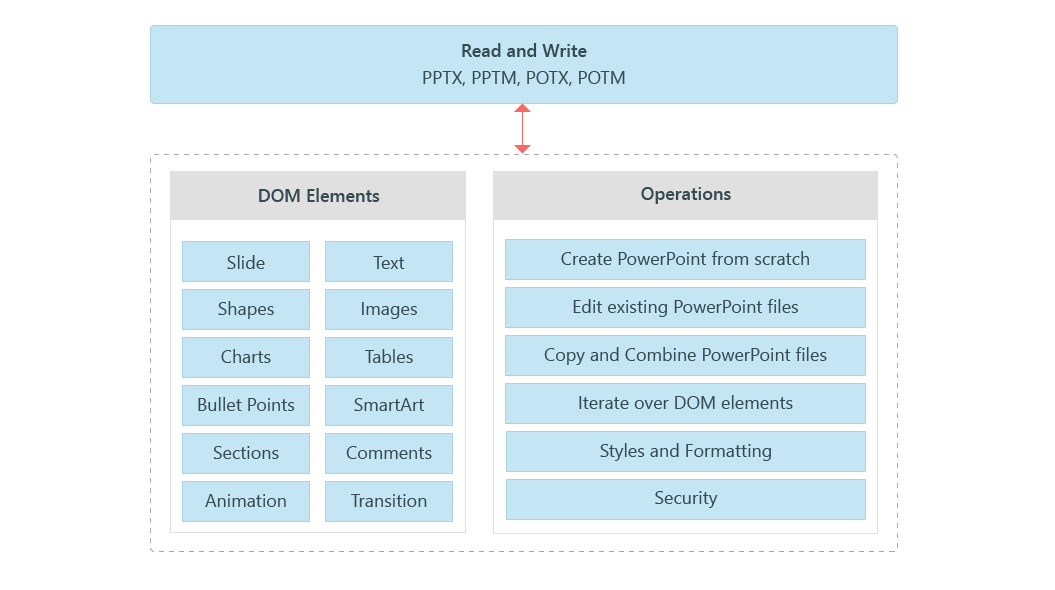
General Information
Blazing Fast Performance
Optimized for use in a server environment where speed and low memory usage are critical.
No Server Deployment Fees
There are no distribution fees, per-server licensing fees, or royalties, making Syncfusion® .NET PowerPoint library very cost-effective.
Fully Documented
Syncfusion® .NET PowerPoint library comes with extensive documentation, a knowledge base, and samples to make getting started quick and easy.
Create, Edit, and Save PowerPoint Presentations
Syncfusion® .NET PowerPoint library gives you the ability to create PowerPoint presentations from scratch and save them to disk or stream with just a few lines of code. You can also open and manipulate existing presentations with it.
Powerful and Comprehensive API
All the elements in a typical PowerPoint presentation, like slides, text, images, tables, charts, and shapes, are accessible through a comprehensive set of APIs. It only takes a few lines of code to create or manipulate richly formatted PowerPoint presentations.
Wide Support for PowerPoint Elements
Syncfusion® .NET PowerPoint library provides support for the most common elements in a PowerPoint presentation such as slides, paragraphs, text, images, bullets and numbering, charts, SmartArt diagrams, shapes, tables, styles, formatting, and more.
Slides
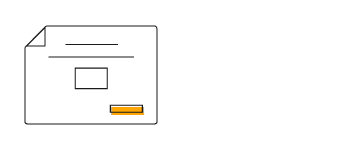
Slide Layout
Create slides with 9 predefined layouts. Custom Powerpoint slide design can also be designed by modifying the built-in layouts.
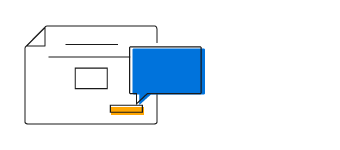
Notes Pages
Create, read, and edit notes pages in a PowerPoint slide. The notes page can be converted to image or PDF format.
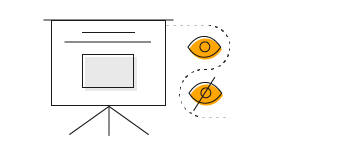
Show and Hide Slides
Change the visibility of certain slides in a PowerPoint presentation. Hidden slides will not be visible in slide shows.
Slide Elements
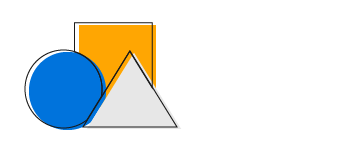
Shapes
Syncfusion .NET PowerPoint library allows you to add, rearrange, duplicate, format, and delete shapes in a PowerPoint slide.
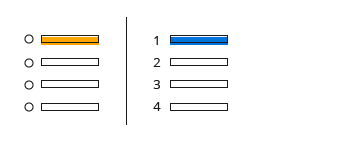
Bullets and Numbering
Add and manipulate single-level and multilevel lists, similar to Microsoft PowerPoint.
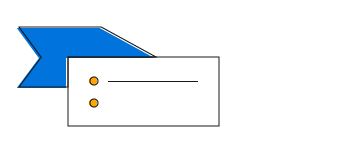
SmartArt
Create, modify, and format 134 SmartArt diagrams to quickly make a visual representation of data with ease.
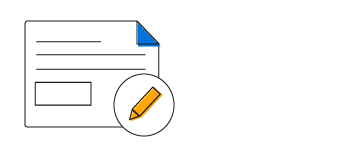
Text formatting
Add, format, and delete text. Also provides support for all the formatting options supported by Microsoft PowerPoint, such as bold, italic, subscript, superscript, text color, font, paragraph alignment, indentation, and more.
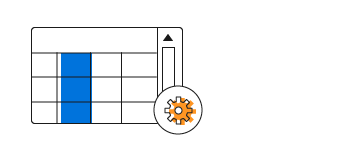
Tables
Create, modify, and format tables to keep data organized. Cell and row-level operations like adding, inserting, and deleting rows or columns are also supported. Built-in table styles equivalent to Microsoft PowerPoint table styles are available.
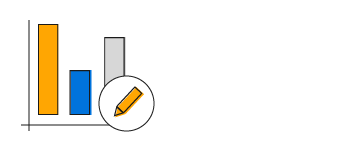
Charts
Create and edit more than 80 chart types with elements like chart title, legend, axis title, data labels, line styles, and more. A chart in a PowerPoint slide can be converted to an image.
Copy and Paste

Copy slides
A slide can be copied and pasted to the same or a different PowerPoint presentation.

Paste options
Copied slides can be merged with source and destination formatting to maintain the theme.
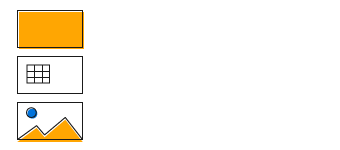
Slide elements
Slide elements like text, shapes, charts, tables, images, and more can be copied and moved between PowerPoint presentations.
Organize
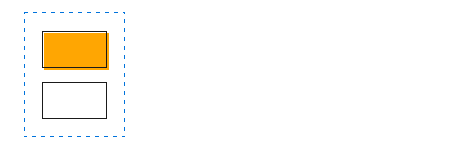
Sections
Sections organize the slides into meaningful groups. You can add, remove, and rename sections easily, and slides can be added, removed, and moved from one section to another.
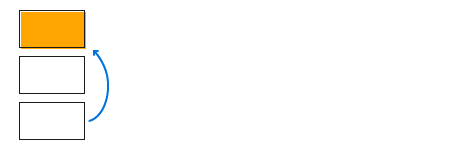
Reorder Slides
Syncfusion® .NET PowerPoint library allows you to add, rearrange, duplicate, and delete slides in PowerPoint presentations.
Animation and Slide Transition
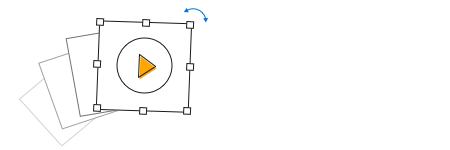
Animation
Syncfusion® .NET PowerPoint library allows you to add and edit animation effects in PowerPoint presentations. The library supports entrance, emphasis, exit, and motion path animation effects equivalent to Microsoft PowerPoint.
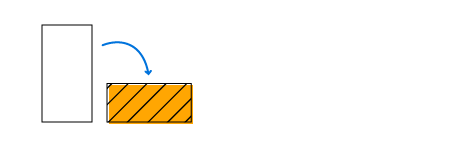
Transitions
Syncfusion® .NET PowerPoint library allows you to add and edit transition effects in PowerPoint slides. The library supports subtle, exciting, and dynamic content transition effects equivalent to Microsoft PowerPoint.
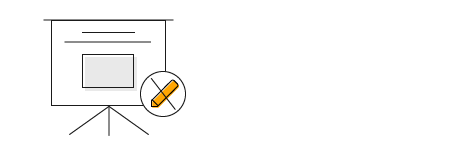
Prevent changes to final versions
PowerPoint presentations can be marked as final to prevent editing and make the file read-only. For further editing, disable the mark as final status.

Encryption and decryption
Syncfusion® .NET PowerPoint library allows you to encrypt and decrypt PowerPoint presentations. It also allows you to marke a PowerPoint presentation as final to prevent editing.
Review
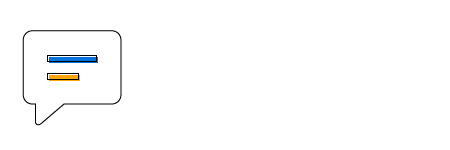
Comments
Add, reply to, modify, and delete comments in a PowerPoint slide.
Feature Matrix
| Document Content Features | PowerPoint 2007-2016 |
|---|---|
| Create PowerPoint presentations from scratch or edit an existing presentation. |  |
| Open existing PowerPoint presentations from the file system or stream. |  |
| Save PowerPoint presentation to a local file, stream, or stream it to a client browser. |  |
| Create, access, and modify paragraphs and text. |  |
| Create, access, and modify bullets and numbering. |  |
| Create, access, and modify images. |  |
| Create, access, and modify tables, rows, and cells. |  |
| Create, access, and modify shapes. |  |
| Create, access, and modify charts. |  |
| Access and modify placeholders. |  |
| Create, access, and modify SmartArt diagrams. |  |
| Create, access, and modify sections. |  |
| Create, access, and modify hyperlinks. |  |
| Create, access, and modify slide notes. |  |
| Copy and move slide elements between PowerPoint presentations. |  |
| Merge multiple PowerPoint presentations. |  |
| Encrypt and open password-protected PowerPoint presentations. |  |
| Iterate over slide content. |  |
| Insert OLE objects in PowerPoint presentations. |  |
| Access and modify built-in document properties. |  |
| Create, access, and modify custom document properties. |  |
Awards
Greatness—it’s one thing to say you have it, but it means more when others recognize it. Syncfusion® is proud to hold the following industry awards.











