
The React Splitter is a layout user interface (UI) that provides resizable, expandable, collapsible, and nestable panes. It is useful for constructing different layouts in web apps such as Outlook style, Windows Explorer style, code editor UI, and more. The component can integrate other JavaScript UI controls inside its split panes.
The React Splitter component has built-in resizable support that helps widen or shrink the panes. Users can control the resize behavior for individual panes with min and max size validation.


Built-in support is available for expanding and collapsing the panes by interaction.
Users can configure more than 2 panes to construct different layouts using React Splitter component such as Outlook-style, Windows explorer-style, Visual Studio code-style, and more.
Users can integrate other React UI component (For example: TreeView, ListView, Rich Text Editor), HTML markup, or plain text content in the React split panes.
The orientation of the split panes can either be horizontal or vertical inside the React Splitter component.
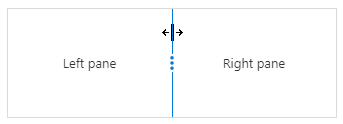
The React Splitter component has a split bar to visually split the panes that contains resize gripper.
Splitters can be nested in various levels within the pane to create complex layout such as code editor-style layout.
The React Splitter component supports right-to-left (RTL) rendering. Users can change the text direction and layout of the Splitter component from right to left. It improves the user experience and accessibility for users who use RTL languages.
The React Splitter component has several built-in themes such as Material, Bootstrap, Fabric (Office 365), Tailwind CSS, and High Contrast. Users can customize any one of these built-in themes or create new themes to achieve their own desired look and feel either by simply overriding SASS variables or using our Theme Studio application.
Users can specify pane size either in pixels or in percentage values including min and max range values to accommodate the sizing to its child component or content.
The Splitter component is also available in Blazor, Vue, Angular, and JavaScript frameworks. Check out the different Splitter platforms from the links below,
Easily get started with the React Splitter Component using a few simple lines of TSX code example as demonstrated below. Also explore our React Splitter Example that shows you how to render and configure a Splitter in React.
- import { PaneDirective, PanesDirective, SplitterComponent } from '@syncfusion/ej2-react-layouts';
- import * as React from "react";
-
- class App extends React.Component {
- public render() {
- return (
- <div className="App">
- <SplitterComponent id="splitter" height="250px" width="600px">
- <PanesDirective>
- <PaneDirective/>
- <PaneDirective/>
- <PaneDirective/>
- </PanesDirective>
- </SplitterComponent>
- </div>
- );
- }
- }
- export default App;
 Documentation
Documentation
Greatness—it’s one thing to say you have it, but it means more when others recognize it. Syncfusion® is proud to hold the following industry awards.