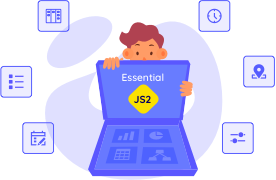Trusted by the world’s leading companies

Overview
The color picker control provides a rich visual interface for color selection. The user can select a color from the professionally designed palettes or use a custom color. We can change the active color by clicking a point of color. Users can also choose colors in different specifications: red-green-blue-alpha (opacity) (RGBA), hue-saturation-value (HSV), and hexadecimal (HEX). The color picker provides a selection of basic colors, standard presets, custom colors, and color swatches.
Standard Color Picker
The color picker displays a drop-down with multiple ways to pick a specific color in a WYSIWYG manner. The selected color is displayed at the top of the control. Users can also adjust the opacity value and hue value with corresponding sliders.
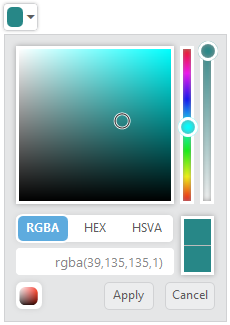
Standard Color Palette
The color picker palette model has 12 different palette patterns. Each pattern consists of 50 colors, so 600 colors are available by default.
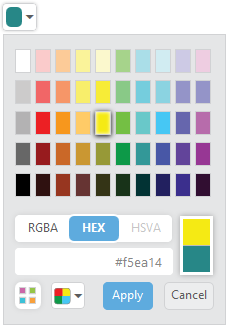
Custom Palette
Custom palettes are created by passing a comma-delimited string of HEX values or an array of colors.
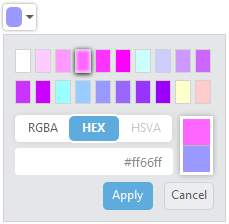
Recent Color Swatches
The color picker will keep up to 11 colors in a custom list. Users will simply click the Add button to add a color to the list.
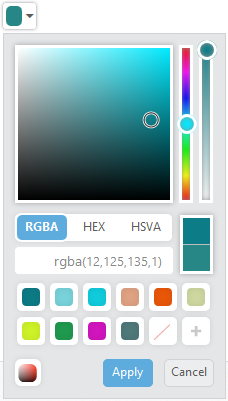
60+ JSP CONTROLS
Awards
Greatness—it’s one thing to say you have it, but it means more when others recognize it. Syncfusion® is proud to hold the following industry awards.