
The tree grid control can be used to effectively visualize self-referential hierarchical data. It has support for all the common grid functionality like sorting, filtering, and editing.
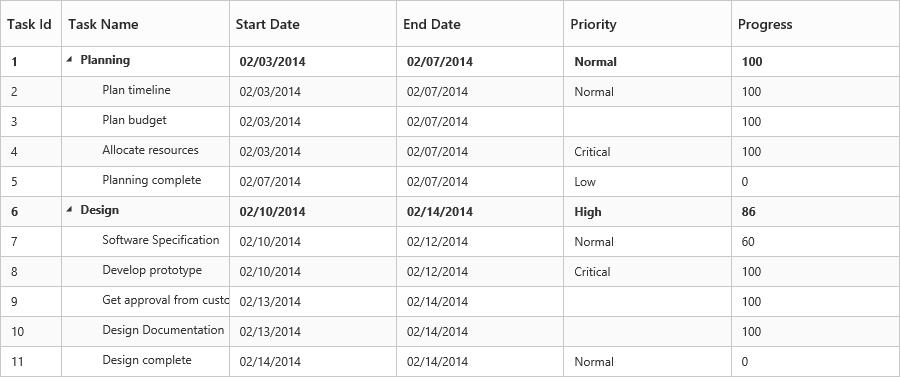

Instantly load large numbers of records.

Perform scrolling and other actions without any lag even when dealing with large numbers of records.
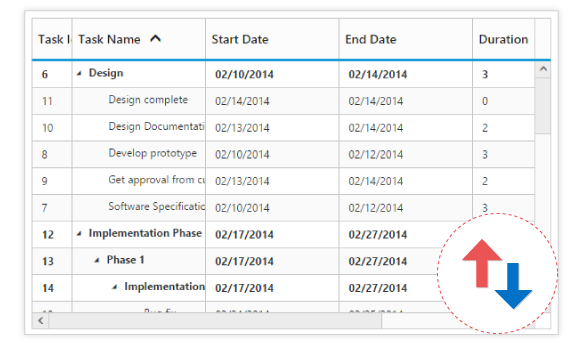
Columns can either be sorted based on a single field/column or on multiple fields/columns.
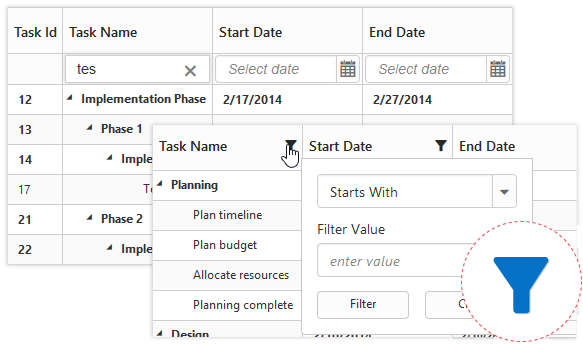
Data can be dynamically filtered across single or multiple columns using filter bar or filter menu options.

Summary information can be displayed for an entire column at the end of each hierarchy level or for the entire tree grid, supporting operations such as sum, average, maximum, minimum, count, true count, false count, minimum date, and maximum date.
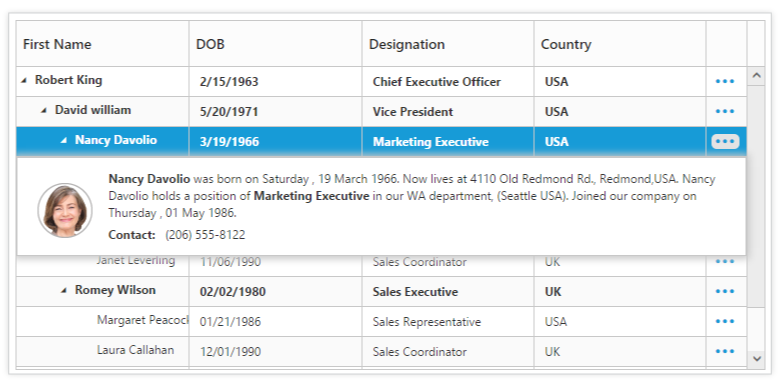
Cell content can be wrapped to multiple lines, if its width exceeds the cell boundary. View Demo
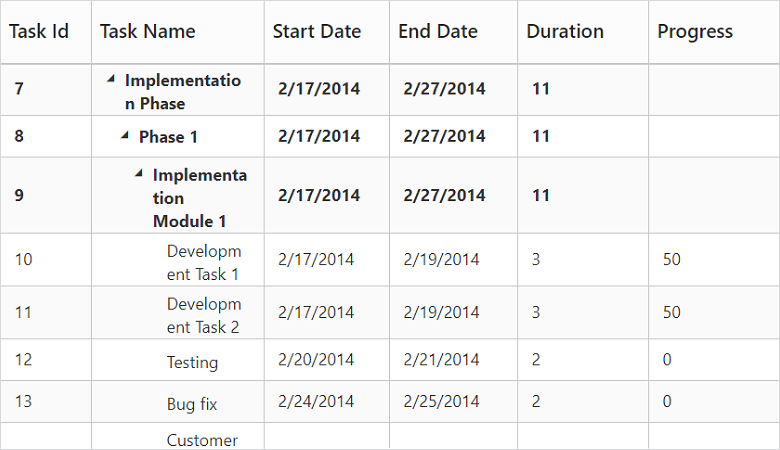
Content can be printed using toolbar print icon. View Demo

Toolbar contains options for editing or deleting a selected row. It also contains options for adding a new row and expanding or collapsing all parent rows.


Context menu can be used to edit or delete a selected row or add a new row. Custom menu items can also be displayed in the context menu.

Column chooser allows the end user to show or hide columns, freeze or unfreeze columns at runtime.

You can dynamically resize columns.
Different types of selections are possible.

Content can be localized to any specific culture.
 Documentation
Documentation
Greatness—it’s one thing to say you have it, but it means more when others recognize it. Syncfusion® is proud to hold the following industry awards.