The .NET MAUI Cartesian Charts control includes functionality for plotting more than 20 chart types. Each chart type is easily configured with built-in support for creating stunning visual effects.
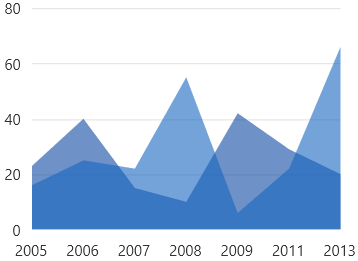
Area charts are like line charts except that the area under the lines is shaded.
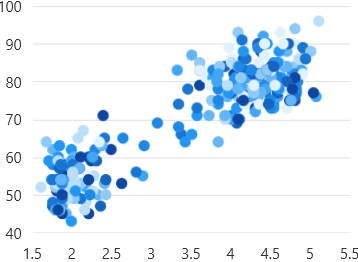
The scatter plot or scatter chart visualizes data with two numeric parameters.
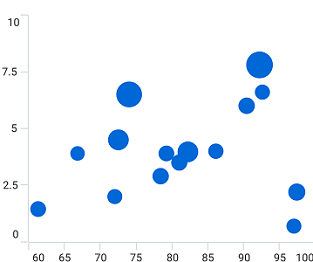
Visualize data with three numeric parameters. The size of the bubbles depends on the third parameter.
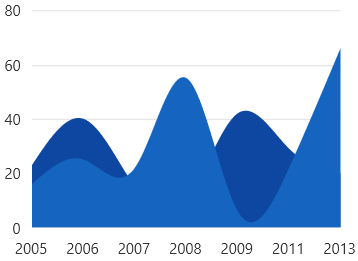
Spline area charts are like spline charts except that the areas under the splines are shaded.
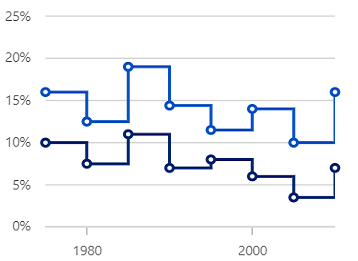
Data points are connected by vertical and horizontal lines to show a step-like progress.
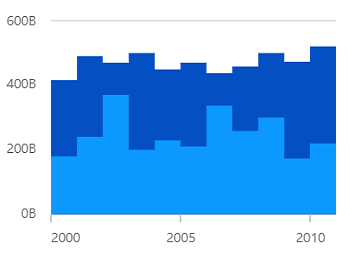
Step area charts are similar to step line charts except that the areas under the lines are shaded.

A stacked area chart is like an area chart, but with the data points stacked on top of each other.
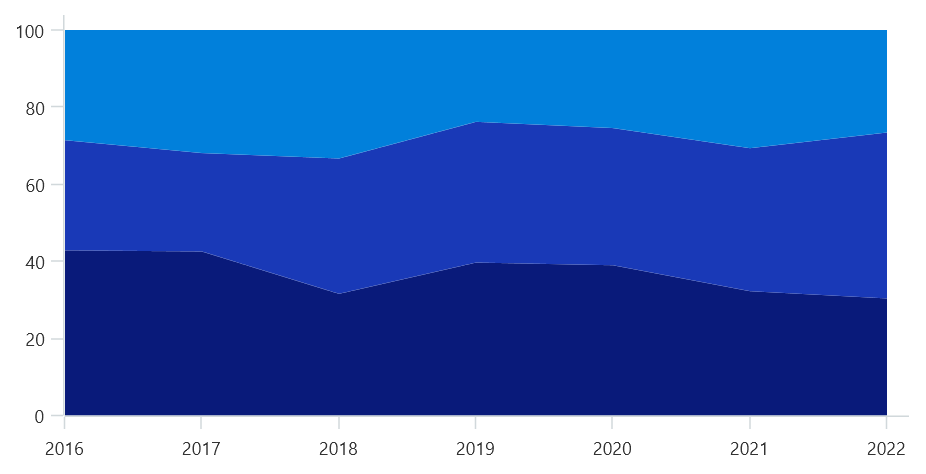
Shows the relative percentage of multiple data series in stacked areas. The cumulative proportion of each stacked area always totals 100%.
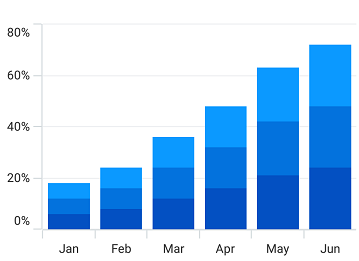
Plot data points on top of each other using vertical bars.
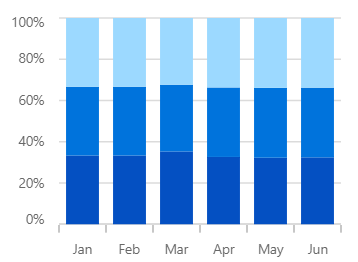
This chart shows the relative percentage of multiple data series in stacked columns. The cumulative proportion of each stacked column always totals 100%.
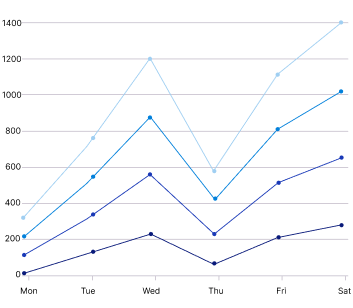
A stacked line chart is like the line chart, but with the data points stacked on top of each other.
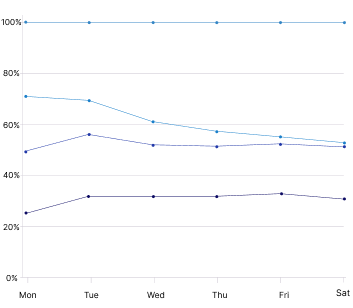
Shows the relative percentage of multiple data series in stacked line. The cumulative proportion of each stacked line always totals 100%.

Range column charts show variations in data values for a given time. The area between the high and low ranges is filled.
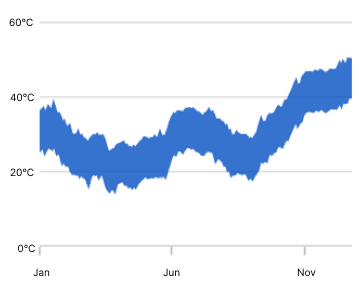
A range area chart shows variations in the data values for a given time. The area between the high and low ranges is filled.

Shows variations in data values for a given time with smooth curves. The area between the high and low ranges is filled.
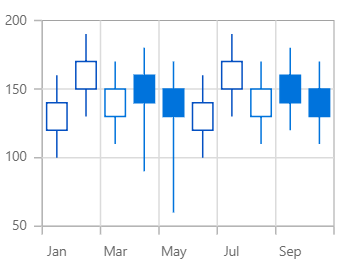
The .NET MAUI candle chart displays high, low, open, and close values of a stock in the stock market with a vertical column and a vertical line.
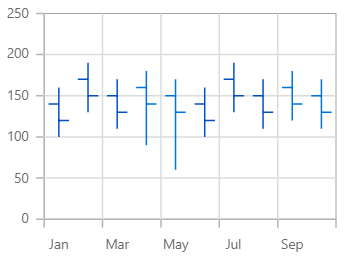
The OHLC chart is like a candle chart. The horizontal lines at the left and right are used to show opening and closing values of the stock, and the height of the vertical line represents high and low values.
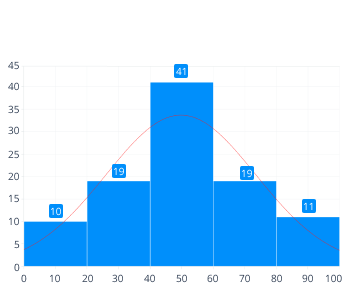
Visualize the frequency distribution of data over a certain time period.
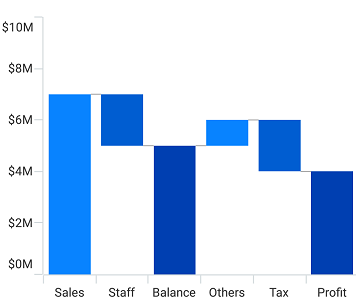
Show gradual changes in the quantitative value of an entity that is subject to change by increments or decrements.

Visualize a group of numerical data through its quartiles.
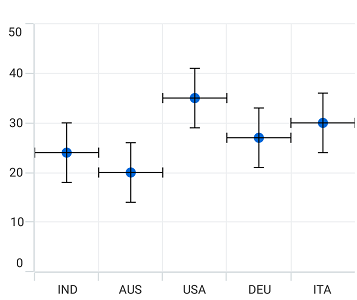
An error bar chart shows the errors or ambiguity in reported data and offers an idea of how far the real value may be from the reported value.
