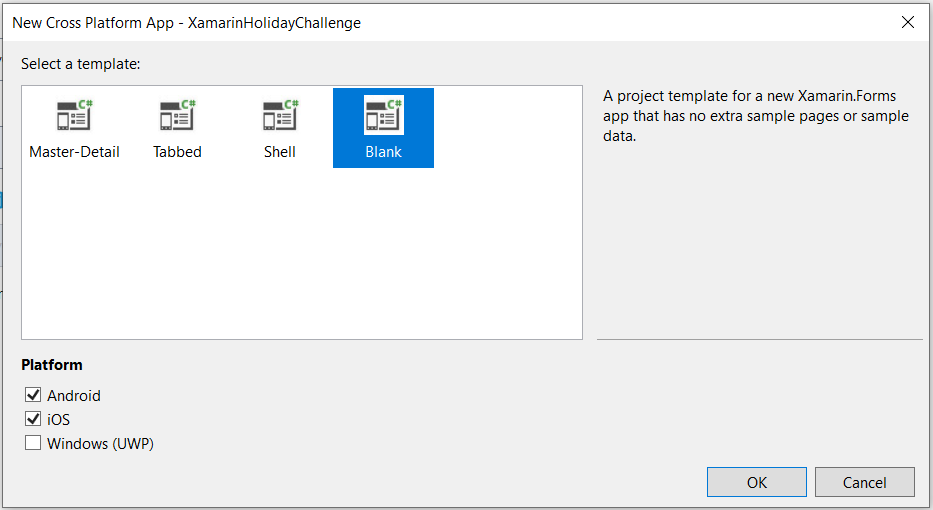
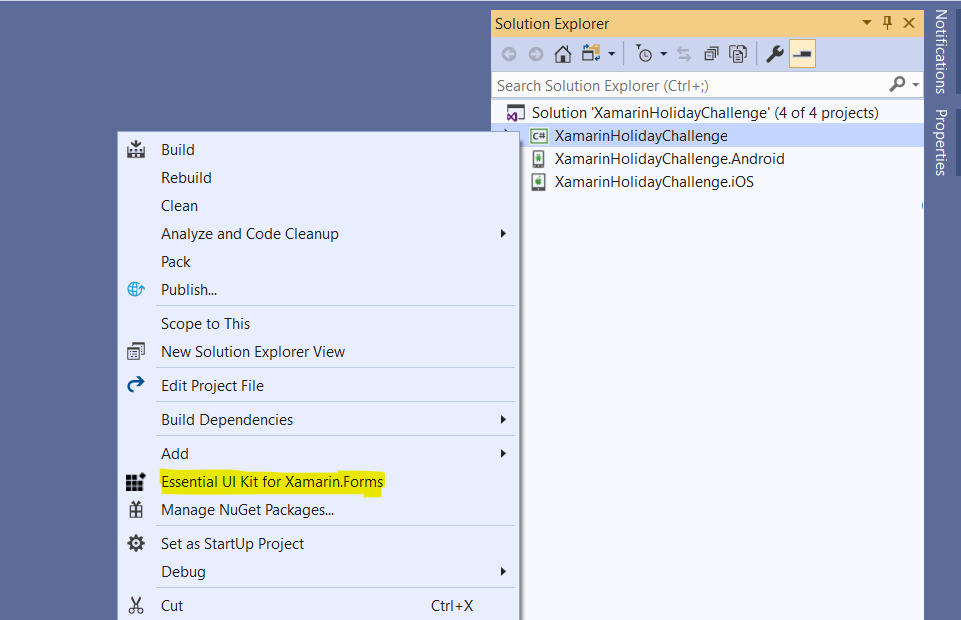
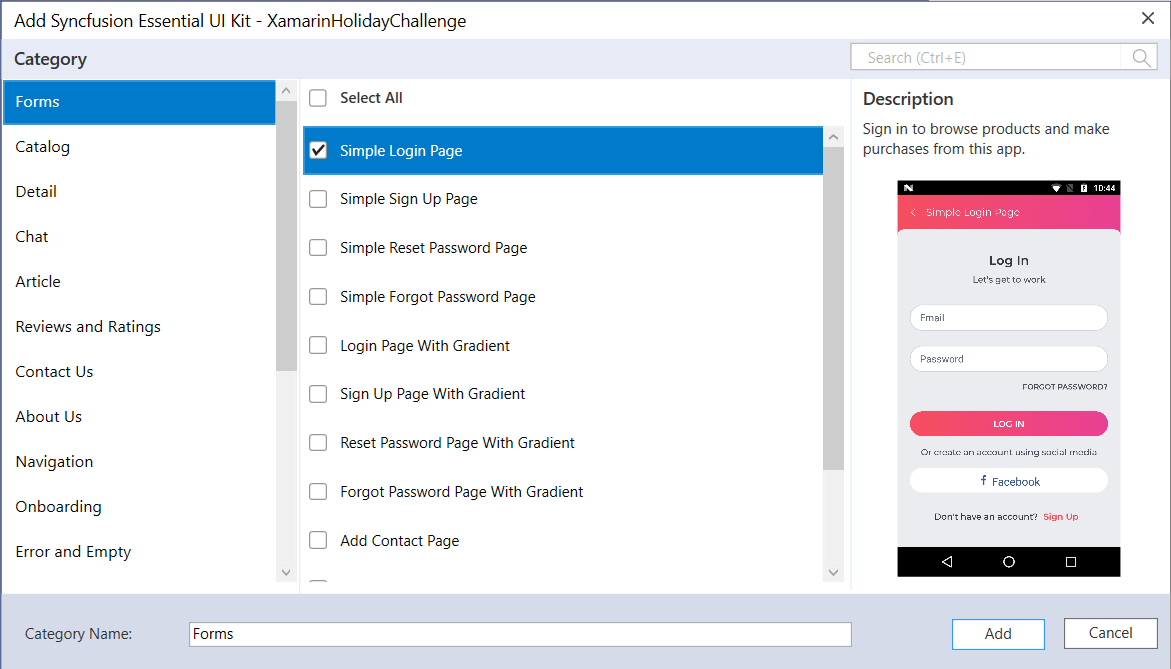
Note: This extension adds all the files and NuGet packages required for the selected screens to the .NET Standard and platform projects.
| using XamarinHolidayChallenge.Models; |
|---|
| xmlns:syncfusion="clr-namespace:Syncfusion.SfSchedule.XForms;assembly=Syncfusion.SfSchedule.XForms" |
|---|
This namespace helps to access the APIs of Syncfusion’s Scheduler.
| xmlns:local="clr-namespace:XamarinHolidayChallenge.ViewModels" |
|---|
This namespace helps to access the ViewModel added in step 7.
| <ContentPage.BindingContext> <local:SchedulerPageViewModel/> </ContentPage.BindingContext> <ContentPage.Content> <syncfusion:SfSchedule ScheduleView="WorkWeekView" DataSource="{Binding Meetings}" AllowAppointmentDrag="True"> <syncfusion:SfSchedule.AppointmentMapping> <syncfusion:ScheduleAppointmentMapping EndTimeMapping="EndTime" StartTimeMapping="StartTime" ColorMapping="Color" SubjectMapping="Subject"/> </syncfusion:SfSchedule.AppointmentMapping> </syncfusion:SfSchedule> </ContentPage.Content> |
|---|
Set the binding context and configure the Scheduler control.
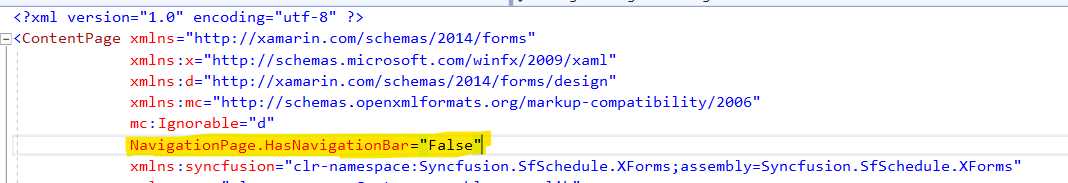
|
public App() { InitializeComponent(); MainPage = new NavigationPage(new Views.Onboarding.OnBoardingAnimationPage()); } |
|---|
|
private void MoveToNextPage() { Application.Current.MainPage.Navigation.PopAsync(); Application.Current.MainPage.Navigation.PushAsync(new Views.Forms.SimpleLoginPage()); } |
|---|
|
private void LoginClicked(object obj) { Application.Current.MainPage.Navigation.PushAsync(new Scheduler()); } |
|---|
Build and run the app on Android and iOS devices or emulators to see what you've built with the Essential UI Kit and Syncfusion’s Scheduler control.