 Go Back
Go Back

Watch video
Learn to create and configure Syncfusion's Blazor Scheduler in the Blazor Server App using Visual Studio Code. In this video, you will learn how to create a new Blazor Server App using Visual Studio Code and the steps to add Blazor Scheduler to it. You will also learn how to configure a few of its important features like current date, current view, and view-specific scheduler customizations.


Watch video
Learn to bind appointment data to Syncfusion's Blazor Scheduler in the Blazor Server App using Visual Studio Code. In this video, you will learn how to bind a simple data list to the Blazor Scheduler. Then you will see how to bind a data source with different field names to the Scheduler and finally, the way to bind remote data from a web API service URL using the DataManager component of Syncfusion.


Watch video
Learn how easily you can work with appointments in Syncfusion's Blazor Scheduler. In this video, you will learn how to make specific appointments all-day appointments and recurring events. You will also learn how to make appointments read-only, as well as how to block specific time slots. This video also covers additional items like how to enable tooltips for appointments, and how to change the titles of the field labels in the editor window.


Watch video
Learn how easily you can customize the views in the Blazor Scheduler with unique configurations. In this video, you will learn about the different types of views available in the Blazor Scheduler component. You will see how to work with each Scheduler view and its unique configurations. Also, you will learn how to customize the start and end times, and how to extend the interval of each view.


Watch video
Learn how easily you can drag and resize events in Syncfusion's Blazor Scheduler. In this video, you will learn about the different customizing options available for both the drag and resize actions of Scheduler events. You will learn how to control the scrolling speed while dragging or resizing an appointment; how to restrict the drag-and-drop feature for specific target areas; how to drag an appointment from a date range in the current view to a date range in the previous or next views; as well as how to set different drag and resize time intervals.

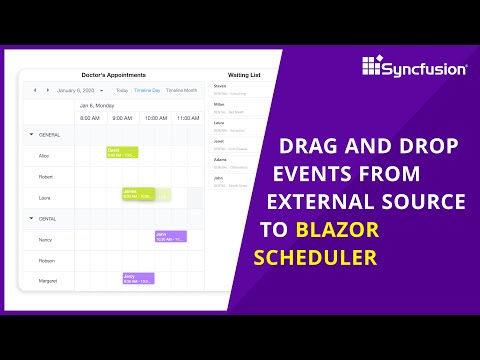
Watch video
Learn how easily you can drag events from an external source to the Blazor Scheduler. In this video, you will learn how to add the TreeView component to an existing Blazor application, and how to drag an item from the TreeView component into the Blazor Scheduler. You will also learn how to open the editor window before adding the dropped item as an appointment to the Scheduler.


Watch video
Learn how easily you can customize events using templates in Syncfusion's Blazor scheduler. In this video, you will learn how to customize scheduler appointments generically for all views. You will also learn how to set different appointment customizations for each view and how to customize events with complex designs.


Watch video
Learn how to customize the editor window easily by using templates in Syncfusion's Blazor scheduler. In this video, you will learn how to customize the editor window using a custom template. You will also learn how to add Syncfusion Blazor components like Dropdown List, Text Box, and DateTimePicker to the Blazor Scheduler editor window.


Watch video
Learn how to allocate the appointments for multiple resources in the Blazor Scheduler. In this video, you will learn how to define a resource data source as well as how to map that resource with appointments. You will also see various resource options available in the Blazor Scheduler.


Watch video
Get a quick overview of grouping multiple resources in Blazor Scheduler.


Watch video
Learn about the different header row options available in the Syncfusion Blazor Scheduler component. In this video, you will learn how to add different header row options in timeline views. Also, you'll see how to customize the header rows with built-in template options and how to load a whole year???s data in the Scheduler.


Watch video
Learn how easily you can design an airfare calendar using the Blazor Scheduler of Syncfusion. In this video, you will learn how to add the Syncfusion Blazor Scheduler to a Blazor Web Assembly project. You will also see the steps to design an airfare calendar, by customizing the look and appearance of the Blazor Scheduler using its built-in properties and template options.


Watch video
Learn how to enable virtual scrolling in the Syncfusion Blazor Scheduler component. This video demonstrates how to use virtual scrolling and virtual scrolling templates.


Watch video
Learn how to adjust the row height in the Syncfusion Blazor Scheduler component. This video demonstrates the functionality of auto row height features in timeline views with multiple resources, as well as how to make appointments occupy an entire cell.


Watch video
Learn how to Customize the Quick popups in the Syncfusion Blazor Scheduler component. This video demonstrates the functionality of Quick Popup on cell and Quick Popup on the event. The Scheduler is a fully featured calendar component that allows you to manage your time efficiently. It facilitates easy resource scheduling and appointment rescheduling through drag-and-drop and resizing actions.


Watch video
Learn how to export and import Calendar Events in the Syncfusion Blazor Scheduler component. This video demonstrates the functionalities of Exporting Calendar events as an ICS file, Exporting Calendar with a custom file name, and Importing events from another calendar.


Watch video
Learn how to Export Appointments to Excel in the Syncfusion Blazor Scheduler component. This video demonstrates the various functionalities of Exporting with custom fields, Exporting custom event data, Customizing the column header texts, Exporting with a custom file name, Excel file formats, Export with a specific date format, and Exporting individual occurrences of a recurring series.


Watch video
Learn how to customize working days and hours in the Syncfusion Blazor Scheduler component. This video demonstrates the functionality of setting working days and hours, showing weekends and week numbers, setting the start day of the week, displaying custom hours in the scheduler, and scrolling to specific times and dates.

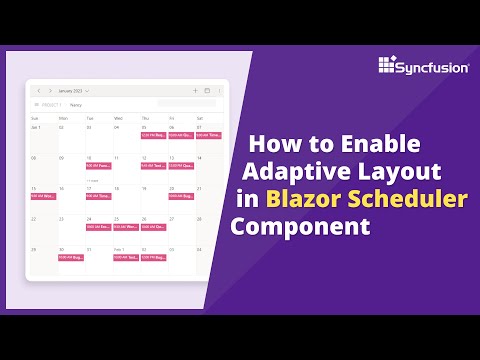
Watch video
Learn how to enable Adaptive Layouts in the Syncfusion Blazor Scheduler component. This video demonstrates Adaptive UI Layouts in the desktop mode.


Watch video
Learn how to perform CRUD operations using Entity Framework in the Syncfusion Blazor Scheduler component. This video covers a step-by-step process for achieving CRUD operations and loading events on demand using Entity Framework in the Blazor Scheduler component.


Watch video
Learn how to get started with the Syncfusion Blazor Scheduler component in a Blazor Web App. This video demonstrates how the Scheduler is implemented with the server, WebAssembly, and Auto mode.
