
ESSENTIAL STUDIO® 2025 VOLUME 4
What's New in Essential Studio® for WinUI Controls
With 2025 Volume 4, WinUI receives card tooltips and ascending/descending sorting in Kanban, plus customizable templates for displaying uploaded files and a helpful PromptRequest event in the AI AssistView.
Common
- Support for .NET 10 via dedicated assemblies.
- Support for Visual Studio 2026.
- Enhanced WinUI localization support delivers seamless functionality across all supported Windows platforms, including client and server editions, with full compatibility with the latest Windows SDKs.
AI AssistView
Input toolbar header template
This feature supports customizing the header section of the input area using a flexible template. The layout and styling of the header can include elements such as file upload information, error details, notifications, or other custom components to display relevant information.
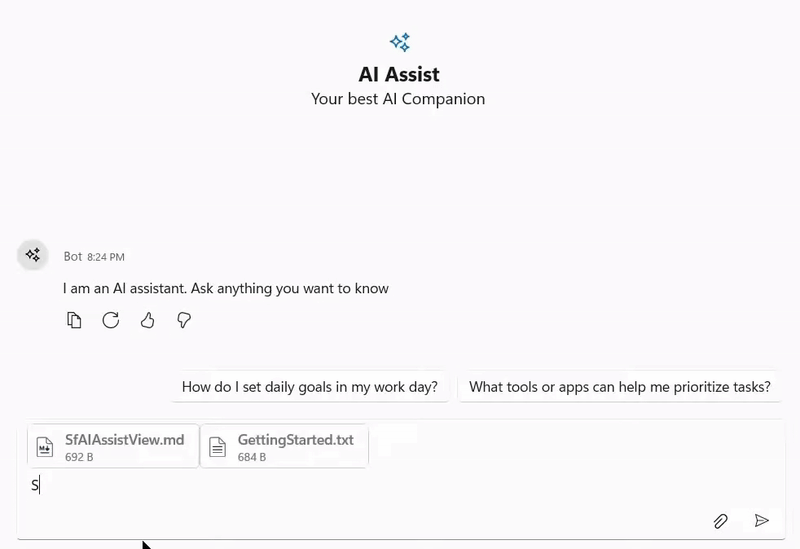
PromptRequest event
This event notifies users when a prompt is submitted in the control. It can be used to validate user input before processing or trigger custom actions based on the prompt content.
Kanban
Tooltips
Users can view additional details about kanban cards when hovering over them through interactive tooltips.
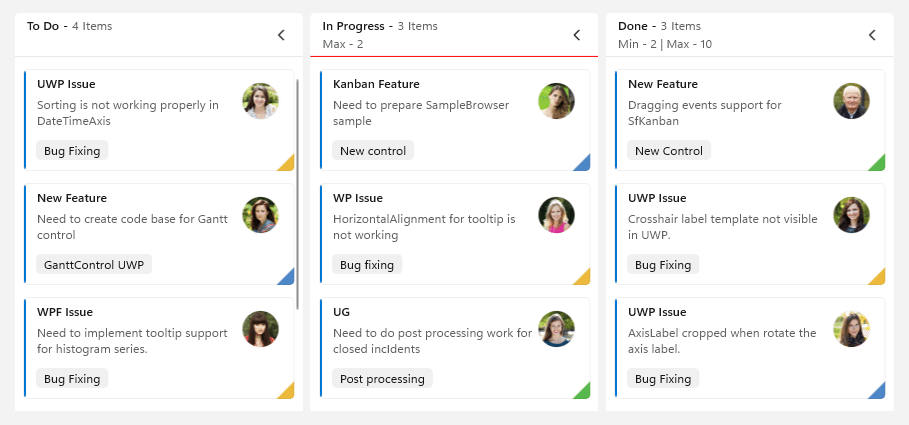
Card item sorting
Users can sort card items in ascending and descending order within kanban columns.
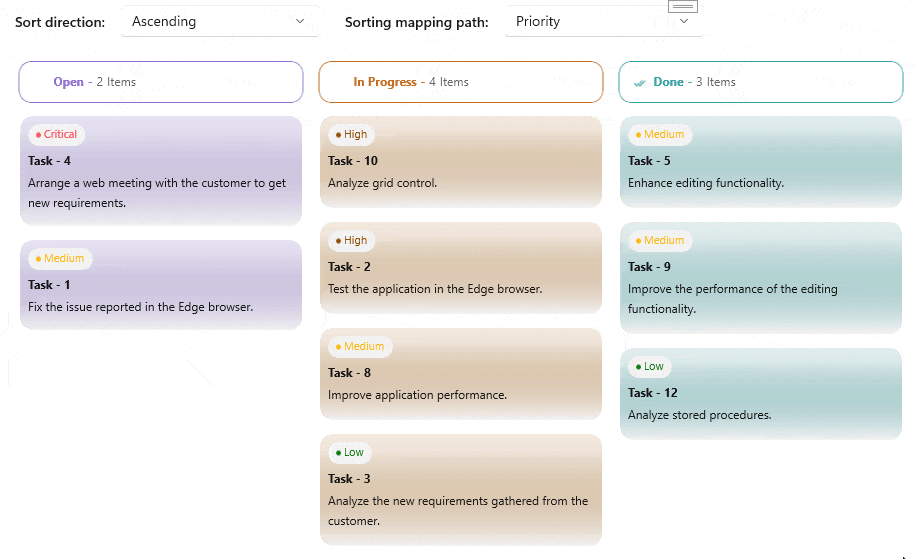
ComboBox
Null value support in ComboBox
Added support to display a null value when the selected item is cleared in ComboBox.


